Note: This article has done its job, and will be retiring soon. To prevent "Page not found" woes, we're removing links we know about. If you've created links to this page, please remove them, and together we'll keep the web connected.
When you start a Microsoft Office program, or attempt to insert an object in an Office file, the following error messages might appear.
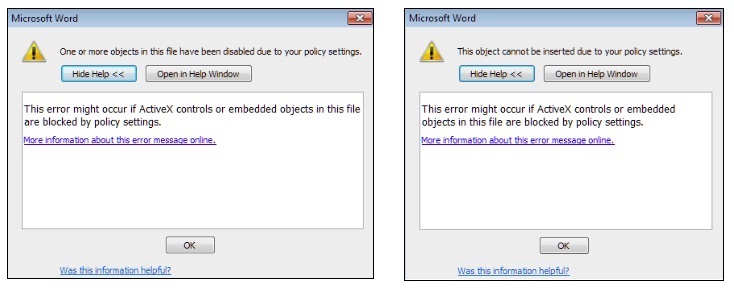
Embedded-object and ActiveX-control error message
The error message seen in the examples might appear because one or more ActiveX controls, or embedded objects, in the file do not meet policy settings established by your organization, or your IT administrator. Therefore, the objects or controls have been blocked from loading. ActiveX controls and embedded objects are small pieces of code that provide additional functionality to your file, such as command buttons, list boxes, or data collections.
For example, if you insert a Microsoft Excel table in a Word document, the table becomes an embedded object in the Word document. Though useful, ActiveX controls and embedded objects can be used for malicious purposes and often are regulated to decrease risks to your computer and network.
Note: If your organization has an IT administrator, you can ask this person for guidance about what controls and objects are acceptable and that meet policy settings.
You can learn more about other types of active content in the following article:
Active content types in your files
IT Pros can learn more in the following TechNet article:










