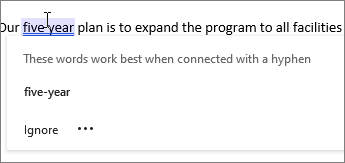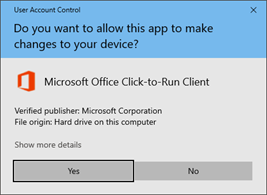You're eligible to receive new features as soon as they're available, but you're currently receiving new features every six months.
To get new features as soon as they’re available, select Get new features.
New features
One-click writing suggestions
Apply writing suggestions with a single click. The updated Editor pane makes it easy to navigate between suggestions.
Writing suggestions at your fingertips
Word shows you writing suggestions that help you write more efficiently by predicting text quickly, timely and accurately. To accept the suggestion, just use the Tab key.
More info
When you select Get new features, you'll see the following prompt. Select Yes to update to Current Channel.