PROBLEM
Assume that you have a hybrid deployment of on-premises Exchange Server and Exchange Online in Office 365. When you view the status of move requests in the Move Request pane of the Exchange admin center or the Exchange Management Console on the on-premises Exchange Server, you see one or more failed move requests whose Move Request Type is LoadBalancing.
CAUSE
The LoadBalancing move requests result from load balancing in Exchange Online. You can safely ignore them. They don't affect operations and will be automatically removed by the service.
MORE INFORMATION
Because the LoadBalancing move request entries appear in reports that contain legitimate mailbox moves, these entries may interfere with reporting. To work around this, follow these steps:
-
In the Move Request pane, click Create Filter.
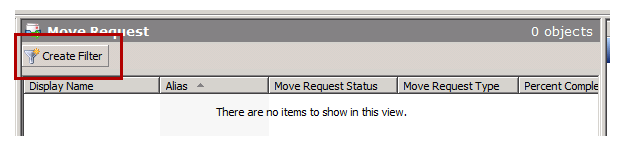
-
Click Add Expression, and then add the appropriate expressions.
The following screen shot illustrates a filter that sets the Move Request Type to Remote to display mailboxes that were moved to Exchange Online.
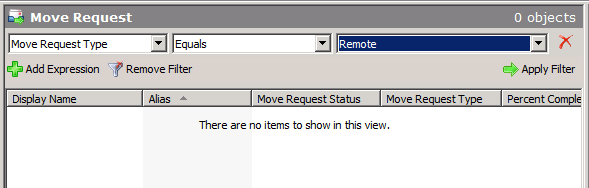
In the following screen shot, the filter displays only on-premises move requests.
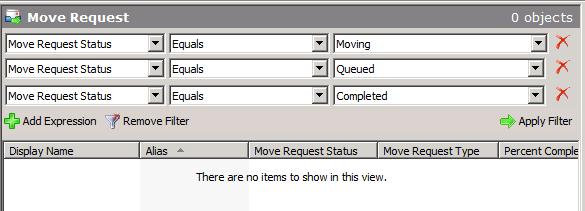
Still need help? Go to Microsoft Community.










