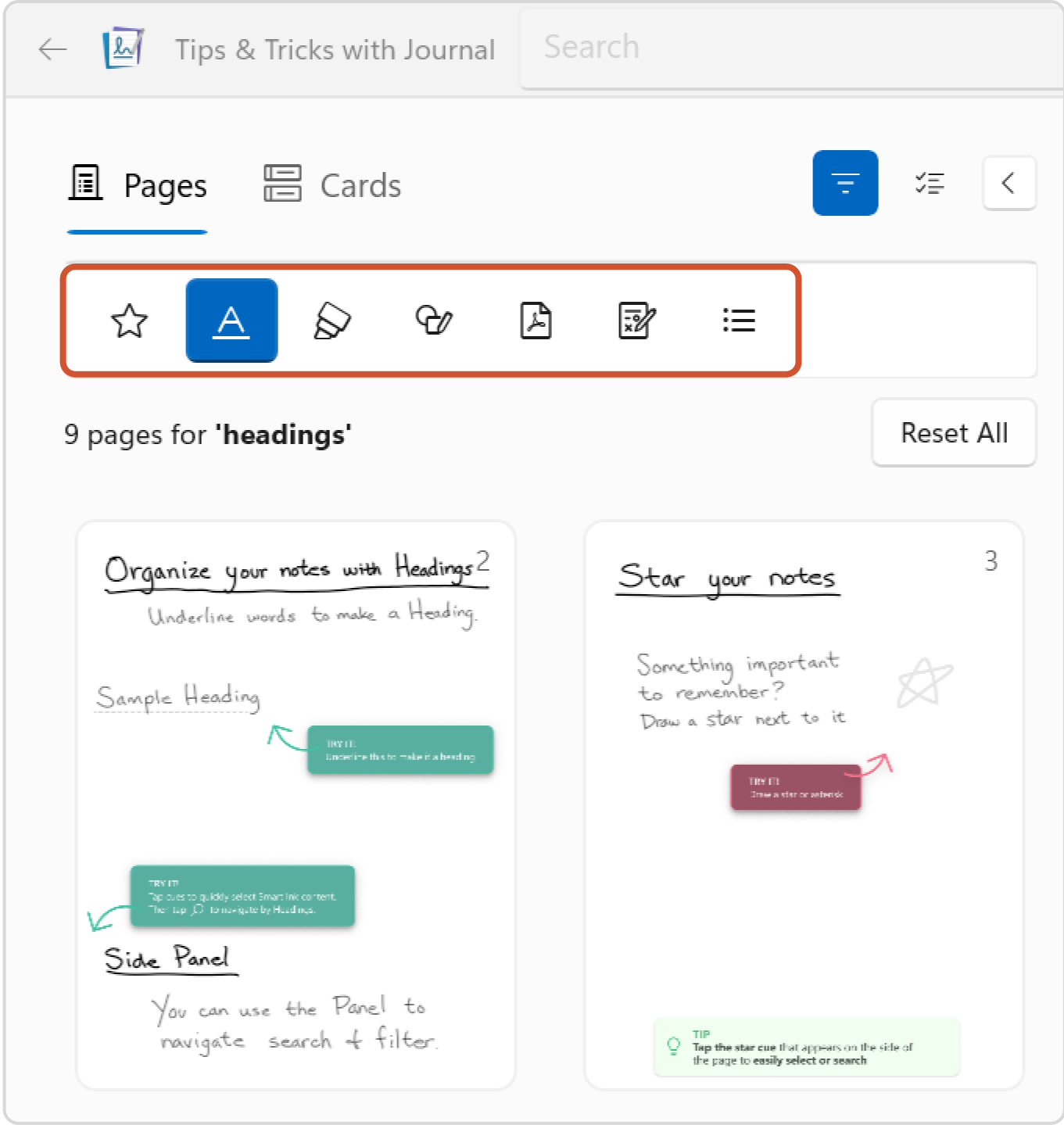You can add a filter to easily find important contents. There are two ways to apply a filter:
-
Tap or click on a filter on the Search Panel
-
Tap or click on a filter on the Side Panel when a journal is open
Filter on Search Results
The Search Panel on the top of Microsoft Journal provides a powerful Search experience. You can add a filter to refine your content search, with or without a keyword.
Filter through Side Panel
The Side Panel provides powerful ways to help you find content within a journal. Refer to Page and Card Navigation help page for more details on Side Panel navigation.
To reach your desired content faster, add filter by selecting the
List of Available Filters
Below is a list of available filters, based on content type and recognized Ink gestures.
|
Filter |
Icon |
Description |
|---|---|---|
|
Stars |
|
Content next to a five-point star or an asterisk |
|
Highlights |
|
Content marked up with a Highlighter tool |
|
Headings |
|
Content underlined as a heading. Only content starting at the beginning of a line will be recognized as heading |
|
Drawings |
|
Contents recognized as a drawing |
|
|
|
Pages containing an imported PDF |
|
Calendar Meetings |
|
Pages created from Calendars that have the meeting header Available for users who signed in using a Microsoft account |
|
Lists |
|
Content recognized as list |
|
@Mention |
|
@Mention content added to page Available for users who signed in using a Microsoft account |
|
Annotations |
|
PDF pages marked up with Ink |