Symptoms
Issue 1
Consider the following scenario:
-
You use Remote Desktop (RD) Services in Windows Server 2012 or Windows Server 2012 R2.
-
You have to export the RemoteApp configuration to a .tspub file by using the Export2Tspub.exe application from Microsoft Forefront Unified Access Gateway (UAG) 2010 Service Pack 4 (SP4) so that you can publish the RemoteApps in the UAG portal.
-
You have a RemoteApp collection that contains more than one instance of RD Session Host.
In this scenario, the Export2Tspub application may not export the configuration to the .tspub file. Additionally, you receive the following error message:
C:\>Export2Tspub.exe
Initializing
Reading RemoteApps configuration
Executing PowerShell cmdlets...
Converting entities
Exception occurred 'System.Array' does not contain a definition for 'SessionHost'
Failed to parse configuration
Done!
Issue 2
Consider the following scenario:
-
You use RD Services in Windows Server 2012 R2 or Windows Server 2012.
-
You have to export the RemoteApp configuration to a .tspub file by using the Export2Tspub.exe application from Forefront UAG 2010 SP4 so that you can publish the RemoteApps in the UAG portal.
-
You have a collection that contains no RemoteApp programs, such as an instance of RD Session Collection.
In this scenario, the Export2Tspub application may not export the configuration to the .tspub file. Additionally, you receive the following error message:
C:\>Export2Tspub.exe
Initializing
Reading RemoteApps configuration
Executing PowerShell cmdlets...
Converting entities
Exception occurred Parameter cannot be null
Failed to parse configuration
Done!
Cause
Cause of issue 1
This problem occurs because the Export2Tspub application does not handle RemoteApp collections that contain more than one RD Session Host instance correctly.
Cause of issue 2
This problem occurs because the Export2Tspub application does not handle RemoteApp collections that contain no RemoteApp programs.
Resolution
This problem is fixed in Rollup 1 for Forefront UAG 2010 SP4.
After you apply Rollup 1, review the additional important changes that are mentioned in the "More Information" section.
Workaround
Workaround for issue 1
To work around this problem, make sure that you have only one RD Session Host instance per collection. This may require you to drop additional RD Session Host instances from the collection. In this case, the Export2Tspub application correctly exports the configuration to a .tspub file.
Workaround for issue 2
To work around this problem, make sure that you have only collections that contain RemoteApp programs.
Status
Microsoft has confirmed that this is a problem in the Microsoft products that are listed in the "Applies to" section.
More Information
The latest Export2Tspub.exe application is improved to handle more complex RD Services deployment scenarios, such as the following:
-
The ability to use RD Connection Broker to load-balance multiple RD Session Host instances.
-
Support for RD Connection Broker in High-Availability mode.
In the SP4 release version of the Export2Tspub application, UAG was limited to use only one RD Session Host instance, and you could not take advantage of the RD Connection Broker load-balancing and multiple instances of RD Session Hosts.
The new version changes this behavior. It lets you take full advantage of RD Connection Broker and also spreads the load across multiple RD Session Host instances. It does this by specifying the RD Connection Broker server name or DNS Round Robin name (if the broker is in High-Availability mode) as the Farm Name that is used in UAG.
Note The Farm Name is the IP address or fully qualified domain name (FQDN) that is set in the Application Properties (RemoteApp) dialog box on the Server Settings tab in the Remote Desktop Session Host text box. This setting is shown in the following screen shot.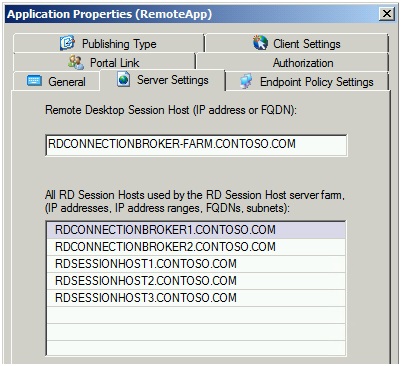
The client then connects to this RD Connection Broker and is redirected to the correct RD Session Host.
This is a fundamental change from previous behavior where the RD Session Hosts was used as the Farm Name. Therefore, it is very important to manually configure all the IP addresses and FQDN names of the RD Session Hosts and RD Connection Brokers on the Server Settings tab in Unified Access Gateway after importing the .tspub file. Failure to do this prevents the client from following the redirect and the connection try will fail.
Note Export2Tspub.exe must be run from the Remote Desktop Connection Broker node.
References
Learn about the terminology that Microsoft uses to describe software updates.










