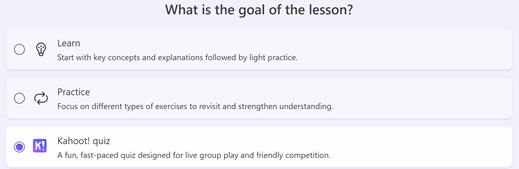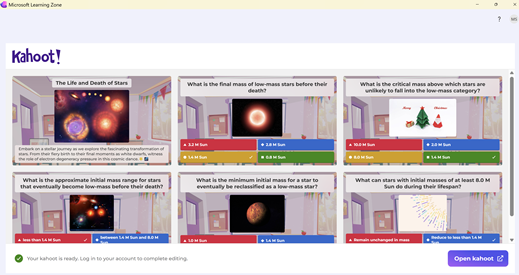The Microsoft Learning Zone application includes the ability to generate Kahoot quizzes, making it easy for educators to create interactive and fun assessments that support student learning and retention.
Sign in to Kahoot
The first time you use this feature, you are asked to sign into your Kahoot account after you select the Log in to Kahoot! button in the lower right corner. Your sign in info is saved for future sessions.
Tip: You can sign out of your Kahoot account by selecting your username in the upper right corner.
Launch the quiz
To be able to assign the quiz, you need to open Kahoot by selecting the Open Kahoot button in the lower right corner.
Note: Open Kahoot option is grayed out until the generation is completed.
You can't make changes to this quiz in Microsoft Learning Zone. This quiz is created as a part of your Kahoot account, and you can only make edits by signing into the Kahoot platform in accordance with your Kahoot license.