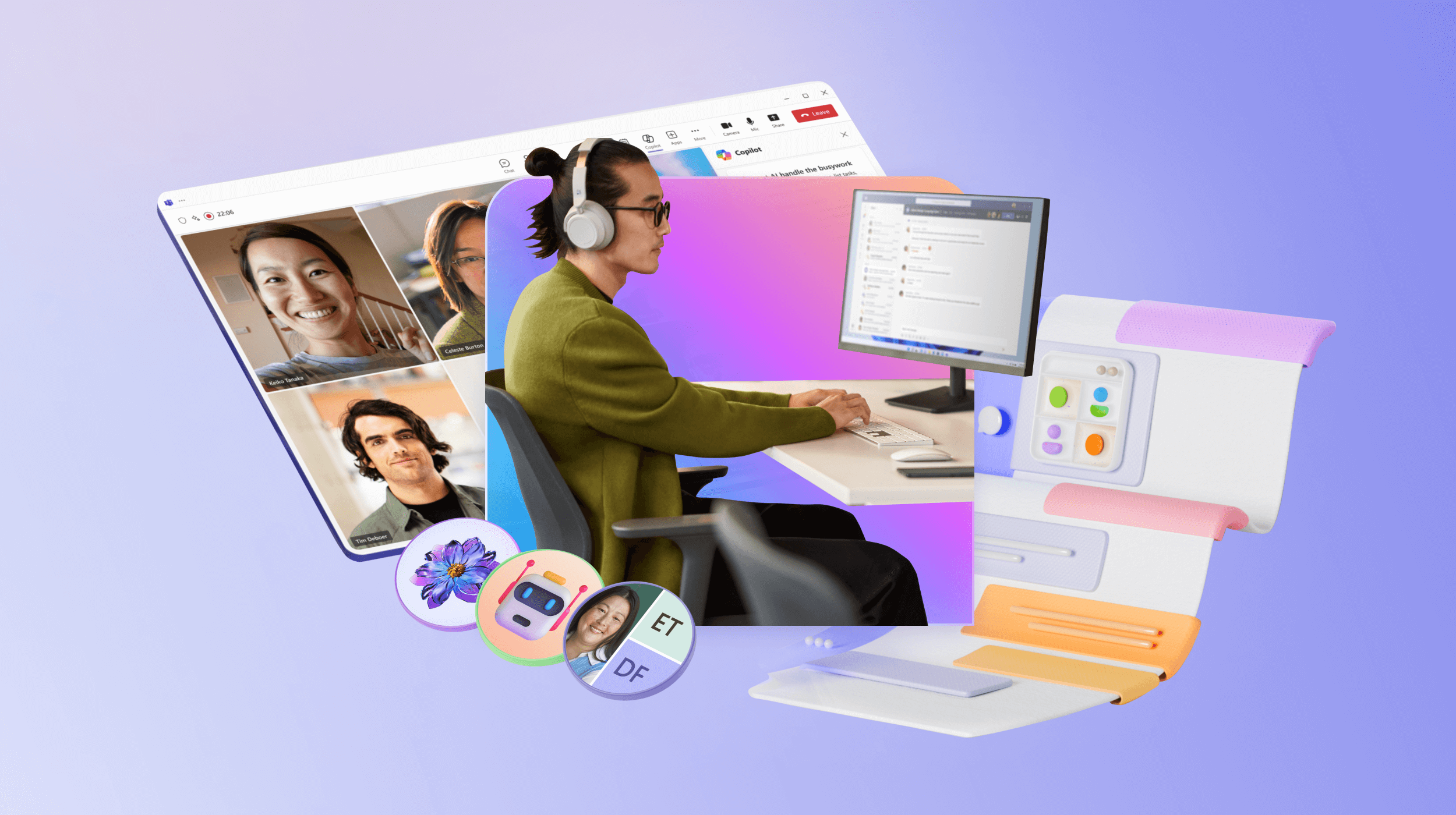Generate meeting notes
Applies To
Microsoft365.com
Start here
Ever been in a meeting where the organizer asked for volunteers to take meeting notes? Note-taking volunteers are a thing of the past because Microsoft 365 Copilot will take the meeting notes for you, complete with key topics and action items. Then, with a quick copy and paste, you can send the full notes to all stakeholders within minutes of the meeting's conclusion.
Here's how
-
From the meeting chat, select
-
Select More prompts.
-
Select Generate meeting notes.
-
Select Copy .
-
Open an email and paste the meeting notes into it.
Note: Be sure to verify your results because AI-generated content could be incorrect. Learn about Copilot prompts.