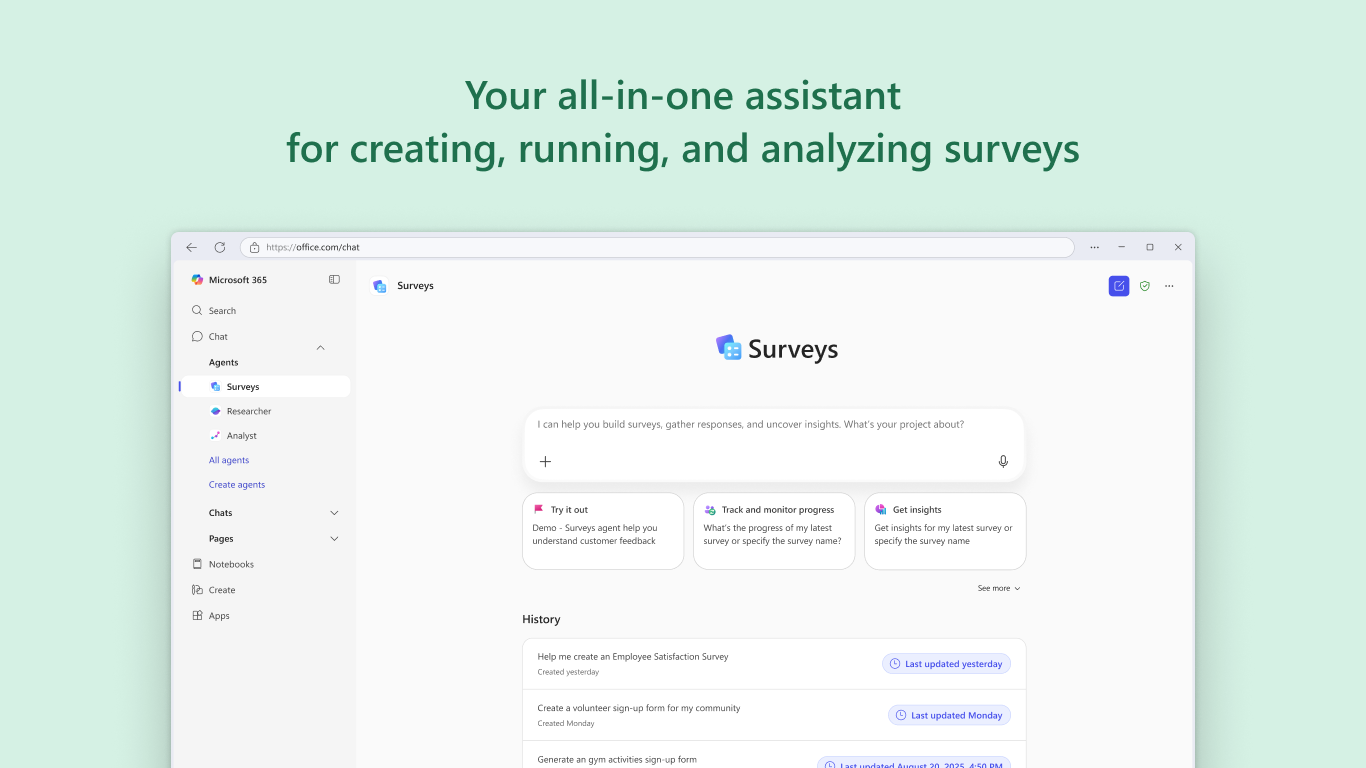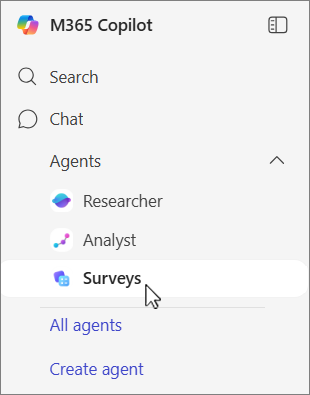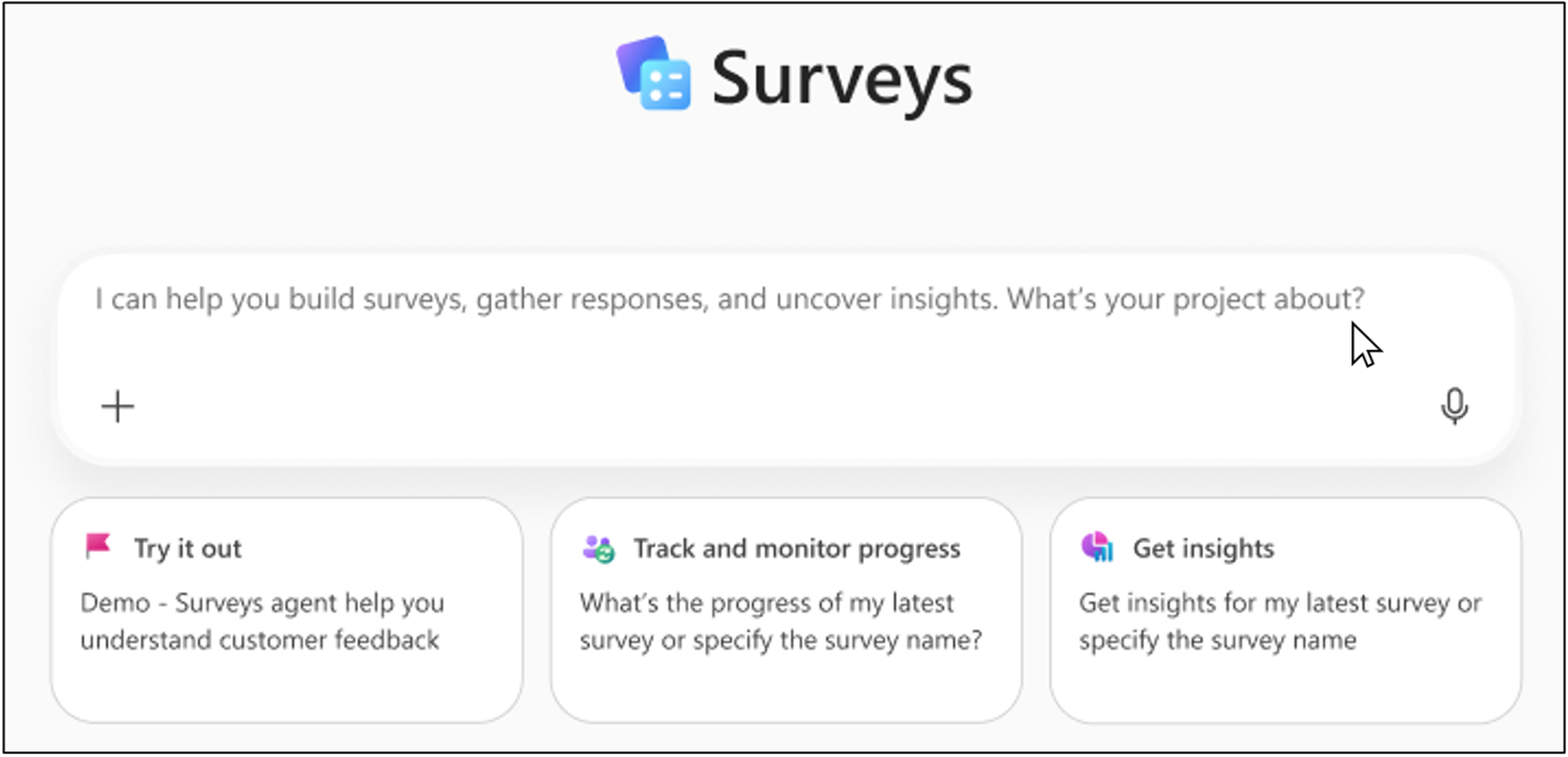Surveys Agent is a smart assistant integrated with Microsoft 365 Copilot, that streamlines your survey workflow. It acts as a powerful partner to help you design and distribute surveys, track response status, and generate insights from collected feedback—across a variety of everyday work scenarios. Surveys Agent provides a structured, seamless process tailored to your survey objectives, enabling faster and more informed decision-making
Who can use Surveys Agent
Surveys Agent is now available for commercial users worldwide via Microsoft 365 Copilot. Users must have a Microsoft 365 Copilot license, and can install Surveys Agent from the Agent Store under "Built by Microsoft."
Why use Surveys Agent
Save time: Instead of manually adding questions one by one, simply enter a prompt to express your intent—Surveys Agent then generates a well-structured, thoughtfully designed survey automatically.
Stay in control: Surveys Agent helps you distribute surveys through the most appropriate channels and continuously monitors response status—ensuring you gather sufficient feedback before your deadline.
Comprehensive insights and analysis: Once enough responses are collected, Surveys Agent provides users with actionable insights and deeper analysis. You can export the results to an Excel workbook, that includes both raw data and summarized insights. You can also invite peers to explore and collaborate on the data directly in Excel.
Where to find Surveys Agent
-
Sign into https://microsoft365.com/copilot with your work or school account.
-
Your name and picture are in the bottom left corner of the screen.
-
Go to the Agent Store by selecting All agents in the left pane of the Microsoft 365 Copilot app, and find Surveys Agent under "Built by Microsoft." Or, you can install Surveys Agent here.
-
Surveys Agent will appear under Agents in the left pane of the Microsoft 365 Copilot app.
How to use Surveys Agent
-
In the Microsoft 365 Copilot left pane, select Agents to expand it, and choose Surveys.
-
Type a prompt into the edit field to specify your intent and the kind of surveys to create. For example, “Help me create a employee satisfaction survey.” Or use one of the built-in prompt examples.
-
Edit preview survey (Optional): Surveys Agent generates a preview of your survey, including a brief overview of the questions it contains. You can choose to make adjustments in a side-by-side view or proceed directly to the next step.
-
Send out the survey: Surveys Agent generates a tailored distribution plan—including recommended channels, a response strategy, and a monitoring timeline. You can then select your preferred channels and send out the survey with ease.
-
Automated response tracking: Surveys Agent monitors your survey’s progress and sends reminders via Outlook. You can quickly follow up if responses are low, or dive into insights once the response threshold is met.
-
Insights and further analysis: You can also export insights to an Excel workbook, which includes both raw response data and summarized findings. The workbook supports collaboration, allowing peers to explore and analyze the data further directly in Excel.