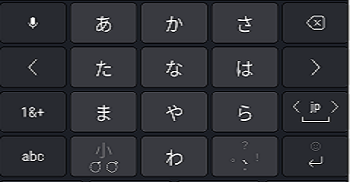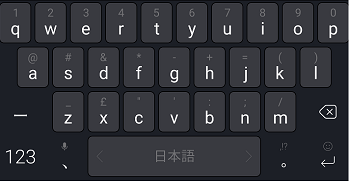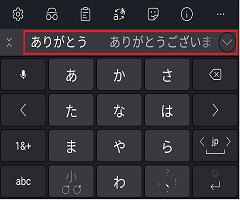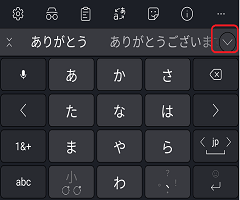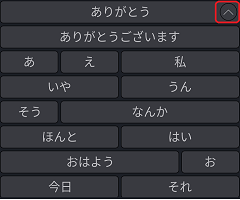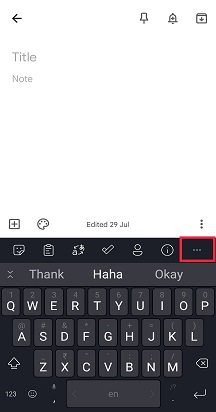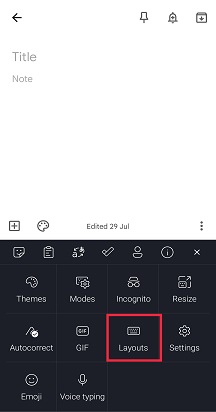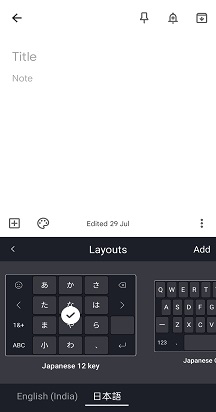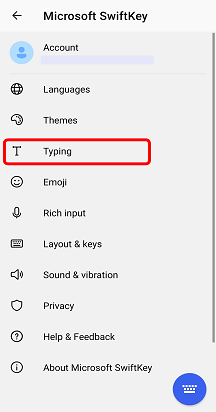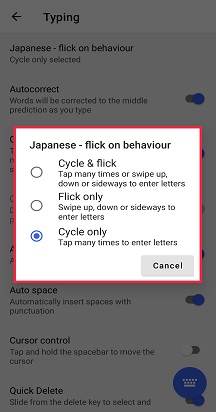1 - How to navigate the keyboard
Microsoft SwiftKey uses a standard structure for Japanese, mainly including:
-
candidate bar
-
extended candidate menu
-
flick/cycle input on Hiragana layout
We hope those technical names will help you have a better understanding of how Japanese works on your Microsoft SwiftKey Keyboard.
Hiragana layout
Candidate bar
2 - How to switch to another Japanese layout
Your Microsoft SwiftKey Keyboard offers two different Japanese layout options, but fortunately it's easy to switch to a different layout. To do this:
-
From Toolbar: Tap the three dots ... then select the 'Layouts' icon.
-
You'll see all of the languages you've installed - tap to select one.
-
Scroll left and right to cycle between the different layout options. The selected layout will be made default.
3 - How to set up flick/cycle input for Hiragana layout
Microsoft SwiftKey supports Japanese flick on behaviour setting from version 7.4.8 onwards.
The option to enable flick on behaviour is available to all users with 'Japanese' language.
-
Open the Microsoft SwiftKey app
-
Tap 'Typing'
-
Select 'Japanese - flick on behaviour'
-
Change flick behaviour to suit your typing style
Contact Us For more help, Contact Support at Microsoft SwiftKey Support - Contact us