Learn how to change a template layout color on Clipchamp's iOS app. This feature is great for users who want their videos to match their branding.
Step 1. Create a new video
On the home screen, tap on the Selecta template tab.
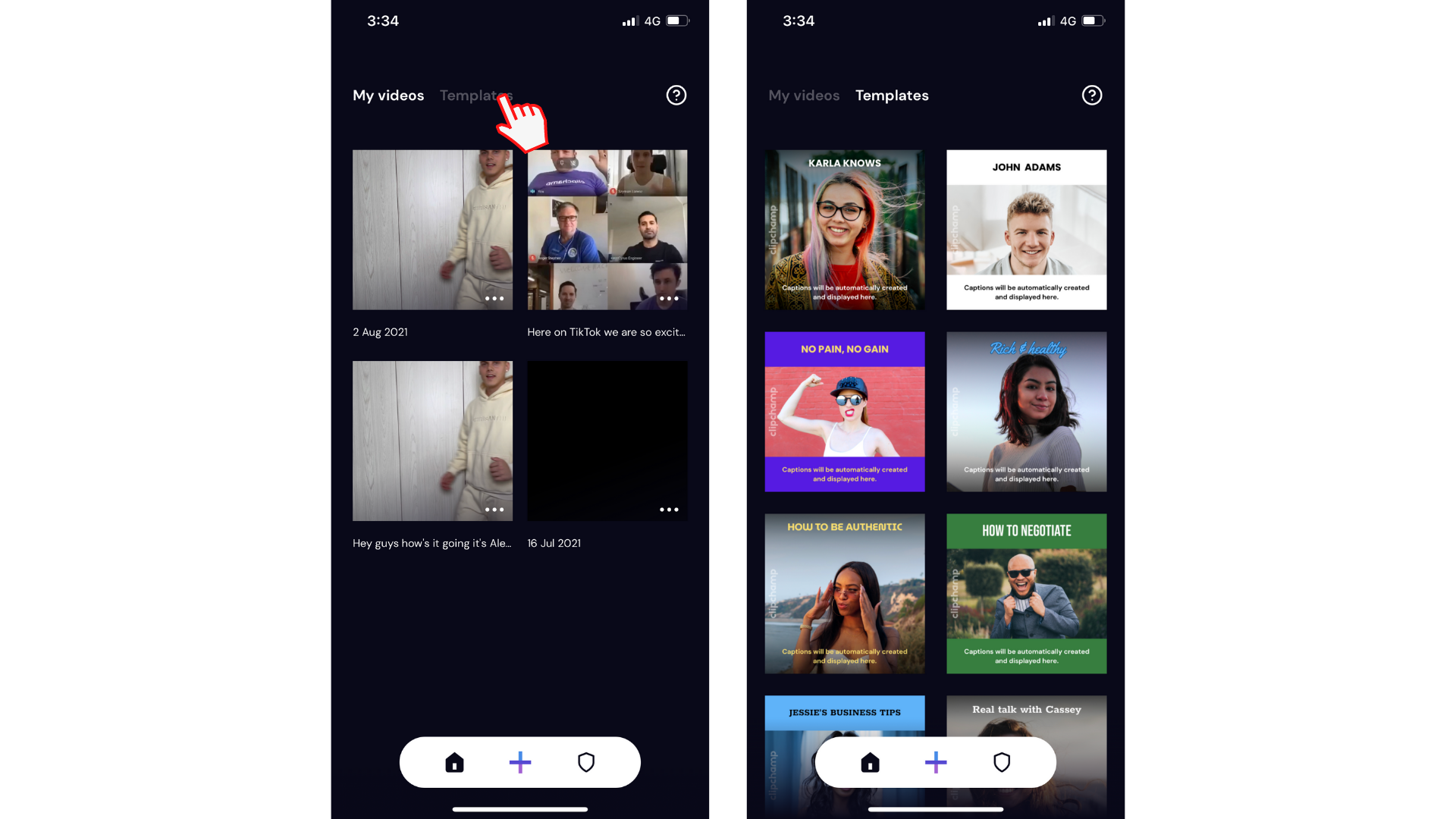
Tap on the template you would like to use. Rename your video by entering a new headline. Tap Continue when ready to proceed.
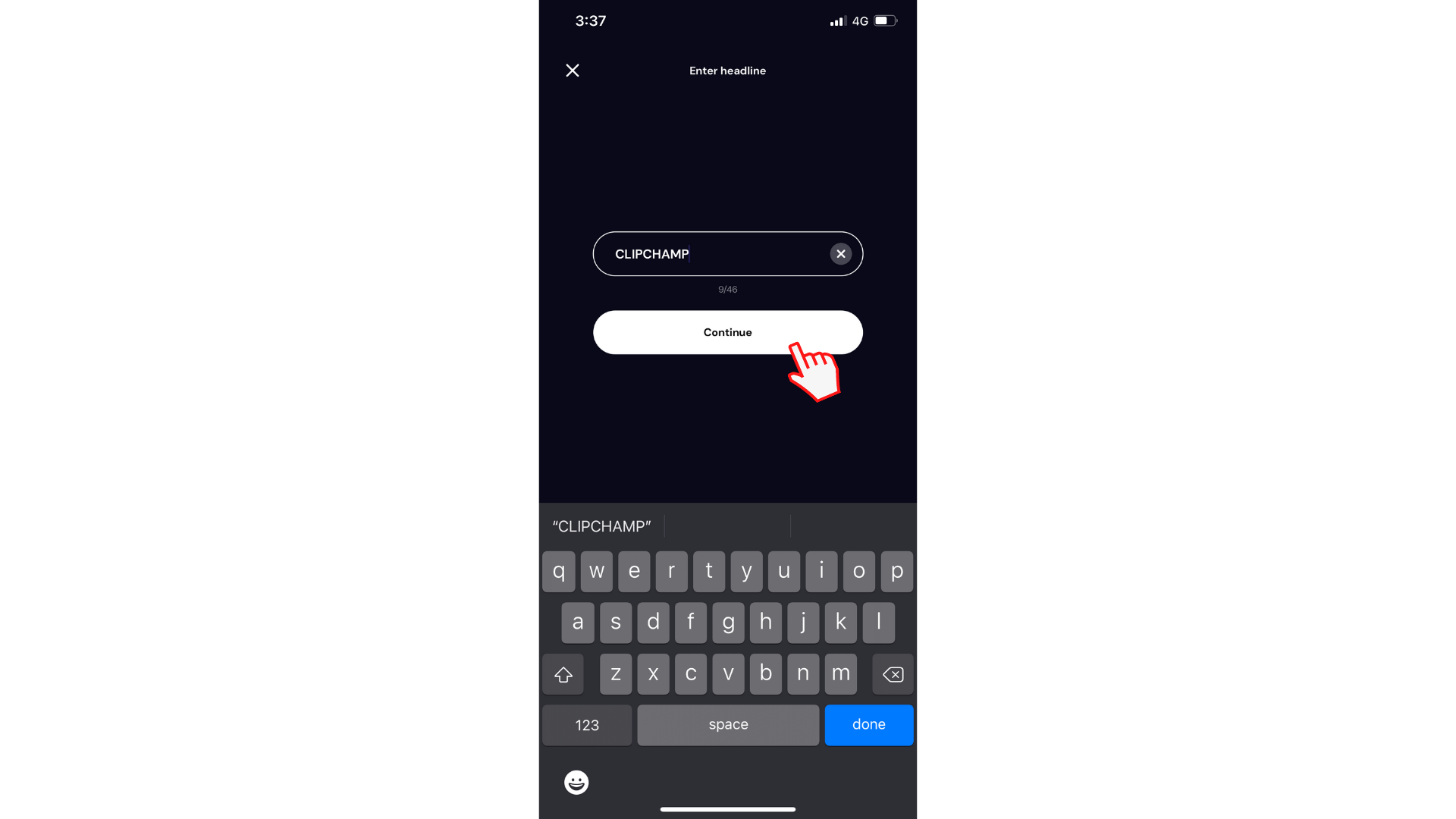
Choose a video to add to your template from your camera roll, or record a new video. Tap the Select video button, tap on the video you would like to use then tap Next. Captions will be automatically generated. Once captions have been made, the edit will automatically open.
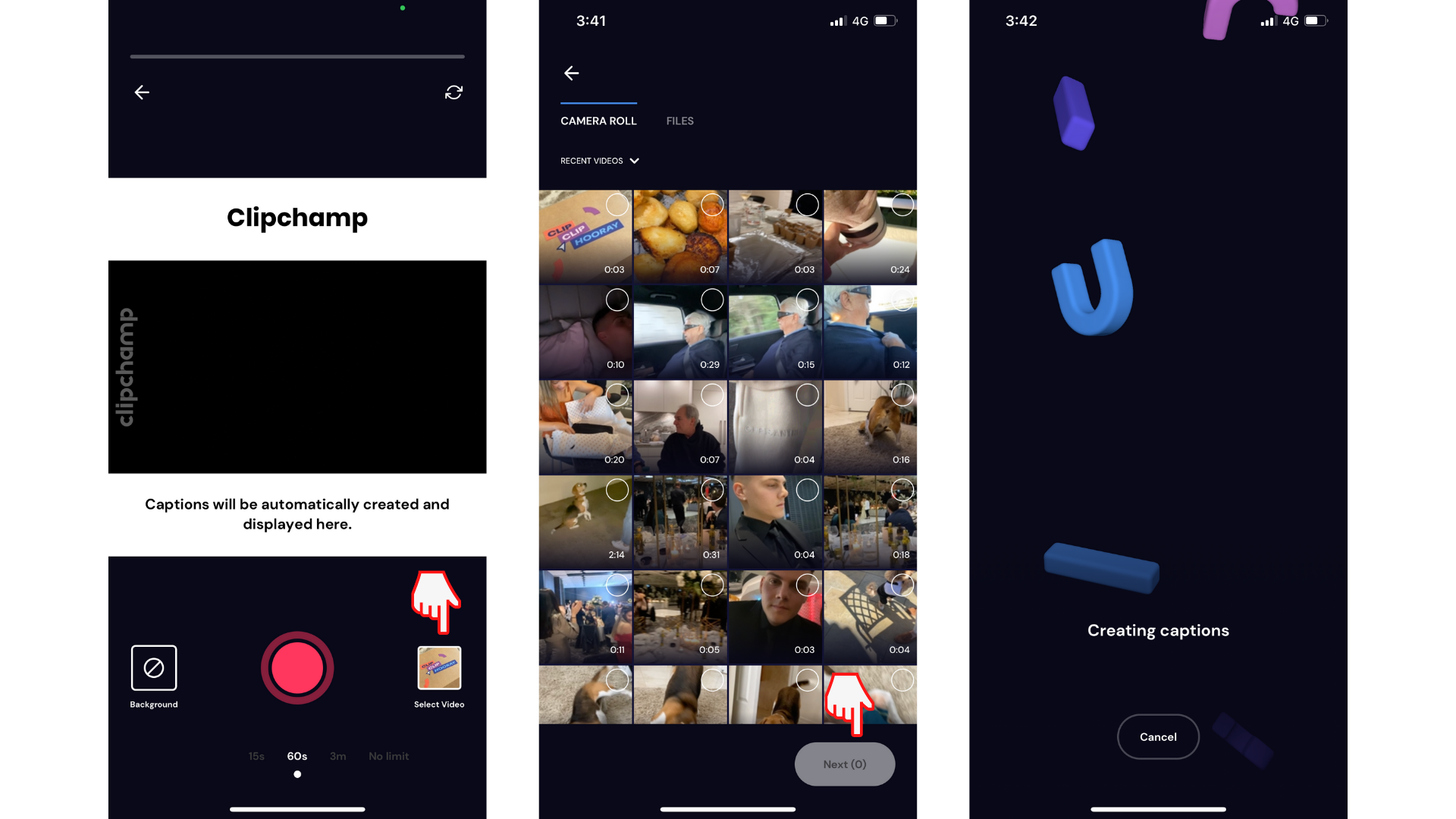
Step 2. Change the color of your template
Tap on the purple timeline. Five different editing options will appear. Tap on the circle option to change the color of your template background.
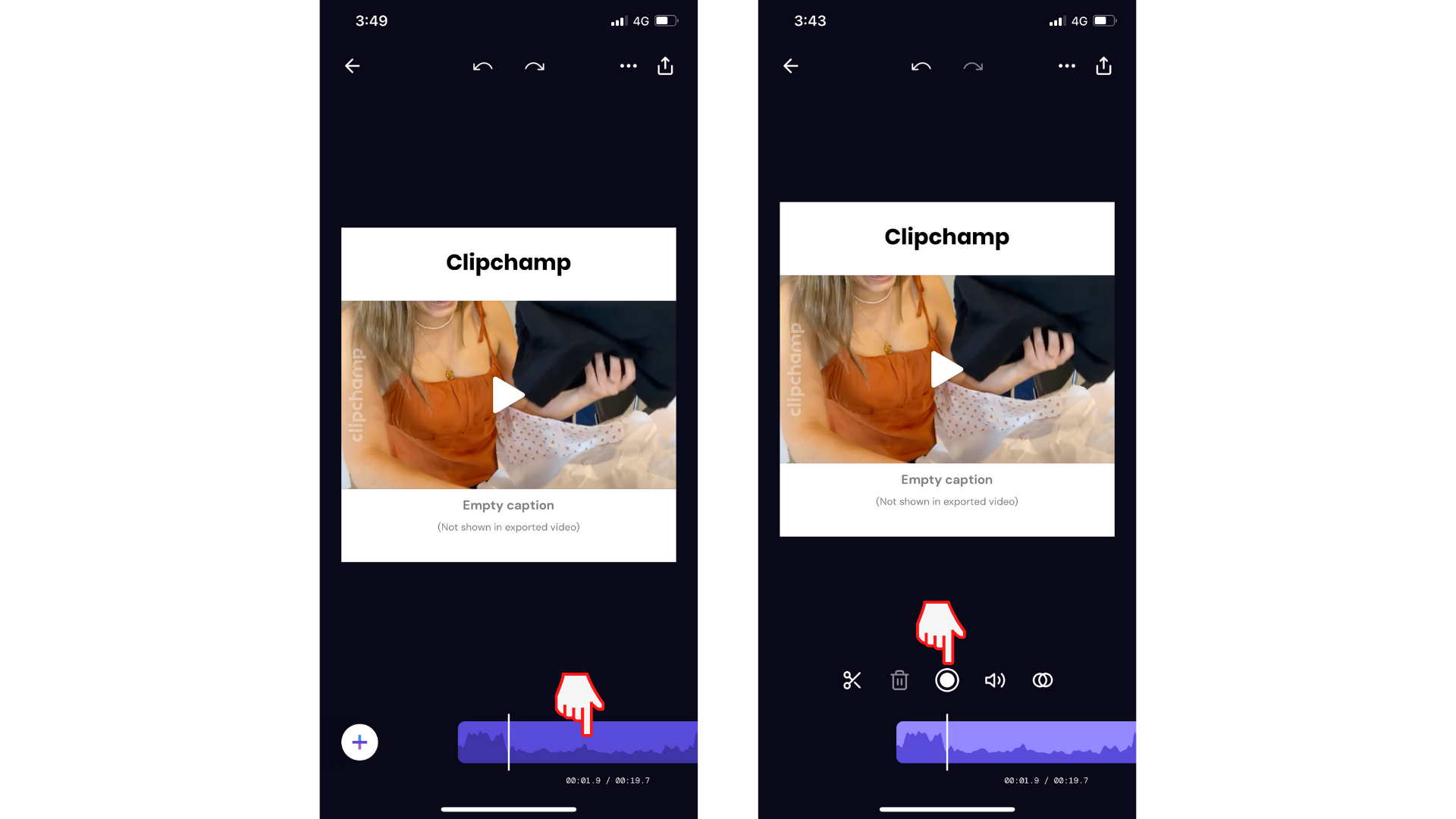
A color options toolbar will appear on the bottom of your screen. Swipe left and right to scroll through our color library. Tap on your desired color, then tap Done to return back to the editor.
Alternatively, you can copy and paste a specific hex code into the search bar to match your branding.
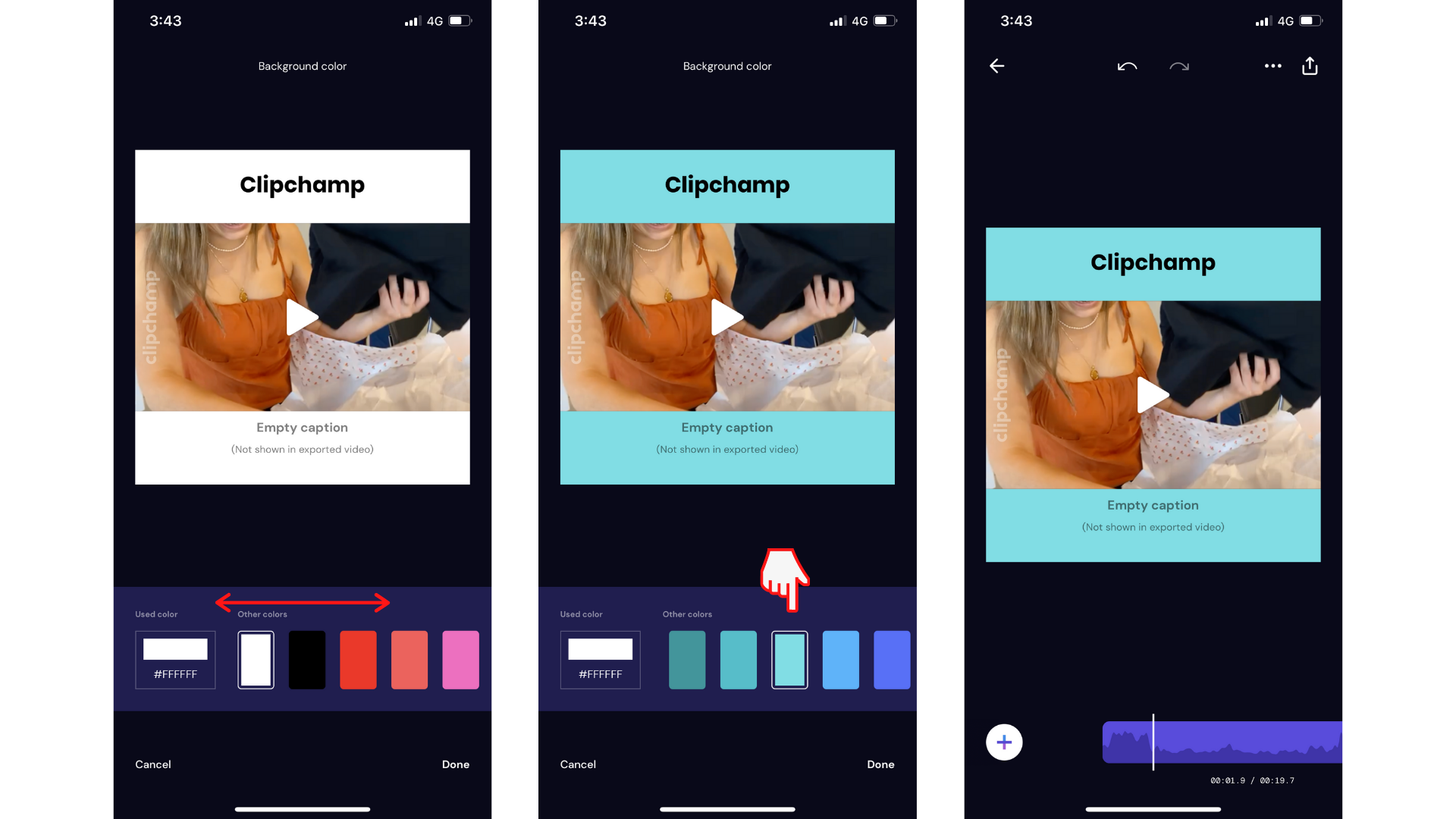
Try our iOS app.
Download the free Clipchamp iOS app to get started.










