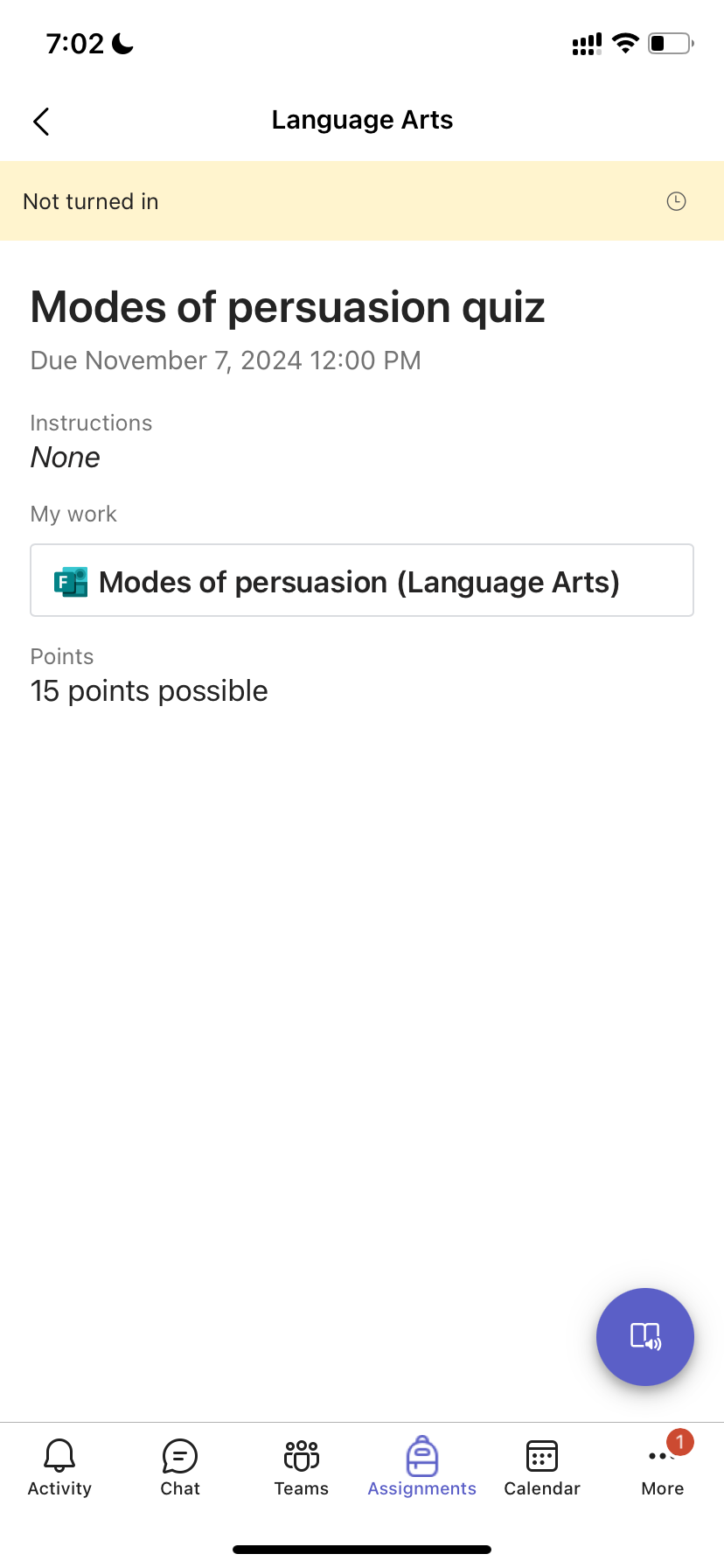Fostering early literacy and supporting beginner readers has never been more important, especially as remote learning becomes the norm. Microsoft Teams for Education offers a powerful tool for enhancing reading skills: Immersive Reader.
Available on mobile, Immersive Reader is designed to help early readers, including those in preschool and kindergarten, develop essential reading skills through engaging and interactive features. With phonics support, easy-to-read text, and customizable settings, this tool is perfect for educators and parents looking to boost early literacy, making learning to read both fun and accessible for all children.
How to use Immersive Reader with Microsoft Teams for Education
If Immersive Reader is available for a page in Teams for Education, you will see a button with the icon to choose from.
A page will open with the content of the page in Immersive Reader.
Choose the play button to have the content read aloud to you.
Settings for Immersive Reader
To adjust the settings for Immersive Reader, choose the menu icon in the top right corner.
This is where you can adjust settings for text including size, font, and theme colors to make the text easier to read.
Immersive reader enables you to practice your ability to recognize parts of speech by highlighting nouns, verbs, adjectives, and adverbs in the selected content.
The line focus tab is where you can adjust and review the display of lines in Immersive Reader and change the language.