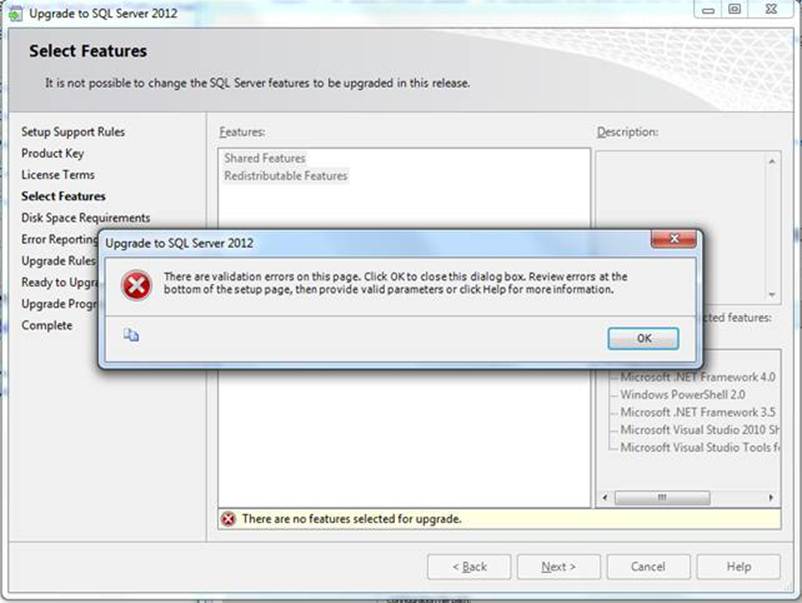Symptoms
Scenario 1
Consider the following scenario:
-
You use the Microsoft SQL Server 2012 installation media to take one of the following actions:
-
You try to perform an edition upgrade for an instance of SQL Server 2008 or of SQL Server 2008 R2. For example, you run the following command to perform the edition upgrade:
setup.exe /action=Editionupgrade
-
You try to repair the features of an instance of SQL Server 2012. For example, you run the following command to perform the repair:
setup.exe /action=repair /mediasource drive:\sql2012rtm\
-
You try to repair an instance of SQL Server 2008 or of SQL Server 2008 R2. For example, you run the following command to perform the repair:
setup.exe /action=repair /mediasource drive:\sql2012rtm\
-
In this scenario, the SQL Server 2012 Setup program fails if no eligible feature is installed on the computer. Additionally, you receive an error message that resembles the following in the SQL Server setup logs:
SQL Server Setup has encountered the following error: The state of your SQL Server installation was not changed after the setup execution. Please review the summary.txt logs for more information.Error code ErrorCode
Notes
-
Even though the SQL Server 2012 setup fails, no features in the current version of SQL Server are changed or damaged.
-
The setup failure typically occurs after you receive the following error message and then click Next on the Select Features page:
It is not possible to change the SQL Server features to be upgrade in this release.
Scenario 2
Consider the following scenario:
-
You use the SQL Server 2012 installation media to try to uninstall the features of an instance of SQL Server 2012. For example, you take one of the following actions to uninstall SQL Server 2012:
-
You use the Uninstall a program item in Control Panel.
-
You use the following command:setup.exe /action=uninstall
-
-
You do not select any features on the Select Feature page.
-
You try to continue the uninstallation.
In this scenario, you receive the following error message either instantly or after a while:
To continue one or more features must be selected
Additionally, the uninstallation process fails, and you receive the following error message in the SQL Server setup logs:
SQL Server Setup has encountered the following error:
The state of your SQL Server installation was not changed after the setup execution. Please review the summary.txt logs for more information.Error code 0x84B30002
Resolution
Cumulative update information
SQL Server 2012
The fix for this issue was first released in Cumulative Update 1. For more information about how to obtain this cumulative update package for SQL Server 2012, click the following article number to view the article in the Microsoft Knowledge Base:
2679368 Cumulative Update package 1 for SQL Server 2012Note Because the builds are cumulative, each new fix release contains all the hotfixes and all the security fixes that were included with the previous SQL Server 2012 fix release. We recommend that you consider applying the most recent fix release that contains this hotfix. For more information, click the following article number to view the article in the Microsoft Knowledge Base:
2692828 The SQL Server 2012 builds that were released after SQL Server 2012 was released Note After you apply this cumulative update, you receive the following expected error message when you do not select any features during upgrade, repair, or uninstallation:
There are no valid SQL Server 2012 features to perform this operation.
Status
Microsoft has confirmed that this is a problem in the Microsoft products that are listed in the "Applies to" section.
Workaround
To work around this issue, select at least one feature when you try to upgrade, to repair, or to uninstall features of an instance of SQL Server 2012.Note Do not use the SQL Server 2012 installation media to upgrade or to repair earlier versions of SQL Server.
More Information
More information about the update for scenario 1
The fix in this cumulative update introduces a new error message to prevent the failure conditions that are described in the "Symptoms" section. After you apply this update, the Next button or the Repair button is disabled in the Setup program when no eligible features are on the computer. When you do not select any features on the Select Features page, the following error message is displayed on the Select Features page in the uninstallation program :
There are validation errors on this page. Click OK to close this dialog box. Review errors at the bottom of the setup page, then provide valid parameters or click Help for more information.
Additionally, you receive the following error message at the bottom of the page:
There are no valid SQL Server 2012 features to perform this operation.
For more information, see the following screen shot:
More information about the update for scenario 2
When you do not select any features on the Select Features page, the following error message is displayed on the Select Features page in the uninstallation program :
There are validation errors on this page. Click OK to close this dialog box. Review errors at the bottom of the setup page, then provide valid parameters or click Help for more information.
Additionally, you receive the following error message at the bottom of the page:
To continue one or more features must be selected.
Note This mechanism prevents the user from continuing the process when no features are selected on the Select Features page. For more information, see the following screen shot: