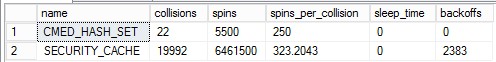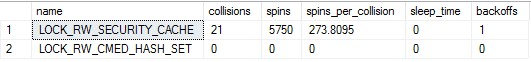Symptoms
When you use either a new instance of Microsoft SQL Server 2016 (or 2017) or an instance of SQL Server 2016 (or 2017) that's upgraded from an earlier version of SQL Server, you experience performance issues because of high CPU usage. Additionally, if you query the sys.dm_os_spinlock_stats table, you notice a high value in the spins column for the SECURITY_CACHE (Security Cache) and CMED_HASH_SET (Metadata Cache) rows (compared to other rows in the table). For example, you notice the following values.
Cause
This issue occurs because of high spin lock contention in a highly concurrent system. In these operating systems, multiple CPU threads are competing for resources and spinning for an extended interval while they run in a loop periodically to determine whether the resource is available instead of immediately yielding. When multiple CPU threads keep spinning (in a while loop) for a resource instead of yielding, this causes high CPU usage and performance issues.
Resolution
This problem was fixed in the following cumulative updates for SQL Server:
Note After you apply SQL Server 2016 Cumulative Update 2 (CU2), the SECURITY_CACHE and CMED_HASH_SET names are changed to LOCK_RW_SECURITY_CACHE and LOCK_RW_CMED_HASH_SET, respectively. After CU2 is applied, the values appear as follows.
Each new cumulative update for SQL Server contains all the hotfixes and all the security fixes that were included with the previous cumulative update. Check out the latest cumulative updates for SQL Server:
Status
Microsoft has confirmed that this is a problem in the Microsoft products that are listed in the "Applies to" section.
References
Learn about the terminology that Microsoft uses to describe software updates. The white paper Diagnosing and Resolving Spinlock Contention on SQL Server discusses issues and resolutions that are related to spinlock contention in detail.