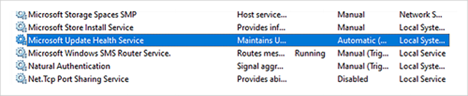Summary
Microsoft Update Health Tools is offered to devices through Windows Update as update KB4023057. This update is applicable for both Windows consumer and commercial devices, with a slightly different purpose and functionality.
-
On Windows consumer devices, this update helps remediate smooth functioning of Windows Update.
-
For commercial devices, this update is recommended for Windows Update for Business (WUfB) Deployment Service for managing Feature and Quality Updates.
The Microsoft Update Health Tools is required for Expediting security updates through Microsoft Intune and Microsoft Graph.
This update should automatically install if your device is connected to Windows Updates services and allows automatic updates. If your device isn't regularly receiving quality updates, because of low disk space or have low activity, this may prevent the device from installing the Update Health Tools. If you currently don't have the client installed, you can then try triggering a normal Windows Update scan. Or, you can manually download and install Update Health Tools from the Microsoft Download Center.
To verify that Update Health Tools has successfully installed, do the following:
-
Look for the installation files at this location (C:\Program Files\Microsoft Update Health Tools).
-
Commercial customers can check whether the Microsoft Update Health service is running on the device.
You might have to allow the following endpoints if they are blocked in the device's firewall settings, or an upstream firewall:
-
*.blob.core.windows.net port 443
-
deploymentscheduler.microsoft.com port 443
-
Devicelistenerprod.microsoft.com port 443
If your tenant is in the EU region:
-
devicelistenerprod.eudb.microsoft.com port 443
Important: If your device is out of support, it is no longer receiving security updates from Microsoft and may become more vulnerable to security risks and viruses. Therefore, we strongly recommend that you update to the latest version of Windows. Each version of Windows is supported for 18 months. After support ends, you must update to a newer version of Windows to continue receiving Windows updates and security fixes. To learn more about the Windows lifecycle, see Windows 10 lifecycle fact sheet and the Windows 11 lifecycle fact sheet.
How to get this update
|
Release Channel |
Available |
Next Step |
|
Windows Update and Microsoft Update |
Yes |
None. This update will be downloaded and installed automatically from Windows Update. It is also offered directly to Windows Update Client for some devices that have not installed the most recent updates. If your devices are not receiving automatic updates, please check the device settings. |
|
Microsoft Update Center |
Yes |
Important The standalone updates are available for manual download from the Download Unified Health Tools from Official Microsoft Download Center. |
|
Windows Server Update Services (WSUS) |
No |
See the other options. Note: This update is currently not needed on devices that are administered through Windows Server Update Services. |
NOTE All supported builds of Windows 10, version 21H2 and 22H2, Windows 11, version 21H2, and Windows 11, version 22H2 require this update.
File information
The English (United States) version of this software update installs files that have the attributes that are listed in the following tables. The dates and times for these files are listed in Coordinated Universal Time (UTC). The dates and times for these files on your local computer are displayed in your local time together with your current daylight saving time (DST) bias. Additionally, the dates and times may change when you perform certain operations on the files.
Windows 11, version 22H2
|
File name |
File size |
Date |
Time |
|
expediteupdater.exe |
349,656 |
25-Sep-2023 |
20:22 |
|
QualityUpdateAssistant.dll |
509,408 |
25-Sep-2023 |
20:22 |
|
sedplugins.dll |
492,912 |
25-Sep-2023 |
20:22 |
|
uhssvc.exe |
402,904 |
25-Sep-2023 |
20:22 |
|
unifiedinstaller.dll |
202,216 |
25-Sep-2023 |
20:22 |
Windows 11, version 21H2
|
File name |
File size |
Date |
Time |
|
expediteupdater.exe |
349,552 |
9-Oct-2023 |
20:47 |
|
QualityUpdateAssistant.dll |
509,296 |
9-Oct-2023 |
20:47 |
|
sedplugins.dll |
476,528 |
9-Oct-2023 |
20:47 |
|
uhssvc.exe |
407,000 |
9-Oct-2023 |
20:47 |
|
unifiedinstaller.dll |
206,312 |
9-Oct-2023 |
20:47 |
Windows 10, version 21H2 and 22H2
|
File name |
File size |
Date |
Time |
|
expediteupdater.exe |
323,440 |
25-Sep-2023 |
20:43 |
|
QualityUpdateAssistant.dll |
483,712 |
25-Sep-2023 |
20:43 |
|
sedplugins.dll |
588,656 |
25-Sep-2023 |
20:43 |
|
uhssvc.exe |
370,560 |
25-Sep-2023 |
20:43 |
|
unifiedinstaller.dll |
177,024 |
25-Sep-2023 |
20:43 |
|
File name |
File size |
Date |
Time |
|
expediteupdater.exe |
246,760 |
25-Sep-2023 |
20:14 |
|
QualityUpdateAssistant.dll |
374,232 |
25-Sep-2023 |
20:14 |
|
sedplugins.dll |
454,512 |
25-Sep-2023 |
20:14 |
|
uhssvc.exe |
300,416 |
25-Sep-2023 |
20:14 |
|
unifiedinstaller.dll |
141,800 |
25-Sep-2023 |
20:14 |
References
Expedite Windows quality updates in Microsoft Intune
Learn about the standard terminology that is used to describe Microsoft software updates.