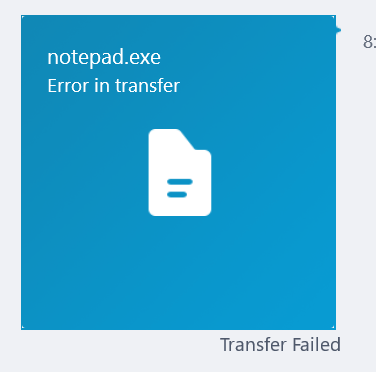Symptom
In Microsoft Lync or Skype for Business, you set the file transfer filter (IIMFilter application) to allow specific file types as specified in the table list. Or, you disable file transfer filtering completely by setting the Enabled parameter to False in Skype for Business Server Management Shell by using one of the following cmdlets:
In either scenario, the Lync or Skype for Business client still cannot send the blocked file types peer to peer via instant message. The sender will receive an error message similar to the following:
Additionally, if you examine the uccapilog in the Snooper.exe tool, you will see an SIP error message similar to the following:
02/13/2017|10:53:02.389 884:5A4 INFO :: SIP/2.0 606 Not Acceptable Content-Length: 0 From: "First Last"<sip:first.last@contoso.com>;tag=bae2354150;epid=08de3845f9 To: <sip:user@contoso.com>;epid=e5aa39f2f7;tag=d04d4694f1 Call-ID: 22367227e6094acda1f2dccfc892e70e CSeq: 1 INVITE User-Agent: UCCAPI/16.0.6965.5307 OC/16.0.6965.2115 (Skype for Business) ms-client-diagnostics: 52050; reason="File Type Disabled By Policy"
Note User-Agent indicates the client version of the receiving user.
Cause
This behavior is by design. The issue is caused by the fact that the list of prohibited file types is hard coded in the Lync and Skype for Business client. *-CsFileTransferFilterConfiguration allows you to specify additional file types to block at the IIMFilter application layer but cannot be configured to allow any files types that are on the hard-coded list to be sent.
Workaround
To work around this issue, compress (zip) the file before sending it to other Lync or Skype for Business users as follows:
-
Locate the file that you want to send.
-
Press and hold (or right-click) the file, select (or point to) Send to, and then select Compressed (zipped) folder. A new compressed file is created in the same location and with the same name.
-
Send the compressed file to the other Skype users.
More information
The following table lists all the prohibited file types by default:
|
.csh |
.lnk |
.mdb. |
.pl |
|
.exe |
.mad |
.mde |
.pnp |
|
.fxp |
.maf |
.mdt |
.prf |
|
.grp |
.mag |
.mdw |
.prg |
|
.hlp |
.mam |
.mdz |
.pst |
|
.hta |
.maq |
.msc |
.reg |
|
.inf |
.mar. |
.msi |
.scf |
|
.ins |
.mas |
.msp |
.scr |
|
.isp |
.mat |
.mst |
.sct |
|
.its |
.mau |
.ocx |
.shb |
|
.js |
.mav |
.ops |
.shs |
|
.jse |
.maw |
.pcd |
.tmp |
|
.ksh |
.mda |
.pif |
.url |