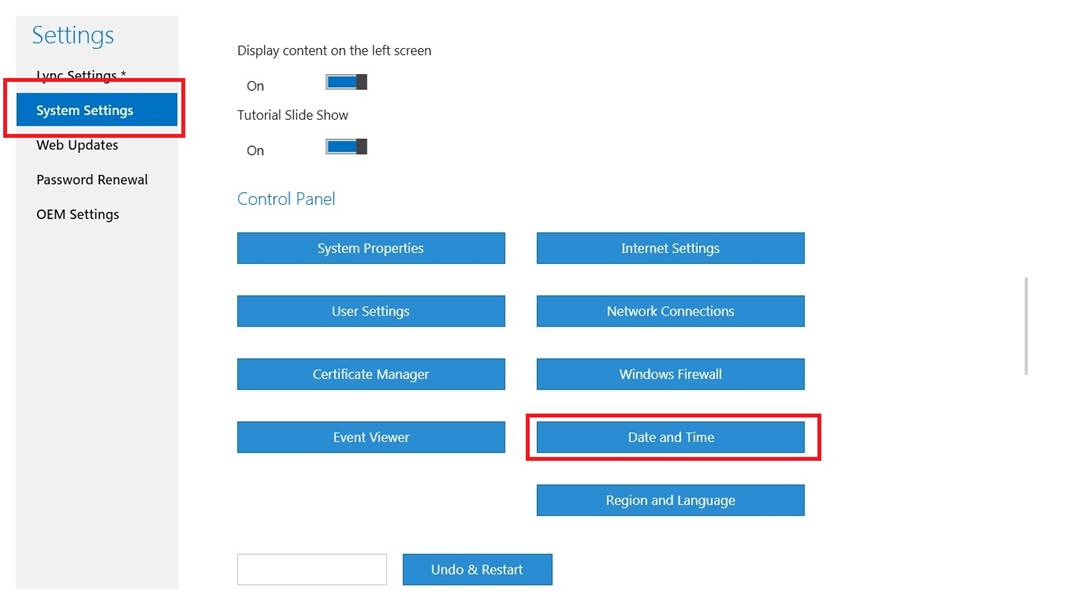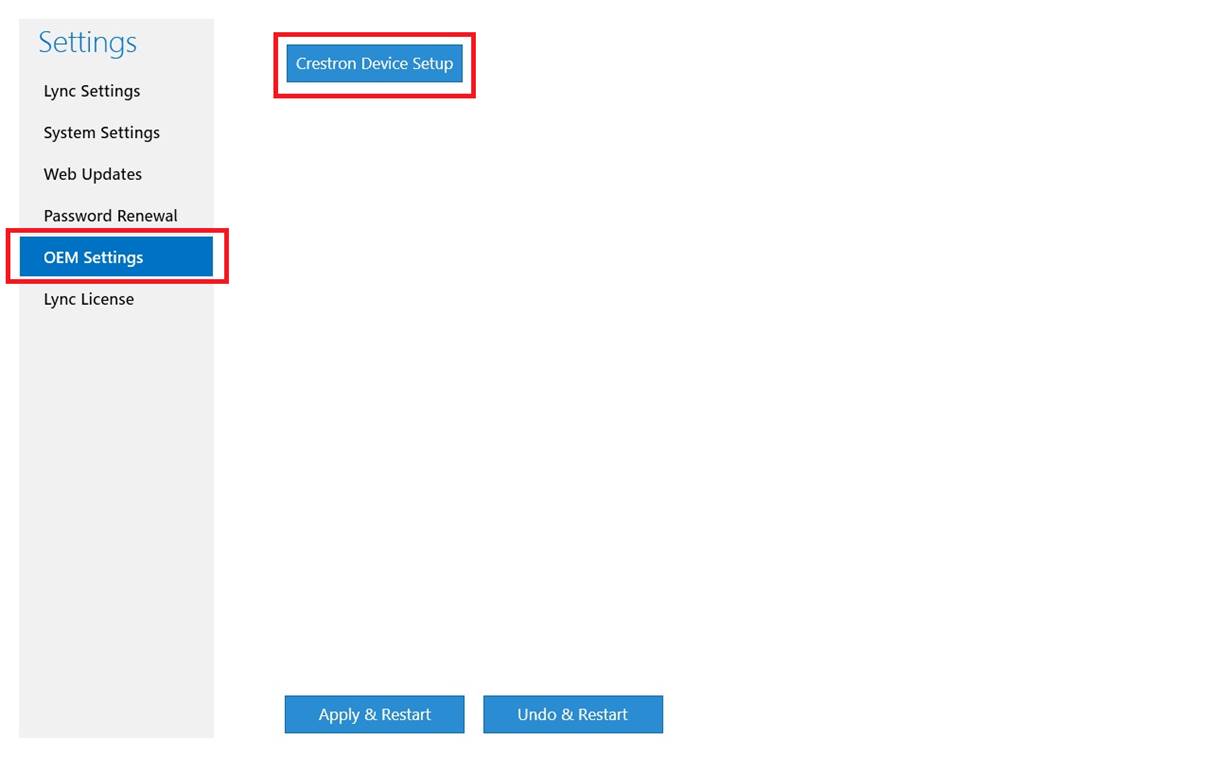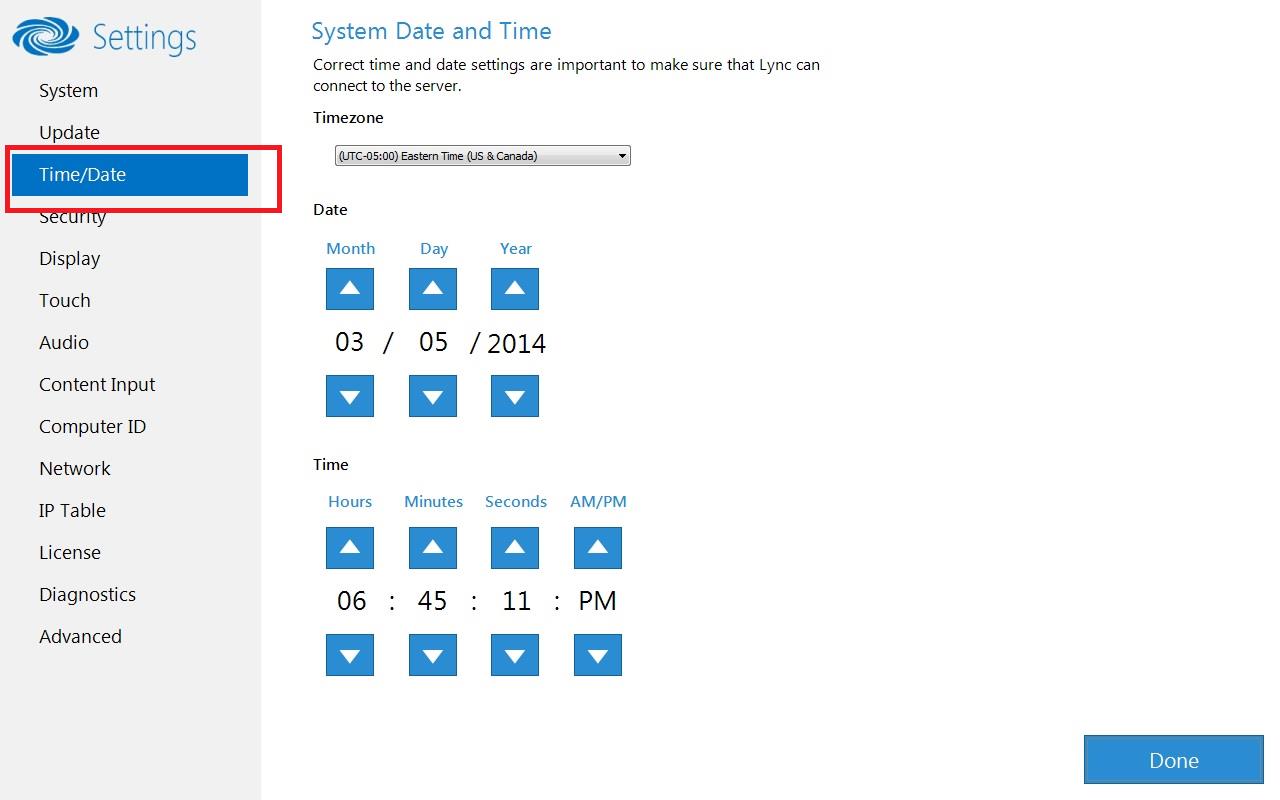Symptoms
Assume that daylight saving time (DST) starts on a Microsoft Lync Room System clock. In this situation, Lync Room System may be not able to connect to a meeting.
Cause
This issue occurs because the Lync Room System clock does not synchronize with the Lync Server 2013 clock when DST starts.
Workaround
Daylight saving time will offset the clock by one hour. Therefore, for workgroup devices, a mismatch in date and timewill occur between the Lync Room System clock and the Lync Server 2013 clock. Then, Lync may be unable to sign in. To work around this issue, follow these steps:For a SMART Room system
-
Go to the Admin user interface (UI).
-
Click the System Settings tab under the Settings menu.
-
Under Control Panel, click Date and Time. See the following screen shot:
-
Manually reset the clock to the appropriate time.
-
Make a test call to check whether Lync is available.
-
Click Apply & Restart to restart your device for the change to take effect.
For a Crestron RL
-
Go to the Admin UI.
-
Under the Settings menu, click OEM settings.
-
Click Crestron Device Setup. See the following screen shot:
-
Click the Time/Date tab. See the following screen shot:
-
Manually reset the clock to appropriate time.
-
Make a test call to check whether Lync is available.
-
Click Apply & Restart to restart your device for the change to take effect.
Note Domain-joined devices that synchronize time may be unable to sign in for a short period after every restart. Domain-joined devices on domains that do not synchronize time will have the same problems as the workgroup devices. The steps listed here will resolve the issues in both states.