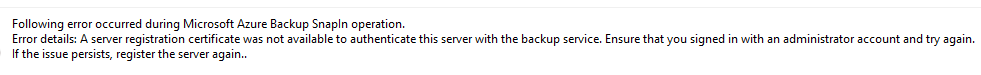Symptoms
You receive the following error message in Microsoft Azure Backup:
A server registration certificate was not available to authenticate this server with the backup service. Ensure that you signed in with an administrator account and try again. If the issue persists, register the server again.
Here is a screen shot of the error message:
How to fix this issue
To fix this issue, install the Azure Backup agent that was released on August 19, 2015. This is a mandatory update.The following file is available for download from the Microsoft Download Center:
Microsoft scanned this file for viruses, using the most current virus-detection software that was available on the date that the file was posted. The file is stored on security-enhanced servers that help prevent any unauthorized changes to it.
PrerequisiteIf you use System Center 2012 R2 Data Protection Manager (DPM), apply Update Rollup 6 for System Center 2012 R2 Data Protection Manager or a later version after you install this update for the Azure Backup agent.
More Information
This updated Azure Backup agent extends the authentication period before the period expires. We strongly recommend that you install this updated Azure Backup agent to avoid the error that is mentioned in the "Symptoms" section.
Update replacement informationThis Azure Backup agent update replaces the following updates: