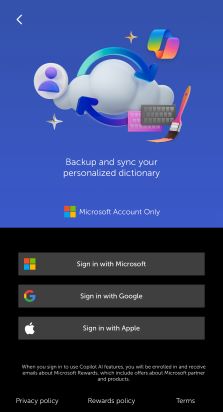1. Why do I have to be over 16 in the EU to use Microsoft SwiftKey?
3. What does it mean if I am an under 16 EU Microsoft SwiftKey user?
4. Can I still use the Microsoft SwiftKey keyboard if I don’t have a Microsoft SwiftKey Account?
1 - Why do I have to be over 16 in the EU to use Microsoft SwiftKey?
The new General Data Protection Regulation (GDPR) requires controllers like Microsoft to have authorization from parents to get a child’s consent where that consent is required for personal data processing in the context of Microsoft products and services, including Microsoft SwiftKey.
2 - How do I verify my age?
You will be prompted to verify your age when opening the Microsoft SwiftKey Keyboard. Tap on the button to sign in to your Microsoft SwiftKey Account and verify your details.
If you choose to ignore the prompt we will remind you on several more occasions.
Alternatively you can trigger verification by:
-
Opening your Microsoft SwiftKey app and tapping on 'Account'.
-
Downloading a Theme
3 - What does it mean if I am an under 16 EU Microsoft SwiftKey user?
EU users under 16 will not be able to create a Microsoft SwiftKey Account.
4 - Can I still use the SwiftKey Keyboard if I do not have a Microsoft SwiftKey Account?
Yes, your Microsoft SwiftKey keyboard will work on your device as normal and will adapt to your typing style even without a Microsoft SwiftKey Account. That will be true of all devices on which you use the Microsoft SwiftKey Keyboard. The only difference is that your typing model won’t be backed up in the cloud and available for new or other devices on which you use the Microsoft SwiftKey Keyboard.
-
Why do I have to be over 16 in the EU to use Microsoft SwiftKey?
-
What does it mean if I am an under 16 EU Microsoft SwiftKey user?
-
Can I still use the Microsoft SwiftKey keyboard if I don’t have a Microsoft SwiftKey Account?
1 - Why do I have to be over 16 in the EU to use Microsoft SwiftKey?
The new General Data Protection Regulation (GDPR) requires controllers like Microsoft to have authorization from parents to get a child’s consent where that consent is required for personal data processing in the context of Microsoft products and services, including Microsoft SwiftKey.
2. How do I verify my age on keyboard?
You will be prompted to verify your age when opening the Microsoft SwiftKey Keyboard. Tap on the button to sign in to your Microsoft SwiftKey Account and verify your details.
If you choose to ignore the prompt we will remind you on several more occasions.
Alternatively you can trigger verification by:
-
Opening your Microsoft SwiftKey app and tapping on 'Account'.
-
Downloading a Theme
3 - What does it mean if I am an under 16 EU in Microsoft SwiftKey user?
EU users under 16 will not be able to create a Microsoft SwiftKey Account.
4 - Can I still use the SwiftKey keyboard if I don’t have a Microsoft SwiftKey Account?
Yes, your Microsoft SwiftKey keyboard will work on your device as normal and will adapt to your typing style even without a Microsoft SwiftKey Account. That will be true of all devices on which you use the Microsoft SwiftKey Keyboard. The only difference is that your typing model won’t be backed up in the cloud and available for new or other devices on which you use the Microsoft SwiftKey Keyboard.