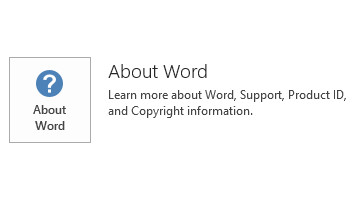Notice
This update is no longer available. To fix the issues that are described in this article, install the latest Microsoft Office update from the following Microsoft Learn article:
Latest updates for versions of Office that use Windows Installer (MSI)
This article describes update KB3054941 for Microsoft Office 2013 that was released on October 13, 2015. This update also applies to Office Home and Student 2013 RT. This update has a prerequisite. Be aware that the update in Download Center applies to Microsoft Installer (.msi)-based edition of Office 2013. It doesn't apply to the Office 2013 Click-to-Run editions such as Microsoft Office 365 Home. (How to determine?)
Improvements and fixes
-
Fixes an issue in which certain Active Directory Rights Management Services AD RMS) v1.0 templates no longer work with Office 2013 applications.
-
Fixes an issue in which RMS users receive an access denied message when they open IRM-protected content. This issue occurs if their network settings include certain proxy configurations.
-
Enables viewing IRM-protected Office attachments offline in certain cases.
-
Enables cross-tenant Microsoft Azure Information Protection (previously called Azure Rights Management) usage scenarios in which certain characters in the tenant name previously prevented the across-tenant functionality.
Update information
Restart information
You may have to restart the computer after you install this update.
Prerequisite
To apply this update, you must have Microsoft Office 2013 Service Pack 1 installed.
More Information
To determine whether your Office installation is Click-to-Run or MSI-based, follow these steps:
-
Open an Office 2013 application, such as Microsoft Word 2013.
-
On the File menu, select Account.
-
For Office 2013 Click-to-Run installations, an Update Options item is displayed. For MSI-based installations, the Update Options item isn't displayed.
|
Office 2013 Click-to-Run installation |
MSI-based Office 2013 |
|---|---|
|
|
|
This update contains the files that are listed in the following tables. 32-bit Msmipc-x-none.msp file information
|
File name |
File version |
File size |
Date |
Time |
|---|---|---|---|---|
|
Ipcsecproc.dll |
1.0.1903.0 |
1,057,952 |
15-Sep-2015 |
06:58 |
|
Msipc.dll |
1.0.1903.0 |
1,639,568 |
15-Sep-2015 |
06:58 |
|
Msipc.dll.mui |
1.0.1903.0 |
13,976 |
15-Sep-2015 |
06:58 |
|
Msipc.dll.mui |
1.0.1903.0 |
16,024 |
15-Sep-2015 |
06:58 |
|
Msipc.dll.mui |
1.0.1903.0 |
17,464 |
15-Sep-2015 |
06:58 |
|
Msipc.dll.mui |
1.0.1903.0 |
17,560 |
15-Sep-2015 |
06:58 |
|
Msipc.dll.mui |
1.0.1903.0 |
19,608 |
15-Sep-2015 |
06:58 |
|
Msipc.dll.mui |
1.0.1903.0 |
20,024 |
15-Sep-2015 |
06:58 |
|
Msipc.dll.mui |
1.0.1903.0 |
20,120 |
15-Sep-2015 |
06:58 |
|
Msipc.dll.mui |
1.0.1903.0 |
20,632 |
15-Sep-2015 |
06:58 |
|
Msipc.dll.mui |
1.0.1903.0 |
21,048 |
15-Sep-2015 |
06:58 |
|
Msipc.dll.mui |
1.0.1903.0 |
21,144 |
15-Sep-2015 |
06:58 |
|
Msipc.dll.mui |
1.0.1903.0 |
21,560 |
15-Sep-2015 |
06:58 |
|
Msipc.dll.mui |
1.0.1903.0 |
21,656 |
15-Sep-2015 |
06:58 |
|
Msipc.dll.mui |
1.0.1903.0 |
22,072 |
15-Sep-2015 |
06:58 |
|
Msipc.dll.mui |
1.0.1903.0 |
22,168 |
15-Sep-2015 |
06:58 |
|
Msipc.dll.mui |
1.0.1903.0 |
22,584 |
15-Sep-2015 |
06:58 |
|
Msipc.dll.mui |
1.0.1903.0 |
22,680 |
15-Sep-2015 |
06:58 |
|
Msipc.dll.mui |
1.0.1903.0 |
23,096 |
15-Sep-2015 |
06:58 |
|
Msipc.dll.mui |
1.0.1903.0 |
23,192 |
15-Sep-2015 |
06:58 |
|
Msipcevents.man |
Not Applicable |
8,486 |
15-Sep-2015 |
06:58 |
64-bit Msmipc-x-none.msp file information
|
File name |
File version |
File size |
Date |
Time |
|---|---|---|---|---|
|
Armsipcmui.8f104aa0_c9dd_44ce_95a7_6ec951e569a4 |
1.0.1903.0 |
18,584 |
15-Sep-2015 |
06:58 |
|
Bgmsipcmui.8f104aa0_c9dd_44ce_95a7_6ec951e569a4 |
1.0.1903.0 |
22,584 |
15-Sep-2015 |
06:58 |
|
Brmsipcmui.8f104aa0_c9dd_44ce_95a7_6ec951e569a4 |
1.0.1903.0 |
22,584 |
15-Sep-2015 |
06:58 |
|
Camsipcmui.8f104aa0_c9dd_44ce_95a7_6ec951e569a4 |
1.0.1903.0 |
23,096 |
15-Sep-2015 |
06:58 |
|
Cnmsipcmui.8f104aa0_c9dd_44ce_95a7_6ec951e569a4 |
1.0.1903.0 |
15,416 |
15-Sep-2015 |
06:58 |
|
Csmsipcmui.8f104aa0_c9dd_44ce_95a7_6ec951e569a4 |
1.0.1903.0 |
20,120 |
15-Sep-2015 |
06:58 |
|
Damsipcmui.8f104aa0_c9dd_44ce_95a7_6ec951e569a4 |
1.0.1903.0 |
22,072 |
15-Sep-2015 |
06:58 |
|
Demsipcmui.8f104aa0_c9dd_44ce_95a7_6ec951e569a4 |
1.0.1903.0 |
22,680 |
15-Sep-2015 |
06:58 |
|
Elmsipcmui.8f104aa0_c9dd_44ce_95a7_6ec951e569a4 |
1.0.1903.0 |
24,632 |
15-Sep-2015 |
06:58 |
|
Enusmsipcmuidll.8f104aa0_c9dd_44ce_95a7_6ec951e569a4 |
1.0.1903.0 |
21,560 |
15-Sep-2015 |
06:58 |
|
Esmsipcmui.8f104aa0_c9dd_44ce_95a7_6ec951e569a4 |
1.0.1903.0 |
23,096 |
15-Sep-2015 |
06:58 |
|
Etmsipcmui.8f104aa0_c9dd_44ce_95a7_6ec951e569a4 |
1.0.1903.0 |
21,048 |
15-Sep-2015 |
06:58 |
|
Eumsipcmui.8f104aa0_c9dd_44ce_95a7_6ec951e569a4 |
1.0.1903.0 |
22,584 |
15-Sep-2015 |
06:58 |
|
Fimsipcmui.8f104aa0_c9dd_44ce_95a7_6ec951e569a4 |
1.0.1903.0 |
22,072 |
15-Sep-2015 |
06:58 |
|
Frmsipcmui.8f104aa0_c9dd_44ce_95a7_6ec951e569a4 |
1.0.1903.0 |
23,608 |
15-Sep-2015 |
06:58 |
|
Glmsipcmui.8f104aa0_c9dd_44ce_95a7_6ec951e569a4 |
1.0.1903.0 |
22,584 |
15-Sep-2015 |
06:58 |
|
Hemsipcmui.8f104aa0_c9dd_44ce_95a7_6ec951e569a4 |
1.0.1903.0 |
19,000 |
15-Sep-2015 |
06:58 |
|
Himsipcmui.8f104aa0_c9dd_44ce_95a7_6ec951e569a4 |
1.0.1903.0 |
22,072 |
15-Sep-2015 |
06:58 |
|
Hrmsipcmui.8f104aa0_c9dd_44ce_95a7_6ec951e569a4 |
1.0.1903.0 |
21,560 |
15-Sep-2015 |
06:58 |
|
Humsipcmui.8f104aa0_c9dd_44ce_95a7_6ec951e569a4 |
1.0.1903.0 |
22,072 |
15-Sep-2015 |
06:58 |
|
Idmsipcmui.8f104aa0_c9dd_44ce_95a7_6ec951e569a4 |
1.0.1903.0 |
21,560 |
15-Sep-2015 |
06:58 |
|
Ipcsecprocdll.8f104aa0_c9dd_44ce_95a7_6ec951e569a4 |
1.0.1903.0 |
1,155,640 |
15-Sep-2015 |
06:58 |
|
Itmsipcmui.8f104aa0_c9dd_44ce_95a7_6ec951e569a4 |
1.0.1903.0 |
23,096 |
15-Sep-2015 |
06:58 |
|
Jamsipcmui.8f104aa0_c9dd_44ce_95a7_6ec951e569a4 |
1.0.1903.0 |
17,464 |
15-Sep-2015 |
06:58 |
|
Kkmsipcmui.8f104aa0_c9dd_44ce_95a7_6ec951e569a4 |
1.0.1903.0 |
21,560 |
15-Sep-2015 |
06:58 |
|
Komsipcmui.8f104aa0_c9dd_44ce_95a7_6ec951e569a4 |
1.0.1903.0 |
17,464 |
15-Sep-2015 |
06:58 |
|
Ltmsipcmui.8f104aa0_c9dd_44ce_95a7_6ec951e569a4 |
1.0.1903.0 |
21,048 |
15-Sep-2015 |
06:58 |
|
Lvmsipcmui.8f104aa0_c9dd_44ce_95a7_6ec951e569a4 |
1.0.1903.0 |
22,072 |
15-Sep-2015 |
06:58 |
|
Msipcdll.8f104aa0_c9dd_44ce_95a7_6ec951e569a4 |
1.0.1903.0 |
2,240,560 |
15-Sep-2015 |
06:58 |
|
Msipceventsbinary.8f104aa0_c9dd_44ce_95a7_6ec951e569a4 |
Not Applicable |
8,486 |
15-Sep-2015 |
06:58 |
|
Msmsipcmui.8f104aa0_c9dd_44ce_95a7_6ec951e569a4 |
1.0.1903.0 |
21,560 |
15-Sep-2015 |
06:58 |
|
Nlmsipcmui.8f104aa0_c9dd_44ce_95a7_6ec951e569a4 |
1.0.1903.0 |
23,096 |
15-Sep-2015 |
06:58 |
|
Nomsipcmui.8f104aa0_c9dd_44ce_95a7_6ec951e569a4 |
1.0.1903.0 |
21,560 |
15-Sep-2015 |
06:58 |
|
Plmsipcmui.8f104aa0_c9dd_44ce_95a7_6ec951e569a4 |
1.0.1903.0 |
23,096 |
15-Sep-2015 |
06:58 |
|
Ptmsipcmui.8f104aa0_c9dd_44ce_95a7_6ec951e569a4 |
1.0.1903.0 |
22,584 |
15-Sep-2015 |
06:58 |
|
Romsipcmui.8f104aa0_c9dd_44ce_95a7_6ec951e569a4 |
1.0.1903.0 |
22,584 |
15-Sep-2015 |
06:58 |
|
Rumsipcmui.8f104aa0_c9dd_44ce_95a7_6ec951e569a4 |
1.0.1903.0 |
22,584 |
15-Sep-2015 |
06:58 |
|
Skmsipcmui.8f104aa0_c9dd_44ce_95a7_6ec951e569a4 |
1.0.1903.0 |
22,072 |
15-Sep-2015 |
06:58 |
|
Slmsipcmui.8f104aa0_c9dd_44ce_95a7_6ec951e569a4 |
1.0.1903.0 |
21,048 |
15-Sep-2015 |
06:58 |
|
Sr_cyrl_bamsipcmui.8f104aa0_c9dd_44ce_95a7_6ec951e569a4 |
1.0.1903.0 |
21,560 |
15-Sep-2015 |
06:58 |
|
Sr_cyrl_csmsipcmui.8f104aa0_c9dd_44ce_95a7_6ec951e569a4 |
1.0.1903.0 |
21,560 |
15-Sep-2015 |
06:58 |
|
Sr_latn_csmsipcmui.8f104aa0_c9dd_44ce_95a7_6ec951e569a4 |
1.0.1903.0 |
22,072 |
15-Sep-2015 |
06:58 |
|
Svmsipcmui.8f104aa0_c9dd_44ce_95a7_6ec951e569a4 |
1.0.1903.0 |
20,120 |
15-Sep-2015 |
06:58 |
|
Thmsipcmui.8f104aa0_c9dd_44ce_95a7_6ec951e569a4 |
1.0.1903.0 |
21,048 |
15-Sep-2015 |
06:58 |
|
Trmsipcmui.8f104aa0_c9dd_44ce_95a7_6ec951e569a4 |
1.0.1903.0 |
21,048 |
15-Sep-2015 |
06:58 |
|
Twmsipcmui.8f104aa0_c9dd_44ce_95a7_6ec951e569a4 |
1.0.1903.0 |
15,416 |
15-Sep-2015 |
06:58 |
|
Ukmsipcmui.8f104aa0_c9dd_44ce_95a7_6ec951e569a4 |
1.0.1903.0 |
22,072 |
15-Sep-2015 |
06:58 |
|
Vimsipcmui.8f104aa0_c9dd_44ce_95a7_6ec951e569a4 |
1.0.1903.0 |
23,608 |
15-Sep-2015 |
06:58 |
Office Home and Student 2013 RT Msmipc-x-none.msp file information
|
File name |
File version |
File size |
Date |
Time |
|---|---|---|---|---|
|
Armsipcmui.65960c0e_e300_484c_9a93_1af9d482857d |
1.0.1903.0 |
30,360 |
15-Sep-2015 |
06:58 |
|
Bgmsipcmui.65960c0e_e300_484c_9a93_1af9d482857d |
1.0.1903.0 |
33,000 |
15-Sep-2015 |
06:58 |
|
Brmsipcmui.65960c0e_e300_484c_9a93_1af9d482857d |
1.0.1903.0 |
36,040 |
15-Sep-2015 |
06:58 |
|
Camsipcmui.65960c0e_e300_484c_9a93_1af9d482857d |
1.0.1903.0 |
36,560 |
15-Sep-2015 |
06:58 |
|
Cnmsipcmui.65960c0e_e300_484c_9a93_1af9d482857d |
1.0.1903.0 |
28,728 |
15-Sep-2015 |
06:58 |
|
Csmsipcmui.65960c0e_e300_484c_9a93_1af9d482857d |
1.0.1903.0 |
33,496 |
15-Sep-2015 |
06:58 |
|
Damsipcmui.65960c0e_e300_484c_9a93_1af9d482857d |
1.0.1903.0 |
34,008 |
15-Sep-2015 |
06:58 |
|
Demsipcmui.65960c0e_e300_484c_9a93_1af9d482857d |
1.0.1903.0 |
37,576 |
15-Sep-2015 |
06:58 |
|
Elmsipcmui.65960c0e_e300_484c_9a93_1af9d482857d |
1.0.1903.0 |
36,568 |
15-Sep-2015 |
06:58 |
|
Enusmsipcmuidll.65960c0e_e300_484c_9a93_1af9d482857d |
1.0.1903.0 |
33,496 |
15-Sep-2015 |
06:58 |
|
Esmsipcmui.65960c0e_e300_484c_9a93_1af9d482857d |
1.0.1903.0 |
36,552 |
15-Sep-2015 |
06:58 |
|
Etmsipcmui.65960c0e_e300_484c_9a93_1af9d482857d |
1.0.1903.0 |
32,904 |
15-Sep-2015 |
06:58 |
|
Eumsipcmui.65960c0e_e300_484c_9a93_1af9d482857d |
1.0.1903.0 |
36,040 |
15-Sep-2015 |
06:58 |
|
Fimsipcmui.65960c0e_e300_484c_9a93_1af9d482857d |
1.0.1903.0 |
35,536 |
15-Sep-2015 |
06:58 |
|
Frmsipcmui.65960c0e_e300_484c_9a93_1af9d482857d |
1.0.1903.0 |
37,064 |
15-Sep-2015 |
06:58 |
|
Glmsipcmui.65960c0e_e300_484c_9a93_1af9d482857d |
1.0.1903.0 |
36,040 |
15-Sep-2015 |
06:58 |
|
Hemsipcmui.65960c0e_e300_484c_9a93_1af9d482857d |
1.0.1903.0 |
30,856 |
15-Sep-2015 |
06:58 |
|
Himsipcmui.65960c0e_e300_484c_9a93_1af9d482857d |
1.0.1903.0 |
32,488 |
15-Sep-2015 |
06:58 |
|
Hrmsipcmui.65960c0e_e300_484c_9a93_1af9d482857d |
1.0.1903.0 |
35,016 |
15-Sep-2015 |
06:58 |
|
Humsipcmui.65960c0e_e300_484c_9a93_1af9d482857d |
1.0.1903.0 |
32,488 |
15-Sep-2015 |
06:58 |
|
Idmsipcmui.65960c0e_e300_484c_9a93_1af9d482857d |
1.0.1903.0 |
33,496 |
15-Sep-2015 |
06:58 |
|
Ipcsecprocdll.65960c0e_e300_484c_9a93_1af9d482857d |
1.0.1903.0 |
1,055,832 |
15-Sep-2015 |
06:58 |
|
Itmsipcmui.65960c0e_e300_484c_9a93_1af9d482857d |
1.0.1903.0 |
35,032 |
15-Sep-2015 |
06:58 |
|
Jamsipcmui.65960c0e_e300_484c_9a93_1af9d482857d |
1.0.1903.0 |
27,800 |
15-Sep-2015 |
06:58 |
|
Kkmsipcmui.65960c0e_e300_484c_9a93_1af9d482857d |
1.0.1903.0 |
33,496 |
15-Sep-2015 |
06:58 |
|
Komsipcmui.65960c0e_e300_484c_9a93_1af9d482857d |
1.0.1903.0 |
29,320 |
15-Sep-2015 |
06:58 |
|
Ltmsipcmui.65960c0e_e300_484c_9a93_1af9d482857d |
1.0.1903.0 |
32,904 |
15-Sep-2015 |
06:58 |
|
Lvmsipcmui.65960c0e_e300_484c_9a93_1af9d482857d |
1.0.1903.0 |
35,528 |
15-Sep-2015 |
06:58 |
|
Msipcdll.65960c0e_e300_484c_9a93_1af9d482857d |
1.0.1903.0 |
1,875,832 |
15-Sep-2015 |
06:58 |
|
Msipceventsbinary.65960c0e_e300_484c_9a93_1af9d482857d |
Not Applicable |
8,486 |
15-Sep-2015 |
06:58 |
|
Msmsipcmui.65960c0e_e300_484c_9a93_1af9d482857d |
1.0.1903.0 |
33,496 |
15-Sep-2015 |
06:58 |
|
Nlmsipcmui.65960c0e_e300_484c_9a93_1af9d482857d |
1.0.1903.0 |
33,512 |
15-Sep-2015 |
06:58 |
|
Nomsipcmui.65960c0e_e300_484c_9a93_1af9d482857d |
1.0.1903.0 |
31,976 |
15-Sep-2015 |
06:58 |
|
Plmsipcmui.65960c0e_e300_484c_9a93_1af9d482857d |
1.0.1903.0 |
35,032 |
15-Sep-2015 |
06:58 |
|
Ptmsipcmui.65960c0e_e300_484c_9a93_1af9d482857d |
1.0.1903.0 |
36,048 |
15-Sep-2015 |
06:58 |
|
Romsipcmui.65960c0e_e300_484c_9a93_1af9d482857d |
1.0.1903.0 |
36,048 |
15-Sep-2015 |
06:58 |
|
Rumsipcmui.65960c0e_e300_484c_9a93_1af9d482857d |
1.0.1903.0 |
36,040 |
15-Sep-2015 |
06:58 |
|
Skmsipcmui.65960c0e_e300_484c_9a93_1af9d482857d |
1.0.1903.0 |
34,008 |
15-Sep-2015 |
06:58 |
|
Slmsipcmui.65960c0e_e300_484c_9a93_1af9d482857d |
1.0.1903.0 |
32,904 |
15-Sep-2015 |
06:58 |
|
Sr_cyrl_bamsipcmui.65960c0e_e300_484c_9a93_1af9d482857d |
1.0.1903.0 |
31,976 |
15-Sep-2015 |
06:58 |
|
Sr_cyrl_csmsipcmui.65960c0e_e300_484c_9a93_1af9d482857d |
1.0.1903.0 |
33,496 |
15-Sep-2015 |
06:58 |
|
Sr_latn_csmsipcmui.65960c0e_e300_484c_9a93_1af9d482857d |
1.0.1903.0 |
35,536 |
15-Sep-2015 |
06:58 |
|
Svmsipcmui.65960c0e_e300_484c_9a93_1af9d482857d |
1.0.1903.0 |
33,496 |
15-Sep-2015 |
06:58 |
|
Thmsipcmui.65960c0e_e300_484c_9a93_1af9d482857d |
1.0.1903.0 |
32,904 |
15-Sep-2015 |
06:58 |
|
Trmsipcmui.65960c0e_e300_484c_9a93_1af9d482857d |
1.0.1903.0 |
34,432 |
15-Sep-2015 |
06:58 |
|
Twmsipcmui.65960c0e_e300_484c_9a93_1af9d482857d |
1.0.1903.0 |
28,720 |
15-Sep-2015 |
06:58 |
|
Ukmsipcmui.65960c0e_e300_484c_9a93_1af9d482857d |
1.0.1903.0 |
32,488 |
15-Sep-2015 |
06:58 |
|
Vimsipcmui.65960c0e_e300_484c_9a93_1af9d482857d |
1.0.1903.0 |
35,544 |
15-Sep-2015 |
06:58 |
Windows 10
-
Go to Start, enter View Installed Updates in the Search Windows box, and then press Enter.
-
In the list of updates, locate and then select update KB3054941, and then select Uninstall.
Windows 8 and Windows 8.1
-
Swipe in from the right edge of the screen, and then tap Search. If you're using a mouse, point to the lower-right corner of the screen, and then select Search.
-
Enter windows update, select Windows Update, and then select Installed Updates.
-
In the list of updates, locate and then select update KB3054941, and then select Uninstall.
Windows 7
-
Go to Start, enter Run, and then select Run.
-
Enter Appwiz.cpl, and then select OK.
-
Select View installed updates.
-
In the list of updates, locate and then select update KB3054941, and then select Uninstall.
References
See the information about the standard terminology that is used to describe Microsoft software updates. The Office System TechCenter contains the latest administrative updates and strategic deployment resources for all versions of Office.