Symptoms
When you have an iCloud Internet calendar added to your Microsoft Outlook profile, Outlook 2013 and Outlook 2010 may crash shortly after you start Outlook.Note If you are running Outlook 2010, you may also see the following error when you start Outlook.
Cannot start Microsoft Outlook. Cannot open the Outlook window. The set of folders cannot be opened.
Cause
This issue occurs because of the encoding of the response from the iCloud calendar that you added to your Internet Calendars subscription.
Resolution
Apple resolved this issue on March 5, 2015. After that date, Outlook 2013 and 2010 synchronize the iCloud calendar successfully, and Outlook no longer crashes after you add an iCloud calendar.
Workaround
If you continue to experience the issue, or if the iCloud calendar does not synchronize correctly, you may have to remove the iCloud calendar from Outlook and then add it again. To do this, follow these steps:
-
Open the Mail item in Control Panel, and then click E-mail Accounts.
-
Click the Internet Calendars tab.
-
Select the iCloud Internet calendar, and then click Change.
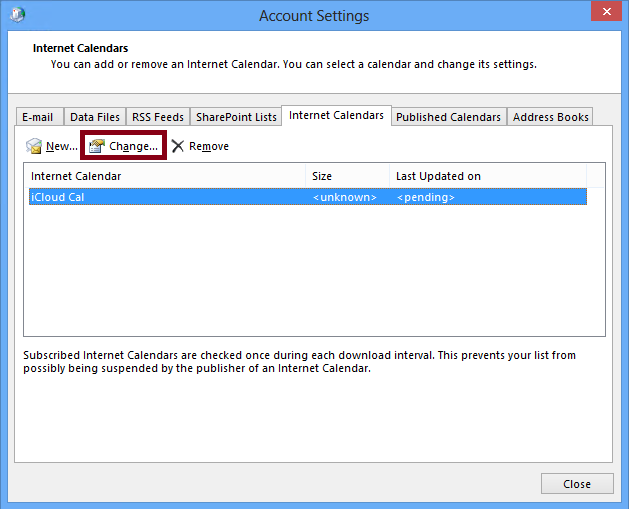
-
Select the URL that is listed next to Location, and then press CTRL+C to copy the text.
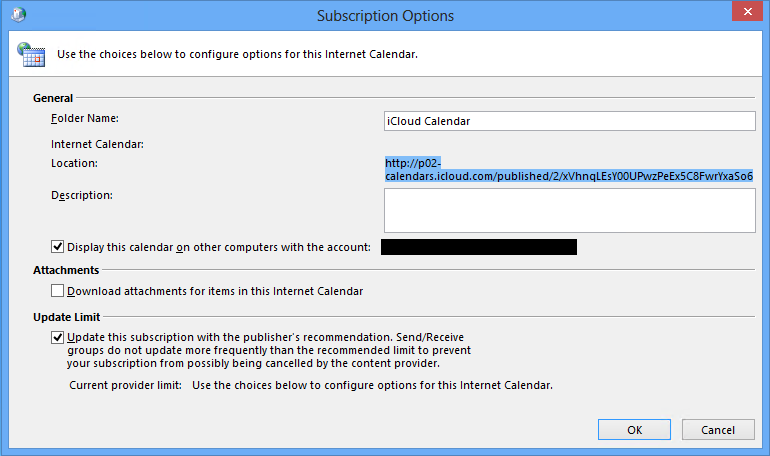
-
Click OK.
-
Select the iCloud Internet calendar, and then click Remove.
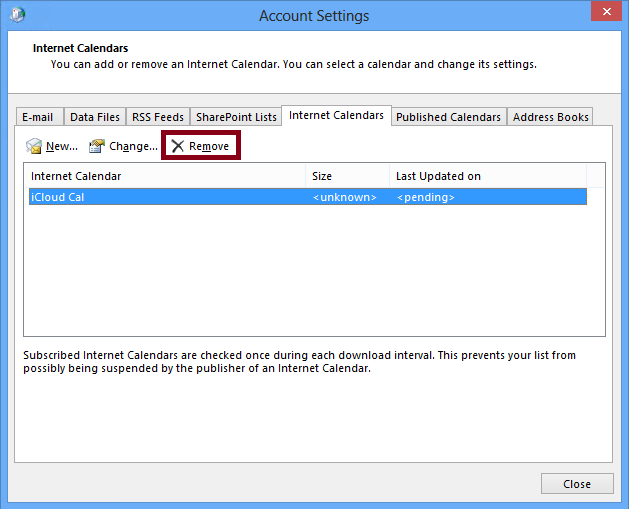
-
Click Yes to confirm that you want to remove the Internet calendar.
-
Click the Data Files tab.
-
Select Internet Calendars, and then click Remove.
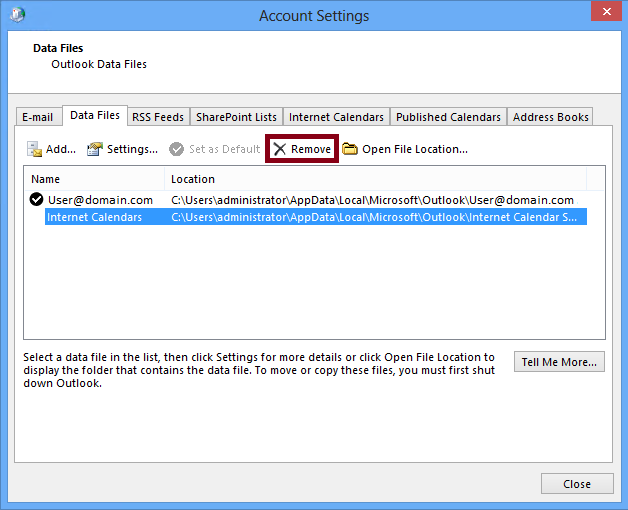
-
Click Yes to confirm that you want to remove the Internet calendar data file.
-
On the Internet Calendars tab click New.
-
Press CTRL+V to paste the URL that you copied in step 4.Note If you didn't copy the URL in step 4, you must log on to your iCloud account to obtain the URL for your iCloud calendar.
-
Click Add.
-
In the Folder Name area, type the folder name for your iCloud calendar, and then change any options that you prefer.
-
Click OK.
-
Click Close, and then click Close to close the Mail Setup window.
More Information
You can verify that you are experiencing this issue by reviewing the Application log of the computer that is running Outlook. Look for an Event ID 1000 application error that has one of the following sets of details, depending on your version of Outlook.Outlook 2013Faulting application name: OUTLOOK.EXEFaulting module name: mso.dllException code: 0xc0000005Fault offset: 0x010eb9a9 or 0x010edfe1Outlook 2010Faulting application name: OUTLOOK.EXEFaulting module name: mso.dllException code: 0xc0000005Fault offset: 0x00710af4The third-party products that this article discusses are manufactured by companies that are independent of Microsoft. Microsoft makes no warranty, implied or otherwise, about the performance or reliability of these products.










