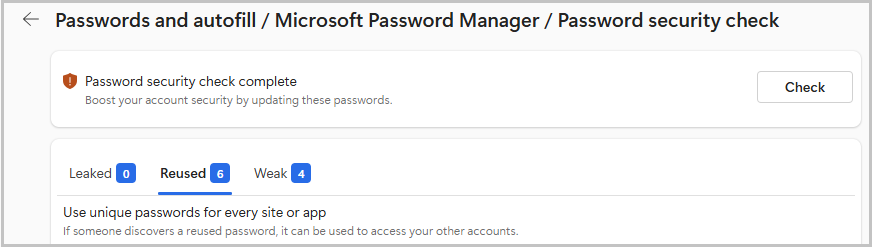A simple but effective ways to stay safer online is to use strong and unique passwords for each of your online accounts. Weak or reused passwords are ‘unhealthy’ and become a point of vulnerability. They make the job easier for actors with malicious intent who try to gain access to your accounts. Unfortunately, a large number of people find it challenging to maintain healthy passwords.
Note: Multiple studies have revealed that a majority of users (around 60%) reuse their passwords across multiple different online accounts.
Microsoft Edge has now taken a step towards helping you stay informed about the health of your passwords. To learn more about the health of your passwords, go to edge://settings/autofill/passwords/checkup anytime.
How it works
You can check the health of your passwords in two ways:
-
Option 1- From Edge Settings: Go to Settings and more > Settings > Passwords and autofill > Microsoft Password Manager > Password security check.
-
Option 2- From the address bar: Go to edge://settings/autofill/passwords/checkup in the address bar.
You can see the list of saved passwords with the following categories- Leaked, Reused, and Weak.
Note: To see which stored passwords fall into each of these categories, you must first run a password check via Password Monitor. Simply click "Check" to get started. To learn more about Password Monitor, see Protect your online accounts using Password Monitor.
Updating the passwords is now easier. Password Monitor and Password Health now support the standard URL web format, allowing you to go directly to the change-password pages for supported websites (such as GitHub and WordPress) by selecting the Change button.
Privacy & Security
Check and update your unhealthy passwords today by clicking on the name of the website to open it in a new tab, where you can update the password. The fewer unhealthy passwords you have and use, the safer you're likely to be online.
Remember, the health of your specific individual passwords is private as any data Microsoft utilizes to provide and improve this feature is aggregated and anonymized.