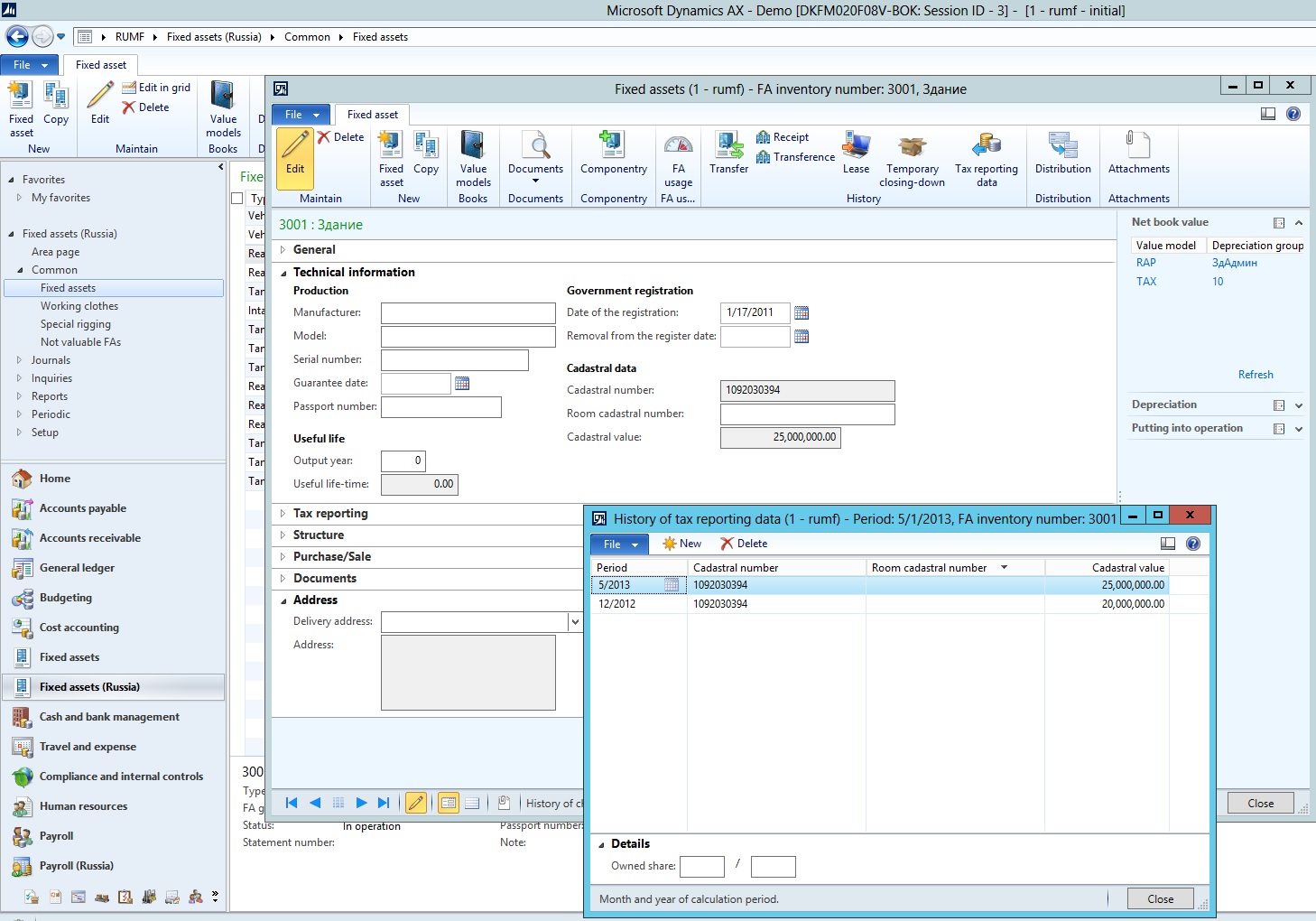Summary
According to the order of the Federal Tax Authority of the Russian Federation N ММВ-7-21_575@ from 04.10.2018, form and electronic format of Property tax declaration and Property tax advance payment calculation were updated
Business requirements
According to the order of the Federal Tax Authority of the Russian Federation N ММВ-7-21_575@ from 04.10.2018, form and electronic format of Property tax declaration and Property tax advance payment calculation were updated
Main changes are the following:
- Only Realty assets are subject to property tax.
- Section 2.1 of the declaration now contains FIAS address of the Realty object
- In case of changing the Cadastral cost of Realty during the reporting period, separate Section 3 should be generated, and property tax should be calculated separately for the period before the change and after the change. For this calculation reason, a new coefficient Ki (Change coefficient) is introduced (line 095 of Section 3 of the declaration)
Overview
The following changes are implemented in the Microsoft Dynamics AX 2012 R3:
Changes in fixed asset card:
- You can track the history of Tax base (cadastral cost) changes for Realty fixed asset
- You can define Owned share for Realty which is owned partially.
Changes in Cost calculation and Assessed tax registers:
- Separate lines are created for the scenarios when a separate Section 3 should be generated in the declaration due to change of cadastral cost of Realty
- New fields Cost change factor and Cost change period are added
- Several obsolete fields are made invisible (Nontaxable, Immovable, etc..)
Excel form of Property tax declaration and Property tax advance payment calculation are updated.
User guide
Define Cadastral cost, Cadastral number, Room cadastral number for Realty
In the fixed asset card, on the tab Technical information, you can define Cadastral number, Room cadastral number and Cadastral value of the Realty. On the tab Tax reporting, you can define Owned share.
When the cadastral value of the Realty taxed at cadastral cost, is changed because of the change in quantitative or qualitative characteristics, you can define the new values in the form History of tax reporting data. Click Tax reporting data button in the Action pane of fixed asset card.
Define the Period, from which the change occurs (period format is Month-Year), define new value of Cadastral number, Room cadastral number, Cadastral value and Owned share.
You may define only those values which are changed and not define values which are not changed. Values which are defined in this form, are not editable in the fixed asset card.
Note. When you define a Cadastral cost change for the first time, you should create two lines: first with old values for the historical period and a new one with new values.
Calculate tax registers and generate declaration in the standard way.
Hotfix information
If you are encountering an issue downloading, installing this hotfix, or have other technical support questions, contact your partner or, if enrolled in a support plan directly with Microsoft, you can contact technical support for Microsoft Dynamics and create a new support request. To do this, visit the following Microsoft website:
https://mbs2.microsoft.com/Support/newstart.aspx
You can also contact technical support for Microsoft Dynamics by phone using these links for country specific phone numbers. To do this, visit one of the following Microsoft websites:
Partners
https://mbs.microsoft.com/partnersource/resources/support/supportinformation/Global+Support+Contacts
Customers
https://mbs.microsoft.com/customersource/northamerica/help/help/contactus
In special cases, charges that are ordinarily incurred for support calls may be canceled if a Technical Support Professional for Microsoft Dynamics and related products determines that a specific update will resolve your problem. The usual support costs will apply to any additional support questions and issues that do not qualify for the specific update in question.
How to obtain the update
The updates are available for manual download and installation:
Settings of electronic reporting for Property tax declaration are released through the following links:
PartnerSource:
CustomerSource:
Note This is a "FAST PUBLISH" article created directly from within the Microsoft support organization. The information contained herein is provided as-is in response to emerging issues. As a result of the speed in making it available, the materials may include typographical errors and may be revised at any time without notice. See Terms of Usefor other considerations.