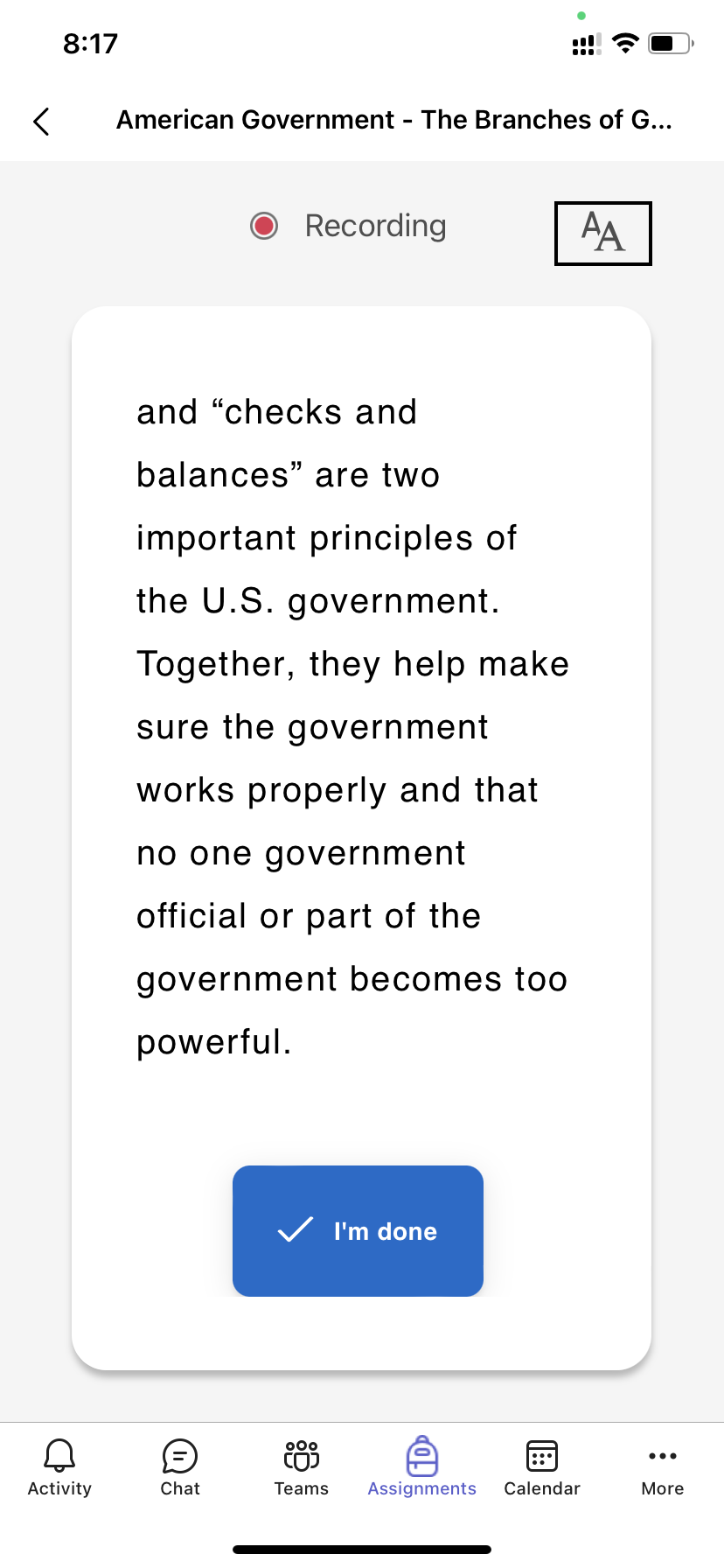Reading Progress is a free tool built into Microsoft Teams designed to support and track reading fluency in your class. Students record their reading on camera and submit it to you. As you mark and return their work, data is automatically collected and organized in Insights, helping you spend more time with students and less time analyzing data.
Complete a Reading Progress assignment
Got a Reading Progress assignment due? To complete this assignment you will record yourself reading out loud. It looks just like your other assignments and will show up in your class team's General channel and in the Assignments tab.
1. Select View Assignment.
2. Select the document under My work to open Reading Progress.
Note: The first time you complete a Reading Progress assignment, you will need to select Allow so the app can access your camera and audio recordings.
3. Ready to read out loud? Press Start to begin.
4. You can select the Immersive Reader and choose the settings that help you read best.
5. When you finish reading, select I'm done.
6. If you'd like, you can review the recording you made. Press Play to review your recording.
7. If your teacher allowed more than one try, you can choose Try again to create a new recording.
8. Select Use this recording to attach your recording to the assignment.
9. Don't forget to select Turn in to submit the assignment to your educator.
Celebrate - your brain is getting stronger!
Review your Reading Progress results
When your educator returns your assignment, your mistakes will be color-coded on the text. You can review your video and hear the mistakes you made to help continue growing your reading skills!
1. Tap on the notification you receive when your educator returns your work, or go to Assignments>Completed to find your desired passage.
2. Select the Reading Progress passage labeled My work.
-
Now you can review your mistakes. Select any highlighted word then press Jump to word to see and hear how you read it.
-
Select Listen to this word to hear how it is supposed to be pronounced.
3. Talk to your educator about what your results mean and how you can practice to improve your reading!