Symptoms
Desktop flows are visible when a user visits Power Automate on the web, but not when they sign in to Power Automate Desktop.
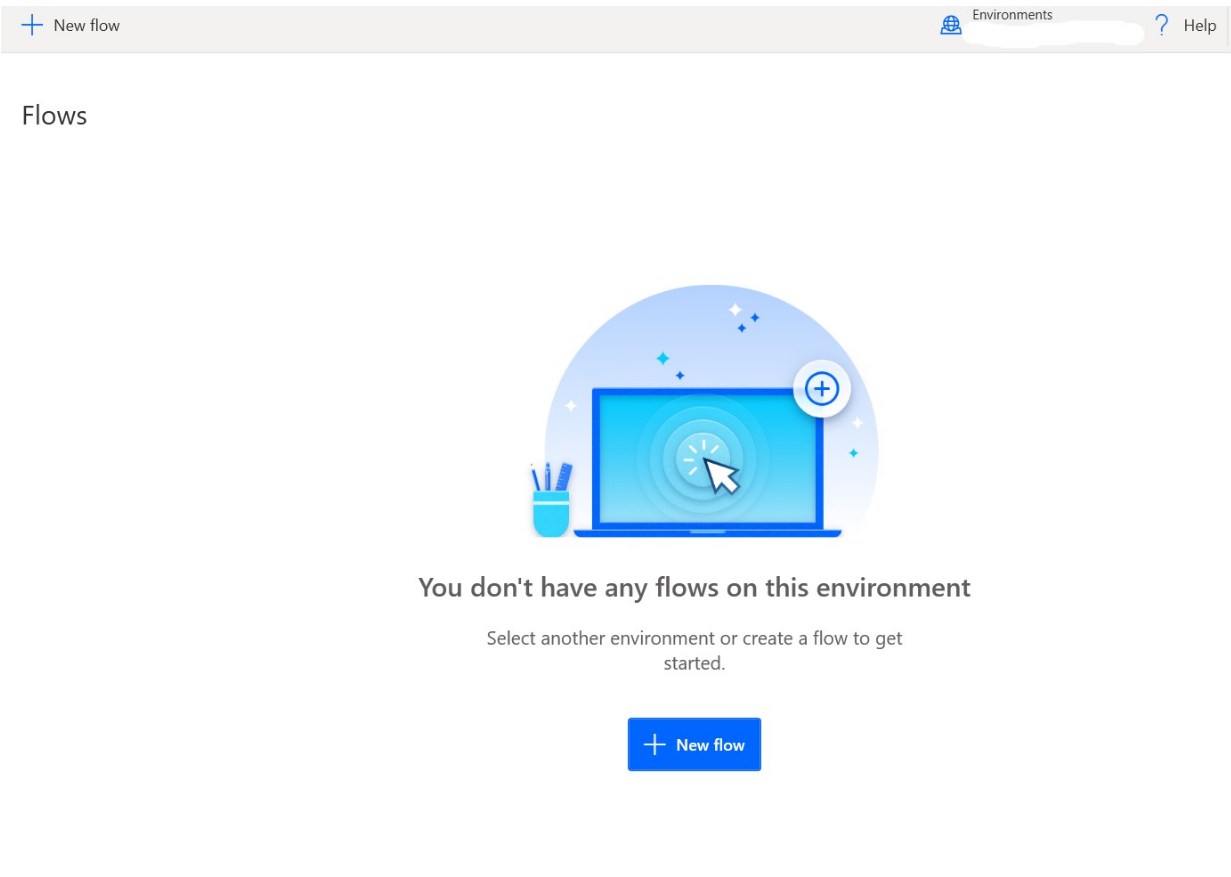
Cause and Resolution
The possible causes and their resolutions are listed below.
|
Cause |
Resolution |
|---|---|
|
The Environment selected in the environment picker for Power Automate Desktop may be different from the environment selected in the portal. |
The user needs to select the correct environment from the environment picker in top bar on the right. |
|
The user is looking for desktop flows of type Windows Recorder (v1) or Selenium IDE, which Power Automate Desktop does not support |
Windows recorder (v1) and Selenium IDE desktop flows can only be viewed and edited using Power Automate on the web, and will not be listed in Power Automate Desktop. Learn more about these types of desktop flows. |










