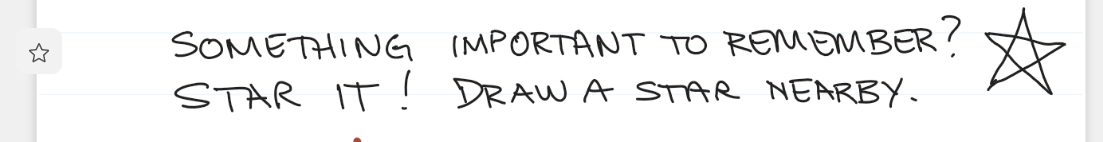Bookmark your most important ideas by drawing a five-pointed star or an asterisk next to them.
Journal recognizes the stars and asterisks that you draw and associates them to nearby content automatically. You can then easily search and filter for your starred ideas.
Starring an idea
A star can be drawn next to any content in your notebook: a line, a paragraph, a list item, etc.
When you draw a star, a Star Cue appears on the edge of the page to let you know Journal has recognized it.
The side panel will also change. An enlarged star appears on the page thumbnail on the Pages tab
Placement of Stars
To star a line, place the star next to the line, making the star no taller than the line itself.
To star a paragraph, place the star next to the paragraph.
Navigating by Stars
-
Tap a Star Cue
-
From the Side Panel, expand the Filter
You can learn more in the Search and Filter article.