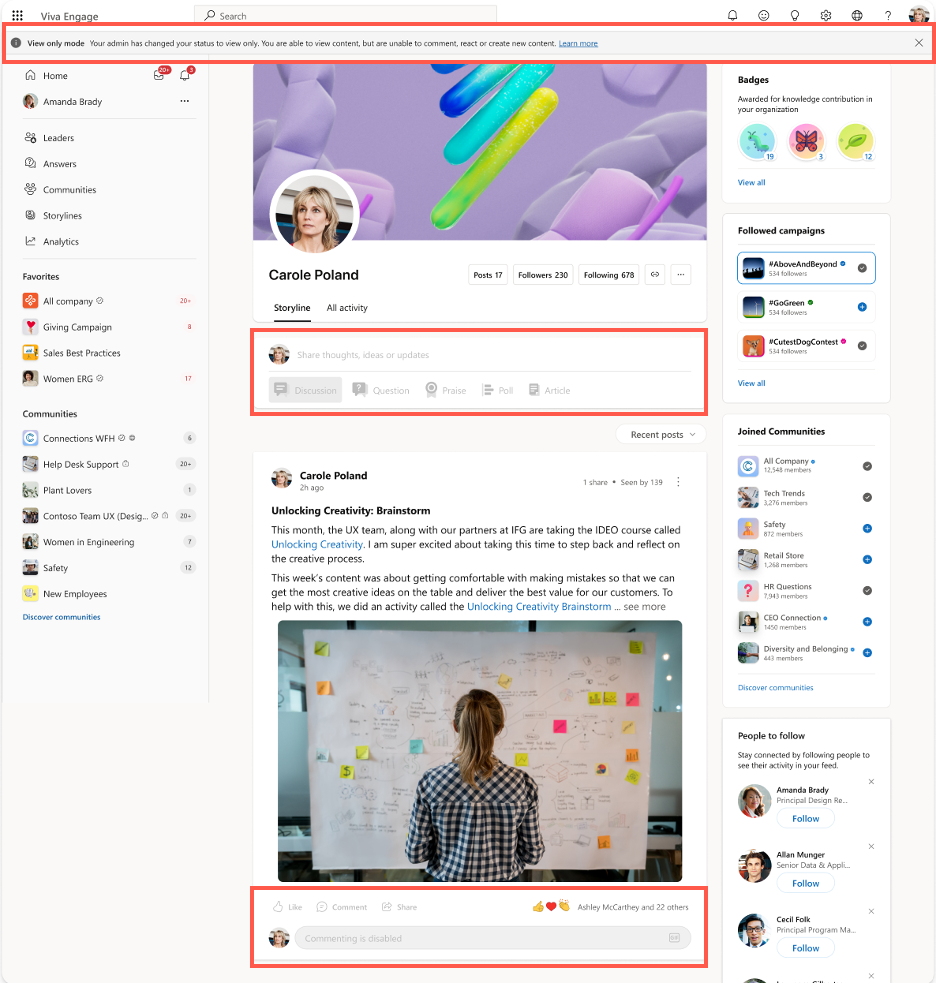View-only mode is a Viva Engage experience that connects users to the Viva Engage network while allowing admins to restrict content creation.
How do I know if I'm in view-only mode?
When you open Viva Engage in view-only mode, an information banner appears at the top of your home page, and fields for posting and commenting are unavailable. Many features are available, however. You can follow others, bookmark threads, view analytics, report conversations, and manage notifications.
When you're in view-only mode, you have no access to these features:
-
Creating new posts, comments, or replies to posts
-
Editing capability on existing posts, comments, or replies
-
Sharing content between storylines or communities (public or private)
Note: Features of view-only mode are consistent across all surfaces and Viva Engage applications (desktop, web, mobile, Teams, Outlook, and SharePoint).