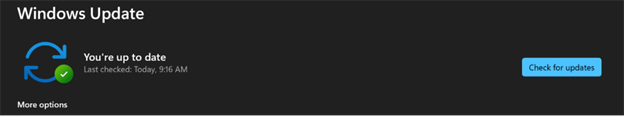Original publish date: October 20, 2025
KB ID: 5070538
What is a driver update?
Drivers act like translators between Windows and a device, allowing the operating system and applications to communicate with that device. Windows automatically downloads and installs driver updates to make sure the device is secure and up to date. This means you receive the latest fixes and security updates, helping the device run efficiently and stay protected.
Where do driver updates come from?
Most drivers are built by third-party hardware or software providers, who understand the intended experience that was sold. Once the driver is built, the third-party provider works with Microsoft to certify that it is compatible with Windows.
Note: Microsoft also builds drivers that your device may install if appropriate. This is especially recommended for Microsoft Surface and Microsoft branded devices.
Where can I get info about the new driver?
To learn more about a driver update, you will need to reach out to the driver provider. This process is different for each partner and is not available through Windows Update or Microsoft.com.
Note: Update information varies between hardware and software providers and may not be available. Please contact your specific device provider for more information
How does my Windows device get a driver update?
Partners in the Windows Hardware program can publish their certified driver updates on Windows Update. This way, you benefit from faster device updates and improved system performance without having to search for the best driver for your device.
A Windows device regularly checks with Windows Update. If a newer driver is available, Windows automatically downloads and installs the new driver.
How are driver update titles created?
Driver names and version schemas vary from provider to provider and sometimes even among different teams inside a company. While you do not need to worry about the details, the driver's name can help you understand if your device has been updated.
To simplify this, Windows Update now displays the publisher's name and driver version number, which is provided by the driver's provider.
Note: Older drivers displayed a compiled name of publisher name – device class – version number. If your device installs one of these older drivers, the name will be displayed the old way.
Why did Windows install an old driver?
Driver dates might look old, but that is not true. The driver date is descriptive info set by the driver provider and can be any date they choose. When determining which driver to install, Windows Update uses targeting information set by the provider inside the driver files to determine the best driver. This lets the device provider promote the best driver, regardless of the chosen date.
Why do I see multiple updates that look the same?
Device design often separates functionality across multiple drivers for efficiency. This can result in multiple related drivers being installed simultaneously.
Note: Depending on the driver's provider, their custom version numbers might not be intuitive. However, Windows understands when to install these different drivers, even if the version numbers look older or even duplicative.