Try it now
Microsoft 365 has a fresh look. It's modern and new, designed to help you focus on your best work. We've applied Fluent Design principles to deliver an intuitive, coherent, and familiar experiences across all your Microsoft 365 apps in Windows.
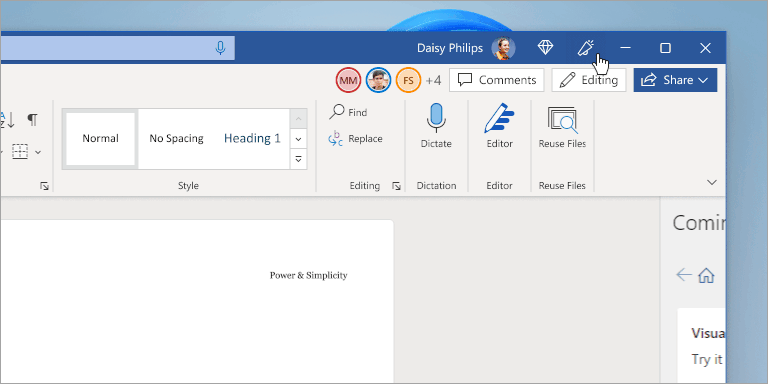
Preview the visual refresh and let us know what you think. You'll still be able to go back to the old look until we turn on the visual refresh for everyone.
We're listening and making improvements based on your feedback. Inside the app, select Help > Feedback, share your thoughts, and add #VisualRefresh.
Want to update the theme for your Microsoft 365 apps? Inside the app, go to File > Account > Office Theme.
Tip: If you're a small business owner looking for more information on how to get Microsoft 365 set up, visit Small business help & learning.










