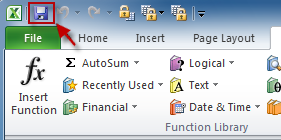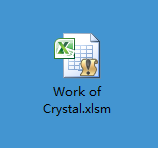In previous sections we have known about how to use macro sheet functions to build catalogs and how to use Hyperlink functions to configue links for catalogs. But when I reopen it, related macro sheet functions do not work anymore...
Since the macro sheet function GET.WORKBOOK(1) works through macro features, the documentation must be saved as this format: Excel Macro-Enabled Workbook (*.xlsm), by which the sheet catalog could display correctly during the next opening. Click the "Save" button on the upper right-hand corner in the Excel.
A prompt "The following features cannot be saved in macro-free workbooks" will pop up in Excel. Please click "No" to continue.

Select "Excel Macro-Enabled Workbook (*.xlsm)" file format from the dropdown box "Save as type:", and save it.

Files in *.xlsm format.
If it does not work all the same, you are suggested to dig the Forum for any great solutions.
We welcome all of your comments and suggestions!