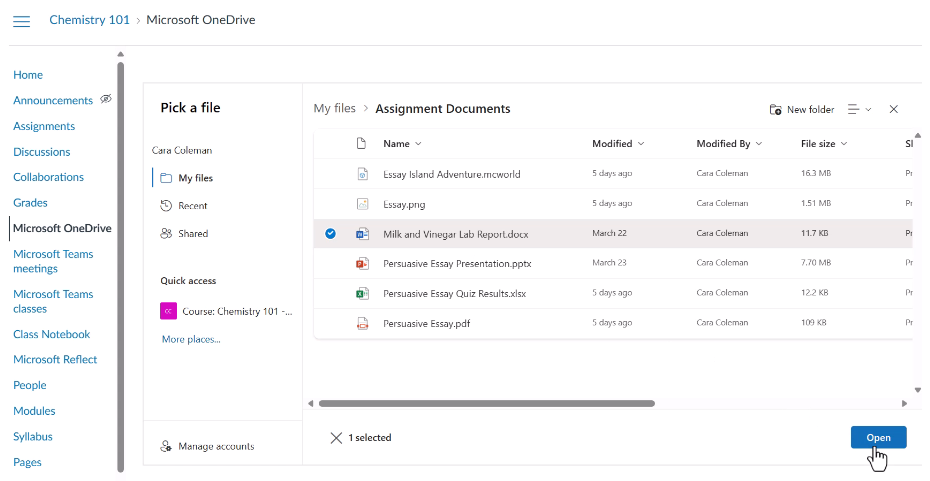Educators and administrative faculty can use the power of Microsoft 365 and OneDrive for collaboration with Canvas in an LMS course.
Both learners and educators can access their files through the Microsoft OneDrive LTI app in Canvas.
They can create new folders, organize existing files, and review the latest changes to OneDrive files.
Easily link to OneDrive files through the rich content editor anywhere it appears in assignments, announcements, discussions, pages, and more.
Any educator or faculty member of the LMS course can edit the Microsoft 365 files from inside Canvas courses. These assignments are available for learners enrolled in an LMS course.
Learners can also easily submit assignments from their OneDrive files, limiting the time spent hunting for lost files in a file explorer window. They can also navigate their OneDrive without leaving the Canvas LMS assignment.
Anyone can seamlessly download, view, and share documents from their course.