You can add a location and compare times from around the world.
-
To open the app, select Start and select Clock from the app list, or type its name into the search box.
-
In the Clock app, select World clock.
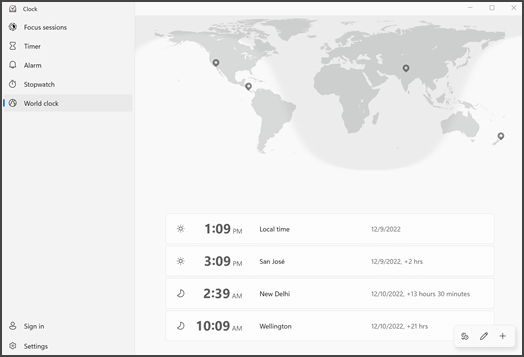
-
Select Add a new city at the bottom.
-
Type the first few letters of a location, and then select it in the list. If you don't see the one you want, try another location in the same time zone. Select Add.
-
Select Compare

-
To stop comparing times, select the back arrow in the upper left corner.
You can add a location and compare times from around the world.
-
To open the app, select Start and select Clock from the app list, or type its name into the search box.
-
In the Clock app, select World clock, and then select Add a new city at the bottom.
-
Type the first few letters of a location, and then select it in the list. If you don't see the one you want, try another location in the same time zone. Select Add.
-
Select Compare

-
To stop comparing times, select the back arrow in the upper left corner.










