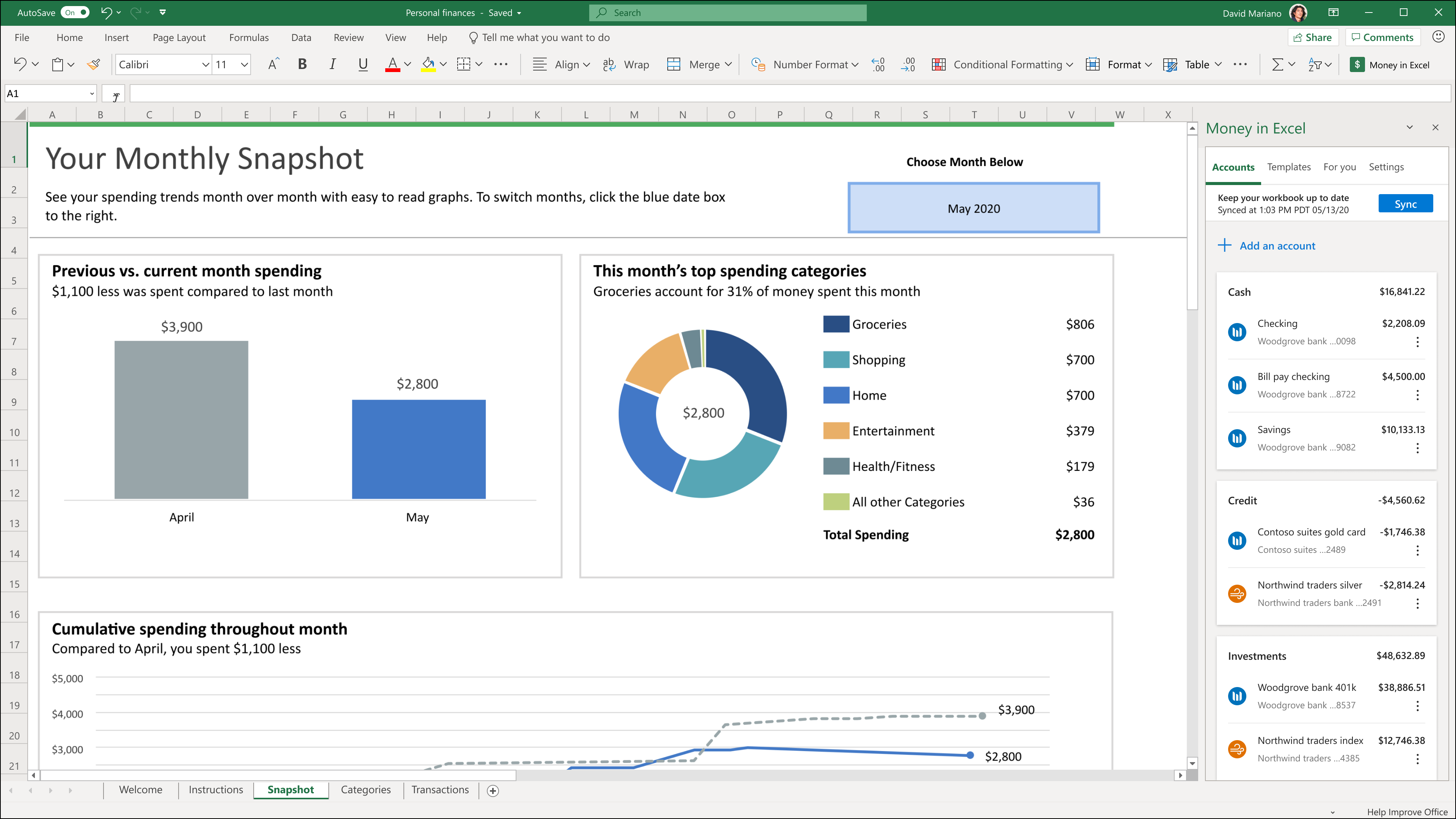Money in Excel is a dynamic template for Excel that can help you feel more in control of your money. It's the only template where you can securely connect your financial institutions to import and sync account and transaction information into an Excel spreadsheet. Track all your finances in one place, customize your workbook, and receive personalized tips without ever leaving Excel.
Note: Money in Excel is a premium template that is available as part of the Microsoft 365 Personal or Family subscription. Currently, Money in Excel is only available in the United States and can connect to most major financial institutions. For the best experience, we recommend using Money in Excel on a laptop or desktop.
With Money in Excel you'll be able to...
-
Securely connect bank, credit card, investment, and loan accounts to view your financial information all in one place without ever leaving Excel.
-
Keep your workbook up to date by syncing your latest transactions and account balances.
-
Gain insight into your finances with charts, graphs, and alerts based on your data.
-
Customize Money in Excel to make your workbook work for you. Leverage tailored templates we've created for you or build your own using your favorite features in Excel.