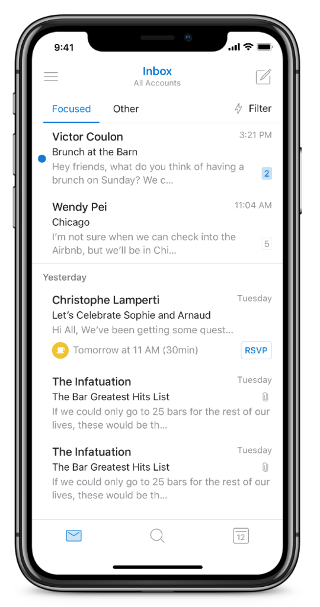Close an app (force kill): If you need to kill an app from the app switcher, you'll need to do it a little differently. On other iPhones, you swipe up on the app card. On the iPhone X, you press and hold on the cards until a red (-) symbol appears in the corners. Tap those to close the apps. It’s very similar to the way you delete apps from your home screen.
Take a screenshot: Simply press the side button and the volume up button at the same time.
Power off and S.O.S.: To get the power off slider and S.O.S. button, press and hold the side button and either of the volume buttons for a few seconds.
Force reset: Quickly tap the volume up button, then the volume down button, then press and hold the side button.