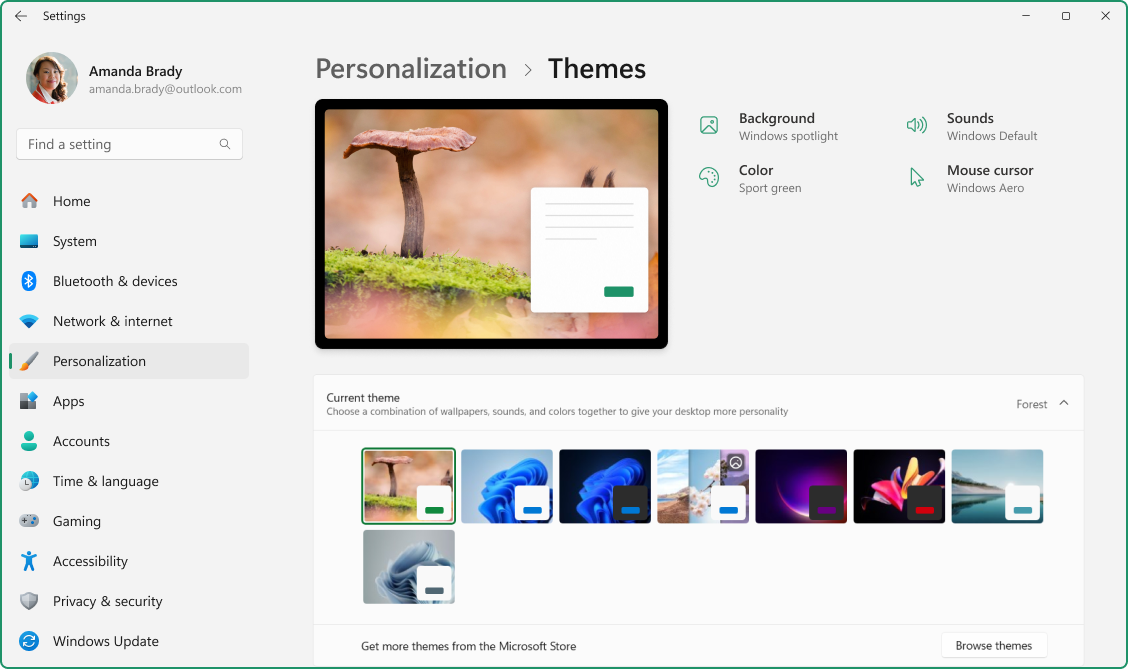Personalize Your Windows Experience With Themes
Applies To
Support for Windows 10 has ended on October 14, 2025
After October 14, 2025, Microsoft will no longer provide free software updates from Windows Update, technical assistance, or security fixes for Windows 10. Your PC will still work, but we recommend moving to Windows 11.
Windows themes are a combination of desktop background pictures, window colors, sounds, and other elements that allow you to personalize your Windows experience. Themes provide a cohesive and visually appealing interface that can enhance productivity and enjoyment while using your device.
Apply a theme
-
In the Settings app on your Windows device, select Personalization > Themes or use the following shortcut:
-
Choose from the default themes available or select Browse themes to download new ones from the Microsoft Store
-
Select the desired theme to apply it to your desktop
Customize and share a theme
To further customize a theme, select the options for Background, Color, Sounds, and Mouse cursor. Each option allows you to personalize your experience to better suit your preferences.
Save a theme
Once you have customized all the settings, save the theme so that you can easily reapply its settings, if needed.
-
In the Settings app on your Windows device, select Personalization > Themes
-
Select Save and provide a name for your theme
Share a theme
Exporting your own theme allows you to maintain a consistent look and feel across different devices, share your personalized settings with friends and family, or quickly apply your preferred theme without having to manually adjust settings each time. This can save time and ensure a cohesive visual experience.
-
In the Settings app on your Windows device, select Personalization > Themes
-
Right-click on your saved theme and select Save theme for sharing. This creates a .deskthemepack file that you can share with others
Delete a theme
If you have too many themes, or you want to clean up some older ones, you can delete them easily.
-
In the Settings app on your Windows device, select Personalization > Themes
-
Right-click on your saved theme and select Delete
Note: You can't delete the default Windows themes.
Color filters and contrast themes
Windows provides robust options for configuring contrast themes and color filters, making it easier for users with visual impairments or specific accessibility needs to interact with their devices.
-
Contrast themes enhance the visibility of text and UI elements by using distinct color combinations, which can be customized to suit individual preferences
-
Color filters change the color palette on the screen to help users distinguish between things that differ only by color
To learn more, see Change color contrast in Windows and Use color filters in Windows.