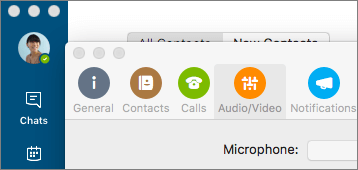Set up your audio and video devices
-
Select Skype for Business > Preferences... > Audio/Video to select your microphone and speakers.
-
Select Apple