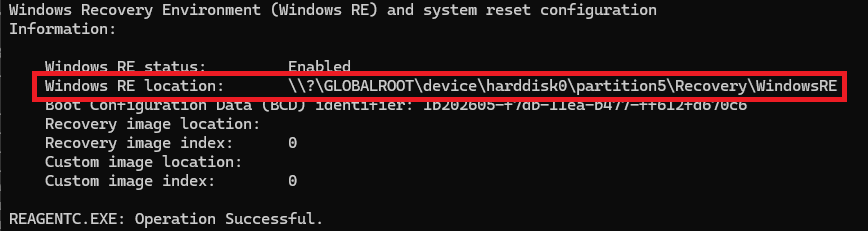סיכום
עדכון זה מבצע שיפורים בסביבת השחזור של Windows בגירסה Windows Server 23H2.
כיצד לקבל עדכון זה
התקנת עדכון זה
כדי להתקין עדכון זה, השתמש באחד מערוצים ההפצה הבאים.
|
זמין |
השלב הבא |
|
כן |
עדכון זה זמין באמצעות Windows Update. ההורדה וההתקנה יתבצעו באופן אוטומטי. |
|
זמין |
השלב הבא |
|
כן |
כדי לקבל את החבילה העצמאית עבור עדכון זה, עבור אל אתר האינטרנט Microsoft Update Catalog. כדי להוריד עדכונים מקטלוג העדכונים, ראה שלבים להורדת עדכונים מקטלוג Windows Update שלך. |
|
זמין |
השלב הבא |
|
כן |
עדכון זה יותקן כחלק מעדכון האבטחה החודשי המשויך של Windows. בנוסף, עדכון זה יסונכרן באופן אוטומטי עם WSUS אם תגדיר מוצרים וסיווגים באופן הבא:
|
|
דרישות מוקדמות |
אין דרישות מוקדמות להחלת עדכון זה. |
|
מידע אודות הפעלה מחדש |
אין צורך להפעיל מחדש את המכשיר לאחר החלת עדכון זה. |
|
מידע על הסרה |
אין אפשרות להסיר עדכון זה לאחר החלתו על תמונת Windows. |
|
מידע על החלפת עדכון |
עדכון זה מחליף את עדכון העדכון הקודם KB5041593. |
|
אמת את התקנת עדכון זה |
לאחר התקנת עדכון זה, גירסת WinRE המותקנת במכשיר צריכה להיות 10.0.25398.1121. |
כדי לקבל את הגירסה המותקנת של סביבת השחזור של Windows, הפעל את קובץ ה- Script הבא של Windows PowerShell: "GetWinReVersion.ps1" עם אישורי מנהל מערכת. לאחר הפעלת קובץ ה- Script, אתה אמור לקבל את הגירסה המותקנת של סביבת השחזור של Windows, כמו בדוגמה הבאה:
קובץ Script של Windows PowerShell: GetWinReVersion.ps1
################################################################################################
#
# Copyright (c) Microsoft Corporation.
# Licensed under the MIT License.
#
# THE SOFTWARE IS PROVIDED *AS IS*, WITHOUT WARRANTY OF ANY KIND, EXPRESS OR
# IMPLIED, INCLUDING BUT NOT LIMITED TO THE WARRANTIES OF MERCHANTABILITY,
# FITNESS FOR A PARTICULAR PURPOSE AND NONINFRINGEMENT. IN NO EVENT SHALL THE
# AUTHORS OR COPYRIGHT HOLDERS BE LIABLE FOR ANY CLAIM, DAMAGES OR OTHER
# LIABILITY, WHETHER IN AN ACTION OF CONTRACT, TORT OR OTHERWISE, ARISING FROM,
# OUT OF OR IN CONNECTION WITH THE SOFTWARE OR THE USE OR OTHER DEALINGS IN THE
# SOFTWARE.
#
################################################################################################
# Function to get WinRE path
function GetWinREPath {
$WinRELocation = (reagentc /info | Select-String "Windows RE location")
if ($WinRELocation) {
return $WinRELocation.ToString().Split(':')[-1].Trim()
} else {
Write-Host "Failed to find WinRE path" -ForegroundColor Red
exit 1
}
}
# Creates and needs to be return the mount directory
function GetMountDir {
# systemdirve\mnt
$MountDir = "$env:SystemDrive\mnt"
if (-not (Test-Path $MountDir)) {
New-Item -ItemType Directory -Path $MountDir -Force | Out-Null
}
return $MountDir
}
# Function to get WinRE version
function GetWinREVersion {
$mountedPath = GetMountDir
$filePath = "$mountedPath\Windows\System32\winpeshl.exe"
$WinREVersion = (Get-Item $filePath).VersionInfo.FileVersionRaw.Revision
return [int]$WinREVersion
}
# Main Execution
$WinREPath = GetWinREPath
# Make dir C:\mnt if not exists
$TempDir = GetMountDir
# Get the read write permission for this directory
if (-not (Test-Path $TempDir)) {
New-Item -ItemType Directory -Path $TempDir -Force | Out-Null
}
# Mount WinRE image
dism /Mount-Image /ImageFile:"$WinREPath\winre.wim" /Index:1 /MountDir:"$TempDir"
$WinREVersion = GetWinREVersion
Write-Host "WinRE Version: $WinREVersion" -ForegroundColor Cyan
dism /Unmount-Image /MountDir:"$TempDir" /Discard
Remove-Item -Path $TempDir -Force -RecurseWinREAgent רושם אירועים הקשורים לסביבת השחזור של Windows (WinRE), בעיקר רושם פרטים על יצירה, שינוי ושימוש בתמונת השחזור. במקרה זה, אנו מחפשים את האירועים מזהה אירוע: 4501 מתן השירות הצליח. אם אינך מצליח לאתר אירועי שירות של WinREAgent עקב מגבלות שטח שעלולות להתרחש בסביבתך, אנו ממליצים להשתמש בפקודת DISM.
-
פתח את שורת החיפוש של Windows. לשם כך, לחץ באמצעות לחצן העכבר הימני על התחל ולאחר מכן לחץ על חיפוש.
-
בסרגל חיפוש, הקלד מציג האירועים ולאחר מכן לחץ על מציג האירועים.
-
הרחב את יומני הרישום של Windows ולאחר מכן לחץ על מערכת.
-
בחלונית הניווט בצד שמאל, תחת פעולות, לחץ על חיפוש.
-
בתיבה חפש את:, הקלד WinREAgent ולאחר מכן לחץ על חפש את הבא.
-
לחץ על ביטול כדי לסגור את תיבת הדו-שיח חיפוש. אירוע מתן השירות של WinREAgent אמור להופיע בחלונית האמצעית התחתונה ואתה אמור לראות הודעה דומה להודעה הבאה בכרטיסיה כללי:
מתן השירות הצליח. גירסת סביבת השחזור של Windows היא כעת: 10.0.22621.4742
גירסת WinRE בדוגמה זו היא 10.0.22621.4742.
-
כדי להציג את חלונית מאפייני האירוע עבור אירוע מתן השירות של WinREAgent, לחץ באמצעות לחצן העכבר הימני על הערך WinREAgent בחלונית מערכת (החלונית העליונה האמצעית) ולאחר מכן לחץ על מאפייני האירוע.
-
פתח שורת פקודה של Windows עם הרשאות מלאות. לשם כך, הקש על מקש Windows, הקלד cmd, לחץ באמצעות לחצן העכבר הימני על שורת הפקודה ולאחר מכן לחץ על הפעל כמנהל מערכת.
-
בשורת הפקודה, הקלד reagentc /info, ולאחר מכן הקש Enter.
-
שים לב לנתיב המיקום של Windows RE. בדוגמה זו, המיקום הוא \\?\GLOBALROOT\device\harddisk0\partition5\Recovery\WindowsRE. נתיב זה עשוי להשתנות בהתאם להתקנת Windows.
-
בשורת הפקודה, השתמש בפקודה DISM כדי לאחזר את המידע על סביבת השחזור של Windows (WinRE). בדוגמה זו, הזן את הפקודה הבאה ולאחר מכן הקש Enter:
Dism /Get-ImageInfo /ImageFile:\\?\GLOBALROOT\device\harddisk0\partition5\Recovery\WindowsRE\winre.wim /index:1
הערה שם ברירת המחדל עבור קובץ התמונה של WinRE הוא winre.wim. בסביבה שלך, השם של קובץ התמונה של WinRE עשוי להיות שונה. כמו כן, מספר האינדקס של קובץ winre.wim המוגדר כברירת מחדל הוא 1. בסביבה שלך, מספר האינדקס עשוי להיות שונה.
-
המידע על קובץ התמונה של WinRE מוחזר כפי שמודגם בדוגמה הבאה:
פרטי הקובץ
הגרסה האנגלית (ארצות הברית) של עדכון תוכנה זה מתקינה קבצים שכוללים את המאפיינים המפורטים בטבלאות הבאות. עדכון זה עשוי להכיל קבצים עבור שפות נוספות.
רשימות קבצים כאן
חומרי עזר
תיאור המינוח הרגיל המשמש לתיאור עדכוני התוכנה של Microsoft
מילות שאילתה: safeos du