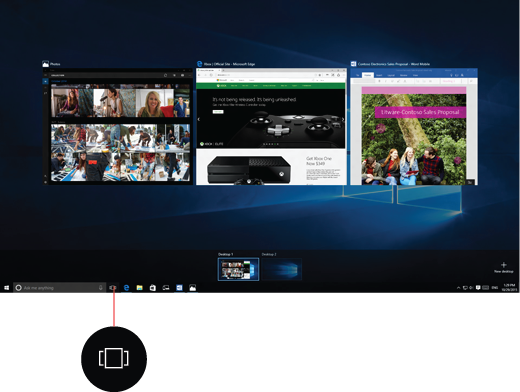Group apps together for whatever you want by creating virtual desktops. Select Task view on the taskbar, then New desktop, then open the apps you need.
To move apps between virtual desktops, select Task view, and then drag the app you want from one desktop to another. Or create another virtual desktop by dragging an app to New desktop.