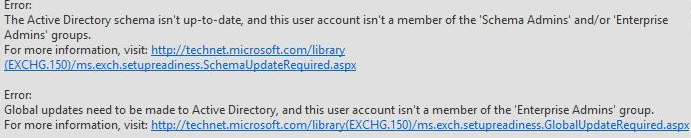Cumulative Update 5 for Microsoft Exchange Server 2019 was released on March 17, 2020. This cumulative update is a security update. It includes fixes for nonsecurity issues and all previously released fixes for security and nonsecurity issues. These fixes will also be included in later cumulative updates for Exchange Server 2019.
This update also includes new daylight saving time (DST) updates for Exchange Server 2019. For more information about DST, see Daylight Saving Time Help and Support Center.
Known issues in this cumulative update
-
In multidomain Active Directory forests in which Exchange is installed or has been prepared previously by using the /PrepareDomain option in Setup, this action must be completed after the /PrepareAD command for this cumulative update has been completed and the changes are replicated to all domains. Setup will try to run the /PrepareAD command during the first server installation. Installation will finish only if the user who initiated Setup has the appropriate permissions.Notes
-
If you are upgrading from Cumulative Update 2 for Exchange Server 2019 or a later cumulative update for Exchange Server 2019 to Cumulative Update 5 for Exchange Server 2019, there’s no need to run the /PrepareAD or /PrepareDomain. No additional actions (prepareAD, prepareDomain, or assigning permissions) are required.
-
If you have ever skipped a Cumulative Update (for example, you are upgrading from an earlier version before Cumulative Update 2 for Exchange Server 2019), or this is a first Exchange Server installation in the AD, then this Known Issue section should be taken care of.
-
About the /PrepareDomain operation in multidomain: The /PrepareDomain operation automatically runs in the Active Directory domain in which the /PrepareAD command is run. However, it may be unable to update other domains in the forest. Therefore, a domain administrator should run the /PrepareDomain in other domains in the forest.
-
About the permission question: As the /PrepareAD is triggered in Setup, if the user who initiates Setup isn't a member of Schema Admins and Enterprise Admins, the readiness check will fail and you receive the following error messages.
-
-
Autodiscover Event ID 1 occurs after you install Cumulative Update 3 for Exchange Server 2019. For more information, see KB 4532190.
-
Issues that this cumulative update fixes
This cumulative update also fixes the issues that are described in the following Microsoft Knowledge Base articles:
-
4552472 Exchange Server 2019 Sizing Calculator version 10.4 is available
-
4536552 Export-ModernPublicFolderStatistics.ps1 is not working in Exchange Server 2019
-
4538303 Exchange 2019 Setup Prerequisite Check fails for .NET 4.8 Framework in CU4 on Windows builds 1909 and 1903
-
4547705 Authentication loop between msft.sts.microsoft.com/adfs and OWA in Exchange Server 2019
-
4547706 Birthday isn't correctly synced to iOS native mail app in Exchange Server 2019
-
4547708 Elevation of privileges possible when Active Directory permissions role is granted in Exchange Server 2019
-
4547709 InternetWebProxyBypassList is ignored by Mailbox Replication service in Exchange Server 2019
-
4547710 New-MailboxSearch with In-Place Hold enabled replaces all values in msExchUserHoldPolicies if adding a value in Exchange Server 2019
-
4547711 Public folder permissions aren’t applied from Outlook in Exchange Server 2019 hybrid environment
-
4547712 Outlook on the web (OWA) exposes junk operations even if disabled via OwaMailboxPolicy in Exchange Server 2019
-
4547713 IsOnlineMeeting is always false for Teams-only meetings in Exchange Server 2019
-
4547714 Can’t add remote shared mailbox using ECP into distribution group in Exchange Server 2019 hybrid environment
-
4547715 New created search folder retention policy is changed in Exchange Server 2019
-
4547719 MCDB status is "Offline" and SSDs are not formatted in Exchange Server 2019
-
4547720 Partial word searches not working for mailboxes in Outlook online mode in Exchange Server 2019
-
4547721 Exchange Sizing Calculator still supports mail.que database over 2 TB in Exchange Server 2019
-
4547722 Can’t go from Office 365 to Enterprise in Exchange Server 2019 Exchange admin center (EAC) if Chrome SameSite Cookie is enabled
-
4547723 Can’t sign in to Office 365 if configuring hybrid with Chrome SameSite Cookie enabled in Exchange Server 2019
-
4536987Description of the security update for Microsoft Exchange Server 2019: February 11, 2020
-
4540123 Description of the security update for Microsoft Exchange Server 2019: March 10, 2020
Get Cumulative Update 5 for Exchange Server 2019
Volume Licensing Center
To get Cumulative Update 5 for Exchange Server 2019, go to Microsoft Volume Licensing Center.
Note The Cumulative Update 5 package can be used to run a new installation of Exchange Server 2019 or to upgrade an existing Exchange Server 2019 installation to Cumulative Update 5.
Cumulative update information
Prerequisites
This cumulative update requires Microsoft .NET Framework 4.8.
A component that's used within Exchange Server requires a new Visual C++ component to be installed together with Exchange Server. This prerequisite can be downloaded at Visual C++ Redistributable Package for Visual Studio 2012.
For more information about the prerequisites to set up Exchange Server 2019, see Exchange 2019 prerequisites.
Restart requirement
You may have to restart the computer after you apply this cumulative update package.
Registry information
You don't have to make any changes to the registry after you apply this cumulative update package.
Removal information
After you install this cumulative update package, you can't uninstall the package to revert to an earlier version of Exchange Server 2019. If you uninstall this cumulative update package, Exchange Server 2019 is removed from the server.
File information
File hash information
|
File name |
SHA1 hash |
SHA256 hash |
|---|---|---|
|
ExchangeServer2019-x64-cu5.iso |
21538ADD9C686D780475475FCDE0D03BA5ED3C39 |
CB1D5215285FD8121AA074AC7189E871EA28EEBF9161060BF7FCBA35F74F6EA1 |
More information
For more information about the deployment of Exchange Server 2019, see Release notes for Exchange 2019. For more information about the coexistence of Exchange Server 2019 and earlier versions of Exchange Server in the same environment, see Exchange 2019 system requirements. For more information about other Exchange updates, see Exchange Server Updates: Build numbers and release dates.
References
Learn about the terminology that Microsoft uses to describe software updates.