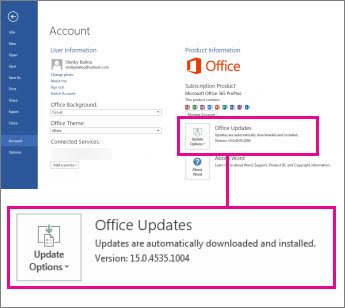To find out which version of Office is installed, open Word, PowerPoint, Excel, Project, or Outlook, and then click File > Account. The version number is listed in the Product Information section, under About [product name].
For some older versions, it's under Office Updates.