Ha egy dián egy adott elemre szeretne kattintani egy animációs effektus elindításához, használjon eseményindítót. Az eseményindítók adott kattintási pontokat biztosítanak az animáció vezérléséhez, és különösen akkor hasznosak, ha több effektust szeretne egy dián.
Animációs effektus elindítása kattintásra
-
Az ANIMÁCIÓK lap Speciális animáció csoportjában kattintson az Animáció munkaablak elemre.
-
Az Animáció munkaablakban jelölje ki azt az animált alakzatot vagy más objektumot, amelyet kattintáskor aktiválni szeretne.
-
A Speciális animáció csoportban kattintson az Eseményindító elemre, mutasson a Kattintásra pontra, majd jelölje ki az objektumot.










