Did you know you can use MSN Explorer for more than just your MSN email, or that MSN automatically blocks potentially harmful email attachments?
Add a new POP3 email account
-
Select the Help & Settings menu, then slect Settings.


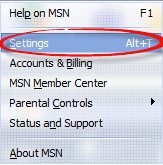
-
In the left pane, select E-mail.
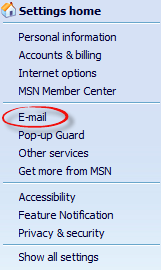
-
Select Additional e-mail accounts.
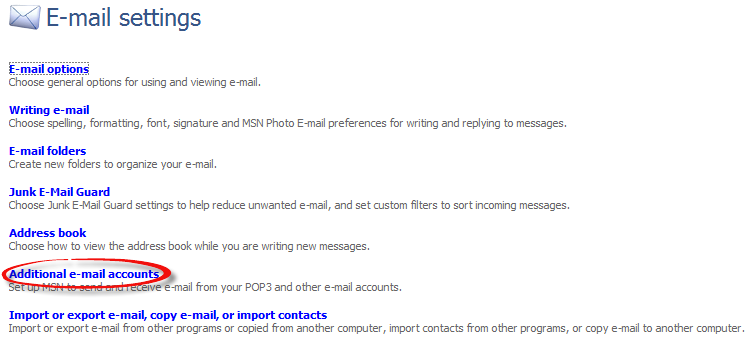
-
Select POP3 e-mail accounts, then select Add Account.
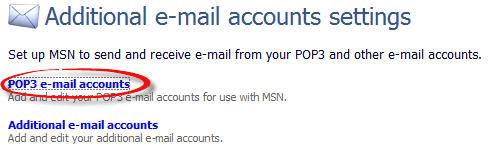
-
On the Set up your POP3 e-mail account page, select Add Account and enter the User information, Sign-in information and Server information for your POP3 email account provider.
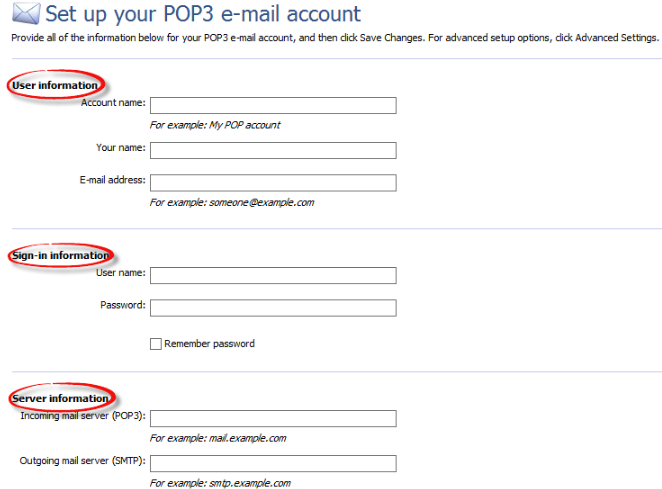
-
Select Save Changes, then Done.
Received an email message with a blocked attachment
If you receive a message with a paper clip icon but no attachment, the file may have been blocked by the server to protect the safety of your computer. There are a few things you can do to receive the attachment:
-
Ask the sender to scan the file for viruses and send you a clean copy. If a file contains a virus MSN can't clean, MSN blocks the file.
-
Check with the sender to find out if the file was in a format that's easily infected by viruses. MSN blocks these types file formats automatically.
Note: In both of the above cases, an alert will display when you open a message with a blocked attachment.
Didn’t find what you were looking for? Get help with MSN email.










