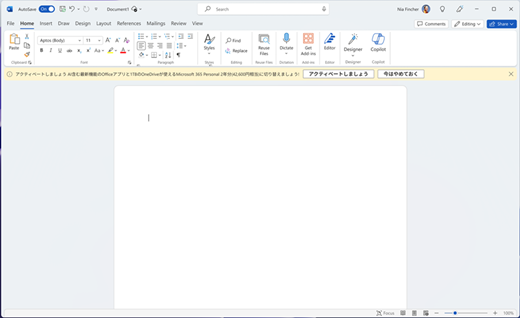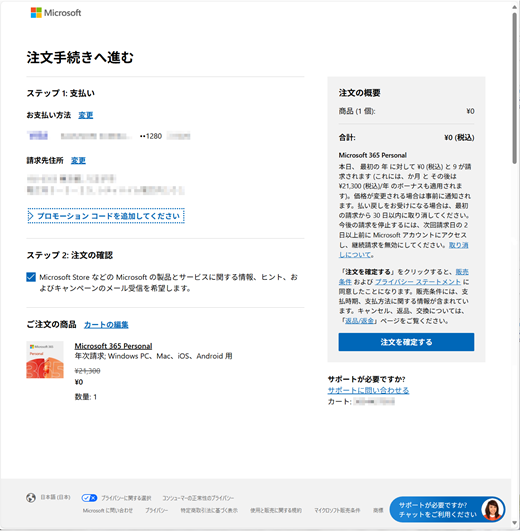Since October 2025, "Microsoft 365 Personal 24 months free offer" is included with some Office Pre-installed PCs sold in Japan only.
If you started the 3-month free trial in order to experiencing the Microsoft 365 Personal in the first setup experience, you are granted the eligibility to activate the additional 21-month subscription for free. If you want to extend your subscription to a total 24 months for free, please activate this additional 21-month free subscription before the trial period ends.
Important: Microsoft only grants you activating this free offer during the initial 3-month trial subscription. Please note that if your 3-month trial subscription is expired without activating this offer, you also loose the eligibility to activate this free offer. So, we recommend to check the expiration date of your 3-month trial subscription in advance. You can check the expiration date of your active 3-month trial subscription in the Microsoft account dashboard/Subscription page.
Activate the additional 21-month subscription for free
Step 1:
Use preinstalled Microsoft 365 apps (Word, Excel, PowerPoint) for a while after the 3-month trial started
Step 2:
A notification bar in yellow will appear within the document window in order to recommending the 24-month full subscription during the trial period.
Select the Let's activate button in it if you want to extend the 3-month trial subscription to the 24-month full subscription.
This button redirects to the special site for activating the additional 21-month subscription.
Notes:
-
If you can never see the notification bar in the application window, please check the Welcome email sent from Microsoft to you soon after the 3-month trial subscription started. As that mail contains the link of this special site too, you can go to the special site from the link in the email as well.
-
If you don't see the notification bar and don't receive the Welcome email from Microsoft, please access this URL: https://go.microsoft.com/fwlink/?linkid=2333210
Complete the order of the 21-month subscription
Step 3:
The special site of the Microsoft 365 Personal 24-month free subscription opens in web browser, and please sign in the site with your Microsoft account
Select the Continue using the Microsoft 365 button in it.
Step 4:
The Cart page opens
You can see the Microsoft 365 Personal subscription added, and It explains that the additional 21 months will be free, and you will be billed for the 12-month subscription every 12 months thereafter.
Please check the price of it is set with "¥0".
Select the Proceed to order button
Step 5:
The Proceed to order page opens
Select a way of your payment method (PayPal or Credit card)
Step 6:
If you select the Credit card, enter the information of your credit card
Select the Save button
Step 7:
Your credit card is selected for this order after your credit card is saved successfully.
Select the Determine your order button if the information is correct.
Step 8:
The Thank you for your order page opens
Your order is completed and 21-month subscription is added onto your current 3-month trial subscription.
Check the status of your Microsoft 365 Personal
Step 2:
Main Dashboard page opens
Select the Subscription icon in the left menu
Step 3:
Subscription page opens
Please check the status of Microsoft 365 Personal subscription displayed in it.
You can see the changes, the recurring billing is enabled and the next billing date has set with total 24 months after the day when the 3-month trial started.
See the article also
Manage a Microsoft subscription