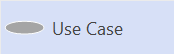In a use case diagram, a use case shape is a horizontal oval that represents something an actor uses the system for to achieve a goal. Normally, a use case is a high-level view of process, not an individual step or transaction.
Name a Use Case shape
-
Double-click the shape.
A text field appears, centered on the shape.
-
Enter a name for the shape, then press Esc when you're done.