When you turn on "Cortana" mode, Cortana will respond when you say the wake word. Note: The wake word has been re-enabled in the latest version of Cortana in Windows. If you're on Windows 10, May 2020 Update, be sure that you've updated to build 19041.329 or later to use the wake word with Cortana. For earlier builds, you can still click on the microphone button to use your voice with Cortana.
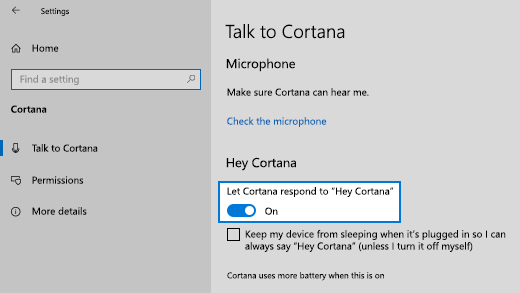
Here's how:
1. Open Cortana, select Settings , then Talk to Cortana.
2. Under Hey Cortana, switch the toggle to On.










