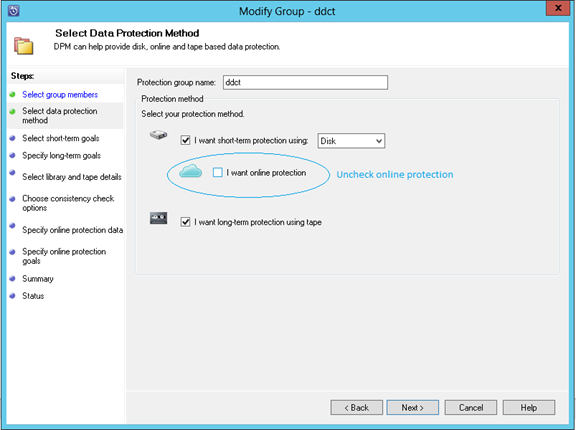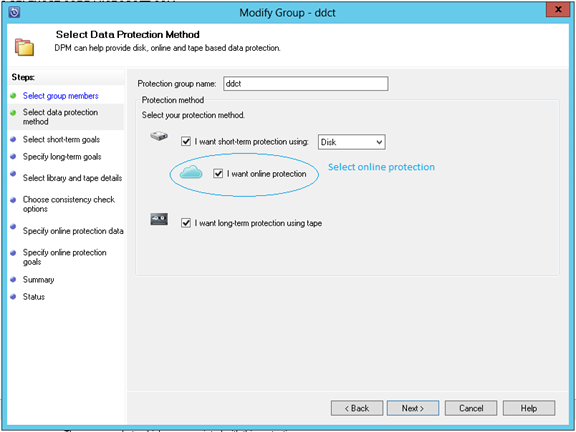Pendahuluan
Artikel ini menjelaskan masalah yang telah diperbaiki dalam Pembaruan Rollup 3 untuk Microsoft System Center 2012 Service Pack 1 (SP1). Selain itu, artikel ini berisi instruksi penginstalan untuk Update Rollup 3 untuk System Center 2012 SP1.
Masalah yang diperbaiki dalam rollup pembaruan ini
Pembaruan Pengontrol Aplikasi (KB2853227)
Masalah 1
Ketika Anda mencoba menambahkan koneksi Manajer Mesin Virtual (VMM) Microsoft System Center 2012 dengan menggunakan UI atau perintah Windows PowerShell, koneksi tidak berhasil. Selain itu, Anda menerima pesan kesalahan berikut:
Alamat koneksi harus merupakan nama domain yang sepenuhnya memenuhi syarat.
Masalah ini mungkin terjadi ketika nama domain yang sepenuhnya memenuhi syarat (FQDN) berisi tanda hubung (-) di bagian terakhir nama.
Masalah 2
Ketika langganan Microsoft Azure berisi mesin virtual Microsoft Azure memori tinggi (A6 atau A7), fungsionalitas Azure tidak tersedia di Microsoft System Center 2012 App Controller. Selain itu, Anda menerima pesan kesalahan berikut:
Data yang diambil tidak lengkap.
Ketika mengklik Detail selengkapnya, Anda menerima pesan "Layanan Tidak Tersedia". Anda mungkin juga menerima pesan "Nilai yang diminta 'A6' tidak ditemukan".
Masalah 3
Saat Anda mencoba menggunakan Pengontrol Aplikasi bersama-sama dengan server proksi, Anda menerima pesan kesalahan berikut:
(407) autentikasi diperlukan.
Catatan Pengontrol Aplikasi tidak menggunakan pengaturan proksi yang dikonfigurasi.
Masalah 4
Ketika Anda menampilkan properti jaringan mesin virtual yang digunakan lalu klik OK, koneksi jaringan diatur ke Tidak Ada. Misalnya, bidang koneksi jaringan kosong dan tidak memperlihatkan adapter jaringan saat ini.
Masalah 5
Saat Anda bergerak cepat antar mesin virtual dalam daftar lalu mengklik tugas Properti , halaman properti untuk mesin virtual yang dipilih sebelumnya ditampilkan.
Masalah 6
Saat Anda menyebarkan mesin virtual Azure ketika pengguna harus mengubah kata sandi pada opsi masuk berikutnya dipilih, Anda menerima pesan kesalahan berikut:
Permintaan Buruk
Pembaruan Penyetelan Pengontrol Aplikasi (KB2823452)
Masalah 1
Pengontrol Aplikasi tidak dapat diinstal jika nama server database Microsoft SQL Server dimulai dengan angka.
Masalah 2
Penyetelan salah melaporkan bahwa database SQL Server memiliki ruang disk yang tidak mencukupi.
Masalah 3
Penyiapan pada sistem operasi non-bahasa Inggris tidak berhasil ketika mencoba mengaktifkan Layanan Informasi Internet (IIS).
Pembaruan Manajer Perlindungan Data (KB2877075)
Masalah 1
Saat Anda mencoba menyiapkan berbagi pustaka saat Anda menggunakan Manajer Proteksi Data SP1 Rollup Pembaruan 2, Anda menerima pesan kesalahan berikut:
Gagal menjalankan RBACRolePermissionOnStoredProcScript.sql di DPMServer\Database
Masalah 2
Saat Anda menjalankan skrip Windows PowerShell yang mengambil grup perlindungan, konsol mengalami crash.
Masalah 3
Layanan Pembantu VMM berhenti merespons, dan tidak ada mesin virtual yang dicadangkan. Mulai ulang memungkinkan pencadangan untuk melanjutkan.Catatan Jika Anda memiliki grup proteksi yang memiliki Manajer Perlindungan Data untuk konfigurasi cadangan Azure diaktifkan, dan jika Anda menyebarkan Data Protection Manager 2012 SP1 Update Rollup 3 (KB 2877075), Anda harus mengikuti langkah-langkah ini setelah Anda menginstal Rollup Pembaruan 3:
-
Salin skrip berikut ke file, lalu simpan file sebagai "Regneratejobdefscloud.ps1" dalam folder Manajer Perlindungan Data \DPM\DPM\Bin: #Get jalur terinstal Manajer Perlindungan Data. coba{ $DPMInstalledPathProp = Get-ItemProperty -Path "HKLM:\SOFTWARE\Microsoft\Microsoft Data Protection Manager\Setup" $DPMInstalledPath = $DPMInstalledPathProp.InstallPath } catch { TraceMessage("Tidak dapat membaca kunci registri DPM. Pastikan DPM diinstal di mesin ini ") keluar 1 } $logDir = $DPMInstalledPath+"\Temp" $logfilename = $logDir+"\ReGenerateJobDefs-Cloud.log" # Log Pesan untuk mencatat fungsi File TraceMessage($message) { $timestamp = Get-Date $timestamp. ToString() +}+ $message >> $logfilename Write-Host $message } # Fungsi ini mencetak nama sumber data yang dilewati. fungsi PrintDSList($DSList) { if($DSList -ne $null) { foreach($item di $DSList) { TraceMessage( $item. ProductionServerName+"/"+ $item. DataSourceName) } } } coba { $dpmservername = &"hostname" $dpmsrv = connect-dpmserver $dpmservername jika (!$dpmsrv) { TraceMessage("Tidak dapat tersambung ke $dpmservername") keluar 1 } } tangkap{ TraceMessage("Tidak dapat tersambung ke $dpmservername") keluar 1 } #PG penerjemahan TraceMessage("##############################sage("Akan menghasilkan definisi pekerjaan") $err = $($pgList = @(Get-DPMProtectionGroup)) 2>&1 if($err) { TraceMessage(" Gagal dapatkan PGList dari $dpmservername") TraceMessage($err) keluar 1 } $failedPgList = New-Object System.Collections.ArrayList if($pgList -ne $null) { foreach($pg di $pgList) { TraceMessage( "------------------------------------------") TraceMessage("PG $($pg. FriendlyName) PGId : $($pg. ProtectionGroupId)- Meregenerasi pekerjaan dan jadwal"); coba { if($pg. IsCloudLongTerm -eq $true) { $pgToModify = Get-DPMProtectionGroup | Di mana{$_. ProtectionGroupId -eq $pg. ProtectionGroupId} $mpg = Get-DPMModifiableProtectionGroup $pgToModify $err = $($dsList = Get-DPMDatasource $pg) 2>&1 if($err) { TraceMessage("PG $($pg. FriendlyName) PGId : $($pg. ProtectionGroupId) - Gagal mendapatkan daftar sumber data ") TraceMessage($err) membuang $err } TraceMessage("PG $($pg. FriendlyName) PGId : $($pg. ProtectionGroupId) - Melakukan terjemahan paksa untuk semua sumber data"); PrintDSList($dsList); $err = $(Set-DPMProtectionGroup -ProtectionGroup $mpg -TranslateDSList $dsList) 2>&1 if($err) { TraceMessage("PG $($pg. FriendlyName) PGId : $($pg. ProtectionGroupId) - Gagal menerjemahkan PG ") TraceMessage($err) membuang $err } TraceMessage( "PG $($pg. FriendlyName) PGId : $($pg. ProtectionGroupId) - Berhasil meregenerasi pekerjaan dan jadwal") } else { TraceMessage("PG $($pg. FriendlyName) - bukan Cloud Protected.") } } Tangkap { TraceMessage( "PG $($pg. FriendlyName) PGId : $($pg. ProtectionGroupId) - Gagal meregenerasi pekerjaan") jika($_. Pengecualian -ne $null) { TraceMessage( "ExceptionMessage is " + $_. Exception.Message) } $failedPgList.Add($pg. FriendlyName) } Akhirnya { TraceMessage( "------------------------------------------") } }#end dari foreach }#end if($pgList -ne $null) if($failedPgList.Count -eq 0) { TraceMessage( "Skrip eksekusi Berhasil Diselesaikan") TraceMessage( "######################") keluar dari 0 } else { TraceMessage( "Script execution Completed , List of Failed PG: "+ $failedPgList) TraceMessage( "####################
-
Buka shell manajemen Manajer Perlindungan Data, lalu jalankan skrip dalam file Regneratejobdefscloud.ps1 yang Anda buat di langkah 1.
-
Buka UI Manajer Proteksi Data.
-
Untuk setiap grup proteksi yang memiliki proteksi online, ikuti langkah-langkah ini:
-
Klik PG, lalu klik Ubah Grup Proteksi.
-
Klik Pilih metode proteksi data, klik untuk mengosongkan kotak centang Saya ingin proteksi online , lalu klik Berikutnya untuk melanjutkan panduan.
-
Klik Perbarui Grup untuk menyimpan perubahan.
-
Sekali lagi, klik PG, lalu klik Ubah Grup Proteksi.
-
Klik Pilih metode proteksi data, klik untuk memilih kotak centang Saya ingin proteksi online , lalu klik Berikutnya untuk melanjutkan panduan.
-
-
Klik Perbarui Grup untuk menyimpan grup proteksi. Semua cadangan akan terus berjalan seperti biasa.
Masalah lain
Masalah berikut ini terjadi saat Anda menggunakan Manajer Perlindungan Data untuk konfigurasi cadangan Azure:
-
Saat Anda menambahkan atau menghapus proteksi online untuk sumber data dalam grup proteksi yang telah mengaktifkan perlindungan online, pekerjaan pencadangan online terjadwal dari sumber data lain dalam grup proteksi akan dihapus.
-
Saat Anda menambahkan proteksi online kembali ke sumber data dalam grup proteksi yang telah mengaktifkan proteksi online dan ketika sumber data berada dalam status terproteksi online yang dijeda, sumber data tidak lagi dilindungi secara online. Namun, replika untuk sumber data masih dipertahankan di Azure. Ketika sumber data berada dalam status "replika Online tidak aktif" ini, pekerjaan pencadangan online terjadwal untuk sumber data tidak dibuat.
-
Setelah Anda mengaktifkan kembali perlindungan online untuk grup perlindungan yang berada dalam status "replika Online tidak aktif" untuk beberapa sumber datanya, jika perlindungan online tidak diaktifkan untuk sumber data yang berada dalam status "replika Online tidak aktif", mesin Manajer Proteksi Data mengalami crash.
Pembaruan Manajer Operasi (KB2852565)
Masalah 1
Tabel dtPrincipal Audit Collection Services (ACS) terkadang tidak memiliki nama domain pengguna.
Masalah 2
Jika Anda memutuskan untuk melihat data bernilai lebih dari dua hari dalam tampilan Dasbor Tingkat Layanan, data ditampilkan dari data Agregat Harian dan tidak berisi data bernilai dua hari terakhir.
Masalah 3
Layanan Kesehatan berhenti mengumpulkan data kinerja di Windows Server 2008 R2.
Masalah 4
Konsol web mengalami crash ketika tampilan Peringatan Aktif dan tampilan Status Komputer Windows diakses pada saat yang sama ketika Internet Explorer 9 digunakan.
Masalah 5
Kebocoran memori mungkin terjadi di konsol ketika dasbor widget kinerja dibiarkan terbuka.
Masalah 6
Ketika peran Operator digunakan, banyak kejadian 26319 yang dihasilkan. Hal ini menyebabkan masalah kinerja.
Masalah 7
Laporan ketersediaan Layanan Kesehatan tidak benar karena entri duplikat dalam tabel HealthServiceOutage.
Masalah 8
Ketika paket Integrasi Orkestrator berada di bawah skenario beban tinggi, mungkin terjadi kebuntuan proses kit pengembangan perangkat lunak (SDK).
Masalah 9
Pembaruan ini mencakup perbaikan untuk masalah Konektor Penasihat berikut:
-
Keikutsertaan grup
-
Gateway Microsoft System Center 2012 Operations Manager dan pemantauan Microsoft
-
cmdlet Windows PowerShell
-
Status kesehatan
-
Tautan artikel Pangkalan Pengetahuan Microsoft di pemberitahuan konsol Manajer Operasi
Manajer Operasi - Pemantauan UNIX dan Linux (Pembaruan Paket Manajemen)
Masalah 1
Agen Solaris tidak dapat diinstal di Solaris 11.1 karena tidak menemukan paket OpenSSL prasyarat.
Masalah 2
Halaman pengeditan pengetahuan tidak ditampilkan ketika monitor yang dibuat oleh templat Perintah Shell diedit.
Masalah 3
Berkas log yang dikodekan dalam skema selain ASCII tidak bisa dipantau.
Virtual Machine Manager Administration Console Update (KB2858509), Virtual Machine Manager Server Update (KB2858510), dan Virtual Machine Manager Guest Agent Update (KB2858511)
Masalah 1
Anda menerima kesalahan panjang prefiks yang tidak valid dan tidak dapat mengatur subnet migrasi jika panjang prefiks bukan antara 4 dan 30 karakter untuk IPv4 atau antara 64 dan 126 karakter untuk IPv6.
Masalah 2
Subnet migrasi untuk kluster dan node kluster harus bersifat baca-saja.
Masalah 3
Manajer Mesin Virtual (VMM) tidak dapat melakukan tindakan apa pun pada Recovery Virtual Machine (VM) pasca-failover tanpa replikasi terbalik.
Masalah 4
Dalam beberapa kasus, mesin virtual pada berbagi file SMB yang didaftarkan dengan menggunakan nama NetBIOS pada kluster akan berada dalam status konfigurasi kluster yang tidak didukung di VMM. Masalah ini mungkin terjadi meskipun mesin virtual sehat dan berjalan. Selain itu, status mesin virtual tidak dapat diperbarui setelahnya.
Masalah 5
Penyegar mesin virtual tidak memperbarui status mesin virtual dengan benar bahkan setelah masalah konfigurasi kluster yang tidak didukung diperbaiki.
Masalah 6
Dalam penyiapan logam kosong, layanan VMM mengalami crash ketika alamat IP di luar jangkauan ditentukan.
Masalah 7
Setiap kali DRA Inisialisasi terjadi dalam layanan VMM, pengecualian kerusakan database diterima.
Masalah 8
Anda menerima pengecualian "Tidak dapat tersambung ke VMM DB" saat Anda mencoba menerbitkan data jaringan host dan mesin virtual ke Layanan Pelaporan SQL Server.
Masalah 9
Ketika Anda mencoba mengimpor template Linux dari VMware di Manajer Mesin Virtual 2012 Paket Layanan 1, Anda menerima kesalahan 22723.
Masalah 10
Cmdlet Get-SCVirtualMachine tidak mengembalikan mesin virtual dengan ID mereka ketika mesin virtual berisi disk pass-through tergugus.
Masalah 11
Pengguna tidak dapat mengatur nama domain di Pengaturan Layanan.
Masalah 12
Layanan VMM mengalami crash secara berkala.
Masalah 13
Nilai subkey registri VMM ID diatur ke nilai null setelah Update Rollup 1 diterapkan.
Masalah 14
Pembaruan ini memperbaiki beberapa masalah teks UI di konsol Manajer Mesin Virtual 2012 Paket Layanan 1 untuk Pemulihan Bencana dan untuk Layanan Azure HRM.
Masalah 15
Pembaruan ini memperbaiki beberapa laporan yang tidak berfungsi dengan SQL Server 2012.
Masalah 16
Jika mesin virtual memiliki alamat IP statis, Uji Failover tidak mengatur alamat IP pada mesin virtual uji.
Masalah 17
Operasi snapshot mesin virtual mungkin gagal jika beberapa snapshot dipulihkan pada saat yang sama dan memiliki nama yang sama.
Masalah 18
Server VMM mungkin mengalami crash saat Anda membuat templat mesin virtual dari mesin virtual yang memiliki data titik pemeriksaan tugas yang gagal sebelumnya.
Masalah 19
Nomor unit logika (LUN) untuk penyimpanan EMC tidak dapat ditetapkan ke kluster dalam VMM.
Masalah 20
Layanan VMM mengalami crash jika kluster atau host VMWare ditambahkan menggunakan akun administrator atau akar lokal.
Masalah 21
Beberapa informasi log direkam beberapa kali dalam file log tamu.
Masalah 22
Pembaruan ini memperbaiki beberapa masalah kinerja dalam penginstalan bare-metal.
Masalah 23
Penempatan kluster Network Load Balancing (NLB) dalam lingkungan jaringan tidak berfungsi untuk NLB load balancer dan grup host bertumpuk.
Masalah 24
Layanan VMM mungkin berhenti sementara VMWare vSphere 4.1 diperbarui.
Masalah 25
Jika Test Failover dimulai saat VMM dimulai ulang, sisi pemulihan VMM mengalami crash.
Cara mendapatkan dan menginstal Update Rollup 3 untuk System Center 2012
Unduh informasi
Paket pembaruan untuk Pengontrol Aplikasi, Manajer Perlindungan Data, Manajer Operasi, dan Manajer Mesin Virtual tersedia dari Microsoft Update.
-
Untuk mendapatkan dan menginstal pembaruan dari Microsoft Update, ikuti langkah-langkah berikut pada sistem yang telah menginstal satu atau beberapa komponen ini:
-
Klik Mulai, dan kemudian klik Panel Kontrol.
-
Di Panel Kontrol, klik ganda Windows Update.
-
Di jendela Windows Update, klik Periksa Pembaruan Online dari Microsoft Update.
-
Klik Pembaruan penting tersedia.
-
Pilih paket Perbarui Rollup 3 , lalu klik OK.
-
Klik Instal pembaruan untuk menginstal paket pembaruan.
-
-
Untuk mengunduh paket pembaruan dari Katalog Pembaruan Microsoft secara manual, masuk ke situs web Microsoft berikut: Pembaruan Pengontrol Aplikasi (KB2853227)
msiexec.exe /update packagenameMisalnya, untuk menginstal Virtual Machine Manager Server Update (KB2858510), jalankan perintah berikut:
msiexec.exe /update KB2858510_vmmServer_amd64.msp
Instruksi penginstalan
Untuk mendapatkan dan menginstal paket pembaruan dari Microsoft Update, ikuti langkah-langkah berikut di server tempat Anda mencoba menginstal Pengontrol Aplikasi:
-
Jalankan Penyiapan Pengontrol Aplikasi.
-
Pada layar penginstalan awal, klik untuk memilih kotak centang Gunakan Pembaruan Microsoft untuk memeriksa pembaruan penyetelan Pengontrol Aplikasi .Catatan Jika Anda menginstal dari baris perintah, gunakan parameter true /SelfUpdate.
-
Klik Instal.
Jika Anda menginstal Pengontrol Aplikasi di server yang tidak memiliki akses Internet, Anda bisa menginstal pembaruan penyetelan secara manual. Untuk melakukannya, ikuti langkah-langkah berikut. (Penyiapan Pengontrol Aplikasi tidak dapat memeriksa Windows Server Update Services (WSUS) untuk pembaruan.) Catatan Langkah-langkah ini hanya berlaku jika Anda tidak dapat menginstal Pengontrol Aplikasi.
-
Jalankan SC2012_SP1_SCAC.exe ekstraktor mandiri untuk menyalin file Penyiapan Service Pack 1 Pengontrol Aplikasi 2012 ke jalur file.
-
Unduh KB2823452_AppControllerSetup_amd64.exe dari katalog Windows Update.
-
Dari prompt perintah yang ditinggikan, jalankan perintah berikut:
KB2823452_AppControllerSetup_amd64.exe /C /T:"jalur file yang diekstrak di Langkah 1\setup\amd64" Klik Ya untuk semua saat Anda diminta untuk menimpa file.
-
Untuk menentukan apakah penginstalan berhasil, verifikasi versi file berikut:
-
Microsoft.SystemCenter.SetupFramework.dll
-
SetupConsole.exe
File ini harus memiliki nomor versi 1.0.1603.0 dan terletak di folder berikut ini setelah penginstalan dimulai:
%ProgramData%\Microsoft\System Center\App Controller Setup
-
-
Jalankan Setup.exe dari jalur file yang Anda ekstrak dalam langkah, 1, lalu instal seperti biasa.
Untuk menginstal pembaruan untuk Manajer Proteksi Data, ikuti langkah-langkah ini:
-
Sebelum Anda menginstal pembaruan ini, buat cadangan database Manajer Perlindungan Data.
-
Instal paket rollup di server yang menjalankan System Center 2012 Data Protection Manager SP1. Untuk melakukannya, jalankan Microsoft Update di server.Catatan Sebelum Anda menginstal pembaruan ini melalui Microsoft Update, Konsol Manajer Perlindungan Data harus ditutup. Anda mungkin harus memulai ulang server Manajer Proteksi Data setelah menginstal paket rollup ini.
-
Di Konsol Administrator Manajer Perlindungan Data, perbarui agen perlindungan. Untuk melakukannya, gunakan salah satu metode berikut.Metode 1: Perbarui agen perlindungan dari Konsol Administrator Manajer Perlindungan Data
-
Buka Konsol Administrator Manajer Perlindungan Data.
-
Klik tab Manajemen , lalu klik tab Agen .
-
Dalam daftar Komputer yang Diproteksi , pilih komputer, lalu klik Perbarui pada panel Tindakan .
-
Klik Ya, lalu klik Perbarui Agen.Catatan Mulai ulang mungkin diperlukan untuk pemutakhiran agen.
Metode 2: Perbarui agen proteksi di komputer yang dilindungi
-
Dapatkan paket agen proteksi pembaruan dari direktori berikut ini di server System Center 2012 Data Protection Manager SP1:
Lokasi instalasi Manajer Perlindungan Data\DPM\DPM\Agents\RA\4.1.3415.0 Paketnya adalah sebagai berikut:
-
Untuk pembaruan berbasis x86: i386\1033\DPMAgentInstaller_KB2877075.exe
-
Untuk pembaruan berbasis x64: amd64\1033\DPMAgentInstaller_KB2877075_AMD64.exe
-
-
Jalankan paket DPMAgentInstaller.exe yang sesuai di setiap komputer yang dilindungi, berdasarkan arsitektur agen.
-
Buka Konsol Administrator Manajer Perlindungan Data di server System Center 2012 Data Protection Manager SP1.
-
Klik tab Manajemen , lalu klik tab Agen .
-
Pilih komputer yang diproteksi, perbarui informasi, lalu verifikasi bahwa nomor versi agen adalah 4.1.3415.0.
-
Masalah umum untuk pembaruan ini
-
Setelah Anda menginstal paket rollup pembaruan pada semua peran di server yang menjalankan System Center Operations Manager 2012 Service Pack 1 (kecuali peran Agen dan Gateway), pembaruan tidak muncul dalam item Tambahkan atau Hapus Program di Panel Kontrol.
-
Setelah Anda menerapkan Pembaruan Rollup 3, konsol Manajer Operasi harus dibuka kembali untuk menerapkan perbaikan Paket Manajemen Lampiran Peringatan.
-
Setelah Anda menginstal paket rollup pembaruan, nomor versi konsol tidak diubah.
-
Jika paket Pembaruan Layanan Pengumpulan Audit diinstal, dihapus instalannya, lalu diinstal ulang, skrip pemutakhiran database yang disertakan dalam pembaruan ini tidak akan berjalan. Masalah ini terjadi karena versi database diubah selama penginstalan pertama paket Pembaruan Layanan Kumpulan Audit. Hal ini dapat menyebabkan server mengalami crash jika partisi digunakan kembali saat partisi masih ada.Untuk menutup partisi secara manual menggunakan Microsoft SQL Server Management Studio, temukan database Pembaruan Layanan Pengumpulan Audit, dan jalankan skrip berikut ini di jendela Editor Kueri:
begin tran -- mark all active partitions for closing if (select count(*) from dtPartition where Status = 0) > 0 update dtPartition set Status = 1 where Status = 0 commit tranUntuk membuat partisi baru, ikuti langkah-langkah ini:
-
Hentikan layanan Server Kumpulan Audit (AdtServer).
-
Jalankan skrip.
-
Mulai ulang layanan AdtServer.
-
-
Setelah menginstal paket rollup pembaruan di konsol web, Anda menerima pesan kesalahan berikut di Internet Explorer:
Kesalahan Server di Aplikasi '/OperationsManager'.
Untuk mengatasi masalah ini, tutup lalu mulai ulang Internet Explorer.
Catatan penginstalan
-
Paket rollup pembaruan ini tersedia dari Microsoft Update dalam bahasa berikut:
-
Bahasa Tionghoa Sederhana (CHS)
-
Bahasa Jepang (JPN)
-
Bahasa Prancis (FRA)
-
Bahasa Jerman (DEU)
-
Bahasa Rusia (RUS)
-
Bahasa Italia (ITA)
-
Bahasa Spanyol (ESN)
-
Portugis (Brasil) (PTB)
-
Bahasa Tionghoa Tradisional (CHT)
-
Bahasa Korea (KOR)
-
Ceko (CSY)
-
Bahasa Belanda (NLD)
-
Polandia (POL)
-
Bahasa Portugis (Portugal) (PTG)
-
Bahasa Swedia (SWE)
-
Turki (TUR)
-
Bahasa Hungaria (HUN)
-
Bahasa Inggris (ENU)
-
Bahasa Tionghoa Hong Kong (HK)
-
-
Beberapa komponen multilanguage, dan pembaruan untuk komponen ini tidak dilokalkan.
-
Anda harus menjalankan rollup pembaruan sebagai administrator.
-
Jika Anda tidak ingin memulai ulang komputer setelah Anda menerapkan pembaruan konsol, tutup konsol sebelum Anda menerapkan pembaruan untuk peran konsol.
-
Untuk memulai contoh baru Microsoft Silverlight, hapus cache browser di Silverlight, lalu mulai ulang Silverlight.
-
Jangan menginstal paket rollup pembaruan segera setelah Anda menginstal server System Center 2012 SP1. Jika tidak, status Layanan Kesehatan mungkin tidak diinisialisasi.
-
Jika Kontrol Akun Pengguna diaktifkan, jalankan file pembaruan .msp dari prompt perintah yang ditinggikan.
-
Anda harus memiliki hak Administrator Sistem pada instans database untuk Database Operasional dan gudang Data untuk menerapkan pembaruan ke database ini.
-
Microsoft.SystemCenter.IntelliTraceProfiling.mpb disertakan dalam Pembaruan Rollup 1 tetapi tidak berisi perbaikan baru. Jangan impor berkas ini.
-
Untuk mengaktifkan perbaikan konsol web, tambahkan baris berikut ke berkas %windir%\Microsoft.NET\Framework64\v2.0.50727\CONFIG\web.config:
<machineKey validationKey="AutoGenerate,IsolateApps" decryptionKey="AutoGenerate,IsolateApps" validation="3DES" decryption="3DES"/> Catatan Tambahkan garis di bawah bagian <system.web>.
-
File .mpb konektor Advisor yang diperbarui dalam Pembaruan Rollup 3 (UR3) mengharuskan agar pembaruan Operations Manager 2012 SP1 UR3 diinstal. Penginstalan file .mpb UR3 pada penginstalan Operations Manager 2012 SP1 Update Rollup 2 (UR2) tidak didukung.
Urutan penginstalan yang didukung Kami menyarankan agar Anda menginstal paket rollup pembaruan dalam urutan berikut:
-
Instal paket rollup pembaruan pada infrastruktur server berikut ini:
-
Server atau server manajemen
-
Server gateway
-
Server pelaporan
-
Komputer peran server konsol web
-
Operasi komputer peran konsol
-
-
Impor paket manajemen secara manual.
-
Terapkan pembaruan agen ke agen yang diinstal secara manual. Atau, dorong penginstalan dari tampilan Tertunda di konsol Operasi.
Catatan
-
Instal paket rollup pembaruan pada agen sebelum atau sesudah Anda menginstal paket rollup pembaruan pada infrastruktur server.
-
Jika fitur MG/Tiering tersambung diaktifkan, terlebih dahulu perbarui tingkat atas fitur MG/Tiering tersambung.
-
File Rollup Pembaruan 3 memiliki nomor versi 9538.1068, kecuali untuk file dalam Pembaruan Layanan Pengumpulan Audit. File ini memiliki nomor versi 9538.1069.
Informasi penginstalan Untuk mengunduh paket rollup pembaruan dan mengekstrak file yang terdapat dalam paket rollup pembaruan, ikuti langkah-langkah berikut:
-
Unduh paket pembaruan yang disediakan Microsoft Update untuk setiap komputer. Microsoft Update menyediakan pembaruan yang sesuai sesuai dengan komponen yang diinstal di setiap komputer.
-
Terapkan file .msp yang sesuai di setiap komputer.
-
Jalankan skrip SQL berikut ini di server Gudang Data terhadap database OperationsManagerDW:
-
UR_Datawarehouse.sql
Catatan Jalur skrip adalah sebagai berikut:
%SystemDrive%\Program Files\System Center 2012 SP1\Operations Manager\Server\SQL Script untuk Rollup Pembaruan
-
-
Impor paket manajemen berikut ini:
-
Microsoft.SystemCenter.AlertAttachment.mpb
-
Microsoft.SystemCenter.IntelliTraceProfiling.mpb Paket ini memiliki dependensi berikut:
-
Microsoft.SystemCenter.IntelliTraceCollectorInstallation.mpb harus diinstal dari System Center Operations Manager 2012 Service Pack 1.
-
Microsoft.Windows.InternetInformationServices.Common.mpb harus diinstal dari katalog online.
-
-
Microsoft.SystemCenter.Visualization.Library.mpb
-
Microsoft.SystemCenter.Image.Library.mpb
-
Lihat Cara Mengimpor Paket Manajemen Manajer Operasi untuk informasi tentang cara mengimpor paket manajemen dari disk.Paket Manajemen Catatan disertakan dalam pembaruan komponen Server di jalur berikut:
%SystemDrive%\Program Files\System Center 2012 SP1\Operations Manager\Server\Management Packs untuk Rollup Pembaruan Removalinformation Untuk menghapus instalan pembaruan, jalankan perintah berikut:
msiexec /uninstall PatchCodeGuid /package RTMProductCodeGuid Catatan Dalam perintah ini, placeholder RTMProductCodeGuid mewakili salah satu GUID berikut ini.
|
Komponen |
RTMProductCodeGuid |
|
Server |
{8070C91C-7D7C-4DAD-88B1-0966EEA9A8FE} |
|
Konsol (AMD64) |
{5142AB0B-73E3-4AD3-9D0F-65B3D9026769} |
|
Konsol (x86) |
{358C8AF0-25BB-425A-A4E6-7ADE54ED4736} |
|
Pelaporan |
{A2D27C0E-181D-4955-B95D-D3FB651E6AF7} |
|
WebConsole (AMD64) |
{5ED945BA-2BDD-4567-804E-8D3D2DB5CC9B} |
|
Acs |
{3E7464F7-A468-44E1-9A95-58349E022EAE} |
|
Agen (AMD64) |
{8B21425D-02F3-4B80-88CE-8F79B320D330} |
|
Agen (x86) |
{387306D9-78CE-4E0E-B952-28A50CC8B3EE} |
|
Agen (IA-64) |
{F3DDB021-89BC-464F-9107-69E2547D08FD} |
|
Gateway |
{80C2A57A-4193-4800-AA27-CD79553FE9DF} |
|
SCX-ACS (AMD64) |
{B30F4F71-2AF3-4542-855B-E1C7A31AC9A5} |
|
SCX-ACS (x86) |
{B30F4F71-2AF3-4542-855B-E1C7A31AC9A5} |
Selain itu, placeholder PatchCodeGuid mewakili salah satu GUID berikut.
|
PatchCode |
Komponen |
Cpu |
Lokal |
|
{D154E2E1-9A65-4229-9D80-E0E3024BC810} |
Agen |
AMD64 |
En |
|
{6C7440B8-7121-4A86-B110-13EF5496483A} |
Server |
AMD64 |
En |
|
{7D7FCCF6-498A-4C52-84E4-4A6CF7BF142D} |
Gateway |
AMD64 |
En |
|
{EDE39D87-2031-4BB9-85CF-DA4D5CC60E62} |
WebConsole |
AMD64 |
En |
|
{51573384-18AF-4F02-A234-159F87189BE2} |
Konsol |
AMD64 |
En |
|
Acs |
AMD64 |
En |
|
|
{84120BBF-60A6-4D36-8715-A30439C44303} |
Agen |
IA-64 |
En |
|
{D5F05640-DBE7-4C4C-B26B-45F718851972} |
Agen |
x86 |
En |
|
{2E46DFE1-C2AD-457E-9D29-E6995B816288} |
Konsol |
x86 |
En |
|
{407BA30F-44B3-48FB-B387-13C3E7B43EF3} |
Konsol |
AMD64 |
Cn |
|
{53F0F0ED-1BD2-4C8F-A97C-2C5883058AAE} |
WebConsole |
AMD64 |
Cn |
|
{016C9C4D-F0AD-4294-95B7-B362328D792B} |
Acs |
AMD64 |
Cn |
|
{08DFFED6-FBDC-45FA-8C2E-E69C366EDD1B} |
WebConsole |
AMD64 |
Cs |
|
{142A41C0-31F1-48F6-9DF5-F820FCBD9650} |
Konsol |
AMD64 |
Cs |
|
{107745AB-A35C-4E04-831E-DC740E935EB8} |
Acs |
AMD64 |
Cs |
|
{88A877D1-5636-4ABD-80ED-CFB86DCF7206} |
Konsol |
AMD64 |
De |
|
{9EE433ED-AFD1-4A74-9D49-7D71CAEE4414} |
WebConsole |
AMD64 |
De |
|
{295A0AEA-3F7A-4DEC-8F4F-9D18F138C2FC} |
Acs |
AMD64 |
De |
|
{6156ACB9-3C6D-4B2C-A79A-D65B372B12F0} |
Konsol |
AMD64 |
ES |
|
{02DBC1C1-1F76-4A85-A6D2-05B04BD23312} |
WebConsole |
AMD64 |
ES |
|
{B999DF65-47FE-49C5-9039-A6B1198932C9} |
Acs |
AMD64 |
ES |
|
{47C23519-937F-43F8-BE2F-9A38D2E73B95} |
Konsol |
AMD64 |
Fr |
|
{ECC3634F-3C79-465B-BFBF-ACB529289103} |
WebConsole |
AMD64 |
Fr |
|
{1DBE7810-D1BD-4D7F-B742-1D46FE5D44C9} |
Acs |
AMD64 |
Fr |
|
{279895BC-1249-4067-A09C-01C37D6A330E} |
Konsol |
AMD64 |
Hu |
|
{3472F246-4781-4CA2-A6F9-D3ACC7F450D5} |
WebConsole |
AMD64 |
Hu |
|
{EF7271B1-B341-4706-B382-15312EF3D343} |
Acs |
AMD64 |
Hu |
|
{BCA9454A-A2C0-44A3-A457-EFD603F085EA} |
Konsol |
AMD64 |
Itu |
|
{F9AF9CE4-C3DE-4A71-8EF2-25CB0D9B22BE} |
WebConsole |
AMD64 |
Itu |
|
{6EA78074-7F0B-454B-BA34-3F865ED0E289} |
Acs |
AMD64 |
Itu |
|
{66350179-CF0D-4788-AB86-847CEA2EEAA7} |
Konsol |
AMD64 |
Ja |
|
{14DDC92B-169A-4DB9-8BD2-1407247AEEF8} |
WebConsole |
AMD64 |
Ja |
|
{5A536E8F-3485-4047-ACDF-D0F2F50E8367} |
Acs |
AMD64 |
Ja |
|
{944B0604-3FDF-4274-AEC5-4E440C7C471D} |
Konsol |
AMD64 |
Ko |
|
{39FFBB7B-DF63-4318-AC78-B2E48FD534CC} |
WebConsole |
AMD64 |
Ko |
|
{6DAA05FE-8459-48E0-902C-29A88BC40516} |
Acs |
AMD64 |
Ko |
|
{F3DEC4D8-BE92-4E63-8B2B-E517B488D8D1} |
Konsol |
AMD64 |
Nl |
|
{7D4C18E4-6933-4674-ABCF-73FDF6E86D13} |
WebConsole |
AMD64 |
Nl |
|
{448B3C24-F86F-493E-845F-76143D86EBC6} |
Acs |
AMD64 |
Nl |
|
{14D8B89B-4BB8-4957-B63F-3093A389D7E0} |
Konsol |
AMD64 |
Pl |
|
{D307FAC7-411B-44DE-9C0E-D7ED5C7B84B5} |
WebConsole |
AMD64 |
Pl |
|
{BB68B59B-0661-4F4B-8C0E-37ECC92FC19B} |
Acs |
AMD64 |
Pl |
|
{88E06D9A-4AA6-4A32-A799-24AA4D5AA41E} |
Konsol |
AMD64 |
PT-BR |
|
{3503B91F-A46B-4823-BCBC-29B18DFB66EF} |
WebConsole |
AMD64 |
PT-BR |
|
{0053BF4F-F8FC-487A-B4C2-5C5AA3E44333} |
Acs |
AMD64 |
PT-BR |
|
{6E07D642-276B-435E-A553-9C67FCC341AE} |
Konsol |
AMD64 |
PT-PT |
|
{AF4508F0-3F7C-4409-81FE-EEF0F8FC38E0} |
WebConsole |
AMD64 |
PT-PT |
|
{AEC6D4A0-1DFE-46EC-949F-96B288E32C7F} |
Acs |
AMD64 |
PT-PT |
|
{EA7EDD78-8250-46E2-A9F4-5A786C3676A0} |
Acs |
AMD64 |
Ru |
|
{4B812C92-753A-42A4-8545-798ED84102CC} |
Konsol |
AMD64 |
Ru |
|
{3B44791F-8E1D-4716-A2B7-FD6A1E7BA9AD} |
WebConsole |
AMD64 |
Ru |
|
{DD3FFEF9-5BD8-490A-B995-27425F5DDAF6} |
Acs |
AMD64 |
Sv |
|
{6688CE64-867E-4B71-8FDC-4CE4EC2F50B7} |
Konsol |
AMD64 |
Sv |
|
{96DE2DFF-257F-4719-8169-A77B09EE4201} |
WebConsole |
AMD64 |
Sv |
|
{7DE2DB39-2650-4E2F-B6A3-4DFD3A15E6F7} |
Konsol |
AMD64 |
Tr |
|
{6C602A22-5768-4238-B8EB-D7D72E966891} |
WebConsole |
AMD64 |
Tr |
|
{9178BBF5-181A-497E-96A0-7D1A9A61378A} |
Acs |
AMD64 |
Tr |
|
{F0CEC17E-A121-4811-8E46-C1A9012989AE} |
Konsol |
AMD64 |
Tw |
|
{6EA1B46A-069B-49EA-861C-64A0DFC0EAAA} |
WebConsole |
AMD64 |
Tw |
|
{6CD3D625-376F-4166-9F25-4431EFBCE492} |
Acs |
AMD64 |
Tw |
|
{619C10BA-50D3-4A37-A650-E1FD6A3EF2BD} |
Konsol |
AMD64 |
ZH-ZK |
|
{E7076F38-2E82-4CF6-ADFD-A83C0B79F472} |
WebConsole |
AMD64 |
ZH-ZK |
|
{707D5170-2B9D-489B-8D5C-6ECAD1F5D10F} |
Acs |
AMD64 |
ZH-ZK |
|
{EF070153-1AA9-4EA3-A0AE-3ACE90A3DEC8} |
Konsol |
x86 |
Cn |
|
{E4E3CC15-C757-4352-88EC-936A1D83A4D1} |
Konsol |
x86 |
Cs |
|
{6AFDC390-6B4C-444B-85E5-15BDAD3D4A87} |
Konsol |
x86 |
De |
|
{BD82B95F-3207-40D2-8354-8235D2C6D265} |
Konsol |
x86 |
ES |
|
{49A20079-6FD2-4476-890A-D428480B99DA} |
Konsol |
x86 |
Fr |
|
{601C5873-A4BC-46E3-8E78-7F00F220C631} |
Konsol |
x86 |
Hu |
|
{3D5D5947-7358-408E-8002-3621DD0C4304} |
Konsol |
x86 |
Itu |
|
{F3ABED6F-85EE-4085-8B45-C9DB0BA1866F} |
Konsol |
x86 |
Ja |
|
{E5A8B3F4-AB8F-410D-A2D2-25DD03B4ACD6} |
Konsol |
x86 |
Ko |
|
{EBDA3EE9-7247-4ADD-BBF9-4F133BD4E325} |
Konsol |
x86 |
Nl |
|
{D2C44532-A546-41AA-A4A8-D632DB4875F6} |
Konsol |
x86 |
Pl |
|
{29FDA7C0-E7C8-45A6-82C5-246E3961E448} |
Konsol |
x86 |
PT-BR |
|
{079FCA89-AB6B-4923-94F3-427A036BC897} |
Konsol |
x86 |
PT-PT |
|
{C605041A-13B3-4859-BDEE-D8778029C6A5} |
Konsol |
x86 |
Ru |
|
{BF166F81-F9C3-4DBA-B792-7872BF4CB40E} |
Konsol |
x86 |
Sv |
|
{DA5C926C-E1FA-4D16-B7EE-9144238453C9} |
Konsol |
x86 |
Tr |
|
{9954A0F1-9267-408E-BF23-A7951B0CA4AC} |
Konsol |
x86 |
Tw |
|
{859B0691-3127-49C3-9777-7B3682D0D697} |
Konsol |
x86 |
ZH-ZK |
Untuk menginstal paket pemantauan dan agen yang diperbarui untuk sistem operasi UNIX dan Linux, ikuti langkah-langkah berikut:
-
Unduh paket manajemen yang diperbarui dari situs web Microsoft berikut:
System Center Monitoring Pack untuk Sistem Operasi UNIX dan Linux
-
Instal paket pembaruan paket manajemen untuk mengekstrak file paket manajemen.
-
Impor yang berikut ini:
-
Paket manajemen Microsoft.Unix.Library yang diperbarui (dari folder \2012 SP1\)
-
Bundel paket manajemen Microsoft.ShellCommand.Library yang diperbarui
-
Bundel paket manajemen Process.Library yang diperbarui
-
Paket manajemen pustaka platform yang diperbarui yang relevan dengan platform Linux atau UNIX yang Anda pantau di lingkungan Anda
Catatan Paket manajemen Microsoft.Linux.Universal juga terletak di folder \2012 SP1\.
-
-
Impor paket manajemen yang diperbarui untuk setiap versi Linux atau UNIX yang Anda pantau di lingkungan Anda.
-
Mutakhirkan setiap agen ke versi terbaru dengan menggunakan cmdlet Update-SCXAgent Windows PowerShell atau Panduan Pemutakhiran Agen UNIX/Linux di panel Administrasi Konsol Operasi.
Masalah umum untuk pembaruan ini Anda tidak bisa menerapkan pembaruan kumulatif ini ke komputer yang menjalankan Pembaruan Rollup 1 untuk System Center 2012 Service Pack 1. Untuk menginstal Update Rollup 3 untuk Manajer Mesin Virtual System Center 2012 Service Pack 1, Anda harus menghapus instalan Pembaruan Rollup 1 untuk Manajer Mesin Virtual System Center 2012 Service Pack 1 dari sistem Anda. Untuk informasi selengkapnya, lihat blog Pusat Sistem di situs web Microsoft berikut ini:
http://blogs.technet.com/b/scvmm/archive/2013/04/23/update-on-system-center-2012-sp1-update-rollup-2-ur2-for-virtual-machine-manager.aspx Catatan Tidak ada masalah yang diketahui saat Anda menerapkan Pembaruan Rollup 3 untuk sistem yang menjalankan Pembaruan Rollup 2 untuk System Center 2012 Service Pack 1.Informasi penginstalan Untuk menginstal paket pembaruan secara manual, jalankan perintah berikut dari prompt perintah yang ditinggikan:
msiexec.exe /update packagename Misalnya, untuk menginstal pembaruan Manajer Mesin Virtual (KB2858510), jalankan perintah berikut:
msiexec.exe /update KB2858510-AMD64-Server.msp
File yang diperbarui dalam Paket Rollup Pembaruan 3
|
File yang diubah |
Ukuran file |
Versi |
|
%PROGRAMFILES%\Microsoft System Center 2012\App Controller\api\bin\Microsoft.SystemCenter.CloudManager.Providers.Vmm.exe |
499,448 |
1.0.1604.0 |
|
%PROGRAMFILES%\Microsoft System Center 2012\App Controller\api\bin\ Microsoft.SystemCenter.CloudManager.Providers.Azure.exe |
751,864 |
1.0.1604.0 |
|
%PROGRAMFILES%\Microsoft System Center 2012\App Controller\api\bin\ Microsoft.SystemCenter.CloudManager.Providers.Spfvmm.exe |
685,816 |
1.0.1604.0 |
|
%PROGRAMFILES%\Microsoft System Center 2012\App Controller\api\bin\ Microsoft.SystemCenter.CloudManager.Providers.System.exe |
185,592 |
1.0.1604.0 |
|
%PROGRAMFILES%\Microsoft System Center 2012\App Controller\api\bin\ Microsoft.SystemCenter.CloudManager.Providers.System.Common.dll |
170,744 |
1.0.1604.0 |
|
%PROGRAMFILES%\Microsoft System Center 2012\App Controller\wwwroot\Default.htm |
3,098 |
Tidak berlaku |
|
%PROGRAMFILES%\Microsoft System Center 2012\App Controller\wwwroot\Configuration\ModulesCatalog.xaml |
14,456 |
Tidak berlaku |
|
%PROGRAMFILES%\Microsoft System Center 2012\App Controller\wwwroot\ClientBin\1.0.1.8\SelfServiceUser.xap |
761,228 |
Tidak berlaku |
|
%PROGRAMFILES%\Microsoft System Center 2012\App Controller\wwwroot\ClientBin\1.0.1.8\UI. Administrator.xap |
242,279 |
Tidak berlaku |
|
%PROGRAMFILES%\Microsoft System Center 2012\App Controller\wwwroot\ClientBin\1.0.1.8\UI. Jobs.xap |
216,628 |
Tidak berlaku |
|
%PROGRAMFILES%\Microsoft System Center 2012\App Controller\wwwroot\ClientBin\1.0.1.8\Management.Core.xap |
220,759 |
Tidak berlaku |
|
%PROGRAMFILES%\Microsoft System Center 2012\App Controller\wwwroot\ClientBin\1.0.1.8\UI. ProductOverview.xap |
322,790 |
Tidak berlaku |
|
%PROGRAMFILES%\Microsoft System Center 2012\App Controller\wwwroot\ClientBin\1.0.1.8\UI. Rbac.xap |
230,688 |
Tidak berlaku |
|
%PROGRAMFILES%\Microsoft System Center 2012\App Controller\wwwroot\ClientBin\1.0.1.8\UI. Shell.xap |
2,874,673 |
Tidak berlaku |
|
File yang diubah |
Ukuran file |
Versi |
|
%ProgramData%\Microsoft\System Center\App Controller Setup\SetupConsole.exe |
709,880 |
1.0.1603.0 |
|
%ProgramData%\Microsoft\System Center\App Controller Setup\SetupFramework.dll |
624,888 |
1.0.1603.0 |
|
Nama file |
Versi |
Ukuran file |
|
acreg.dll |
4.1.3415.0 |
310,984 |
|
AgentProxy.dll |
4.1.3415.0 |
215,752 |
|
AutoHeal.dll |
4.1.3415.0 |
72,392 |
|
CloudEngineProxyWrapper.dll |
4.1.3415.0 |
51,912 |
|
CPWrapper.dll |
4.1.3415.0 |
1,145,544 |
|
DataProtectionManager.psd1 |
4.1.3415.0 |
19,544 |
|
DataProtectionManager.psm1 |
4.1.3415.0 |
25,250 |
|
dpmac.exe |
4.1.3415.0 |
2,122,952 |
|
DPMClientService.exe |
4.1.3415.0 |
608,968 |
|
DPMLA.exe |
4.1.3415.0 |
2,932,424 |
|
DPMRA.exe |
4.1.3415.0 |
6,424,264 |
|
EngineServiceProxyWrapper.dll |
4.1.3415.0 |
174,792 |
|
FilterWrapper.dll |
4.1.3415.0 |
156,872 |
|
GenericDatasourceWriterHelperPlugin.dll |
4.1.3415.0 |
836,808 |
|
INTENTTRANSLATOR.dll |
4.1.3415.0 |
572,104 |
|
Microsoft.EnterpriseStorage.Dls.Prm.MbcParser.dll |
4.1.3415.0 |
495,816 |
|
msdpmdll.dll |
4.1.3415.0 |
559,304 |
|
msdpmPS.dll |
4.1.3415.0 |
37,064 |
|
pruneshadowcopiesDpm2010.ps1 |
4.1.3415.0 |
27,750 |
|
ServiceProxy.dll |
4.1.3415.0 |
356,552 |
|
SetDpmServer.exe |
4.1.3415.0 |
124,104 |
|
SQLWriterHelperPlugin.dll |
4.1.3415.0 |
1,117,384 |
|
UICommon.dll |
4.1.3415.0 |
109,256 |
|
VmmHelperService.dll |
4.1.3415.0 |
25,288 |
|
VmmHelperServiceClient.dll |
4.1.3415.0 |
35,528 |
|
VssRequestorWin8.dll |
4.1.3415.0 |
391,368 |
|
WSS4Cmdlets.dll |
4.1.3415.0 |
129,736 |
|
WSSCmdlets.dll |
4.1.3415.0 |
150,216 |
|
WSSWriterHelperPlugin.dll |
4.1.3415.0 |
878,280 |
|
1033\AlertHealthProvider.dll |
4.1.3415.0 |
146,120 |
|
1033\AMTE.dll |
4.1.3415.0 |
289,480 |
|
1033\CBEngineServiceProxy.dll |
4.1.3415.0 |
113,352 |
|
1033\CloudBackupActivationWizard.dll |
4.1.3415.0 |
142,024 |
|
1033\CloudUtils.dll |
4.1.3415.0 |
461,512 |
|
1033\ConfigurationPage.dll |
4.1.3415.0 |
690,888 |
|
1033\DataProtectionWizard.dll |
4.1.3415.0 |
1,854,152 |
|
1033\Inspect.dll |
4.1.3415.0 |
170,696 |
|
1033\InstallAgentsWizard.dll |
4.1.3415.0 |
658,120 |
|
1033\ManagedContainer.dll |
4.1.3415.0 |
1,583,816 |
|
1033\Microsoft.Internal.EnterpriseStorage.Dls.UI.ObjectModel.ClientDatasource.dll |
4.1.3415.0 |
60,104 |
|
1033\Microsoft.Internal.EnterpriseStorage.Dls.UI.ObjectModel.SQL.dll |
4.1.3415.0 |
64,200 |
|
1033\ObjectModel.dll |
4.1.3415.0 |
1,223,368 |
|
1033\ObjectModelCmdlet.dll |
4.1.3415.0 |
400,072 |
|
1033\ProtectionView.dll |
4.1.3415.0 |
903,880 |
|
1033\Utils.dll |
4.1.3415.0 |
1,227,464 |
|
1028\zh-TW\CloudBackupActivationWizard.resources.dll |
4.1.3415.0 |
101,064 |
|
1028\zh-TW\ConfigurationPage.resources.dll |
4.1.3415.0 |
375,496 |
|
1028\zh-TW\DataProtectionWizard.resources.dll |
4.1.3415.0 |
1,145,544 |
|
1028\zh-TW\ManagedContainer.resources.dll |
4.1.3415.0 |
236,232 |
|
1028\zh-TW\ProtectionView.resources.dll |
4.1.3415.0 |
617,160 |
|
1028\zh-TW\Utils.resources.dll |
4.1.3415.0 |
584,392 |
|
1028\zh-TW\ViewAdhocJobs.resources.dll |
4.1.3415.0 |
47,816 |
|
1029\cs-CZ\CloudBackupActivationWizard.resources.dll |
4.1.3415.0 |
105,160 |
|
1029\cs-CZ\ConfigurationPage.resources.dll |
4.1.3415.0 |
379,592 |
|
1029\cs-CZ\DataProtectionWizard.resources.dll |
4.1.3415.0 |
1,153,736 |
|
1029\cs-CZ\ManagedContainer.resources.dll |
4.1.3415.0 |
236,232 |
|
1029\cs-CZ\ProtectionView.resources.dll |
4.1.3415.0 |
621,256 |
|
1029\cs-CZ\Utils.resources.dll |
4.1.3415.0 |
686,792 |
|
1029\cs-CZ\ViewAdhocJobs.resources.dll |
4.1.3415.0 |
47,816 |
|
1031\de-DE\CloudBackupActivationWizard.resources.dll |
4.1.3415.0 |
105,160 |
|
1031\de-DE\ConfigurationPage.resources.dll |
4.1.3415.0 |
383,688 |
|
1031\de-DE\DataProtectionWizard.resources.dll |
4.1.3415.0 |
1,157,832 |
|
1031\de-DE\ManagedContainer.resources.dll |
4.1.3415.0 |
236,232 |
|
1031\de-DE\ProtectionView.resources.dll |
4.1.3415.0 |
621,256 |
|
1031\de-DE\Utils.resources.dll |
4.1.3415.0 |
735,944 |
|
1031\de-DE\ViewAdhocJobs.resources.dll |
4.1.3415.0 |
47,816 |
|
1036\fr-FR\CloudBackupActivationWizard.resources.dll |
4.1.3415.0 |
105,160 |
|
1036\fr-FR\ConfigurationPage.resources.dll |
4.1.3415.0 |
383,688 |
|
1036\fr-FR\DataProtectionWizard.resources.dll |
4.1.3415.0 |
1,157,832 |
|
1036\fr-FR\ManagedContainer.resources.dll |
4.1.3415.0 |
236,232 |
|
1036\fr-FR\ProtectionView.resources.dll |
4.1.3415.0 |
621,256 |
|
1036\fr-FR\Utils.resources.dll |
4.1.3415.0 |
727,752 |
|
1036\fr-FR\ViewAdhocJobs.resources.dll |
4.1.3415.0 |
47,816 |
|
1038\hu-HU\CloudBackupActivationWizard.resources.dll |
4.1.3415.0 |
105,160 |
|
1038\hu-HU\ConfigurationPage.resources.dll |
4.1.3415.0 |
383,688 |
|
1038\hu-HU\DataProtectionWizard.resources.dll |
4.1.3415.0 |
1,161,928 |
|
1038\hu-HU\ManagedContainer.resources.dll |
4.1.3415.0 |
236,232 |
|
1038\hu-HU\ProtectionView.resources.dll |
4.1.3415.0 |
621,256 |
|
1038\hu-HU\Utils.resources.dll |
4.1.3415.0 |
752,328 |
|
1038\hu-HU\ViewAdhocJobs.resources.dll |
4.1.3415.0 |
47,816 |
|
1040\it-IT\CloudBackupActivationWizard.resources.dll |
4.1.3415.0 |
105,160 |
|
1040\it-IT\ConfigurationPage.resources.dll |
4.1.3415.0 |
383,688 |
|
1040\it-IT\DataProtectionWizard.resources.dll |
4.1.3415.0 |
1,153,736 |
|
1040\it-IT\ManagedContainer.resources.dll |
4.1.3415.0 |
236,232 |
|
1040\it-IT\ProtectionView.resources.dll |
4.1.3415.0 |
621,256 |
|
1040\it-IT\Utils.resources.dll |
4.1.3415.0 |
694,984 |
|
1040\it-IT\ViewAdhocJobs.resources.dll |
4.1.3415.0 |
47,816 |
|
1041\ja-JP\CloudBackupActivationWizard.resources.dll |
4.1.3415.0 |
105,160 |
|
1041\ja-JP\ConfigurationPage.resources.dll |
4.1.3415.0 |
387,784 |
|
1041\ja-JP\DataProtectionWizard.resources.dll |
4.1.3415.0 |
1,166,024 |
|
1041\ja-JP\ManagedContainer.resources.dll |
4.1.3415.0 |
228,040 |
|
1041\ja-JP\ProtectionView.resources.dll |
4.1.3415.0 |
625,352 |
|
1041\ja-JP\Utils.resources.dll |
4.1.3415.0 |
830,152 |
|
1041\ja-JP\ViewAdhocJobs.resources.dll |
4.1.3415.0 |
47,816 |
|
1042\ko-KR\CloudBackupActivationWizard.resources.dll |
4.1.3415.0 |
101,064 |
|
1042\ko-KR\ConfigurationPage.resources.dll |
4.1.3415.0 |
383,688 |
|
1042\ko-KR\DataProtectionWizard.resources.dll |
4.1.3415.0 |
1,153,736 |
|
1042\ko-KR\ManagedContainer.resources.dll |
4.1.3415.0 |
236,232 |
|
1042\ko-KR\ProtectionView.resources.dll |
4.1.3415.0 |
621,256 |
|
1042\ko-KR\Utils.resources.dll |
4.1.3415.0 |
727,752 |
|
1042\ko-KR\ViewAdhocJobs.resources.dll |
4.1.3415.0 |
47,816 |
|
1043\nl-NL\CloudBackupActivationWizard.resources.dll |
4.1.3415.0 |
105,160 |
|
1043\nl-NL\ConfigurationPage.resources.dll |
4.1.3415.0 |
379,592 |
|
1043\nl-NL\DataProtectionWizard.resources.dll |
4.1.3415.0 |
1,153,736 |
|
1043\nl-NL\ManagedContainer.resources.dll |
4.1.3415.0 |
236,232 |
|
1043\nl-NL\ProtectionView.resources.dll |
4.1.3415.0 |
621,256 |
|
1043\nl-NL\Utils.resources.dll |
4.1.3415.0 |
662,216 |
|
1043\nl-NL\ViewAdhocJobs.resources.dll |
4.1.3415.0 |
47,816 |
|
1045\pl-PL\CloudBackupActivationWizard.resources.dll |
4.1.3415.0 |
105,160 |
|
1045\pl-PL\ConfigurationPage.resources.dll |
4.1.3415.0 |
379,592 |
|
1045\pl-PL\DataProtectionWizard.resources.dll |
4.1.3415.0 |
1,157,832 |
|
1045\pl-PL\ManagedContainer.resources.dll |
4.1.3415.0 |
236,232 |
|
1045\pl-PL\ProtectionView.resources.dll |
4.1.3415.0 |
621,256 |
|
1045\pl-PL\Utils.resources.dll |
4.1.3415.0 |
723,656 |
|
1045\pl-PL\ViewAdhocJobs.resources.dll |
4.1.3415.0 |
47,816 |
|
1046\pt-BR\CloudBackupActivationWizard.resources.dll |
4.1.3415.0 |
105,160 |
|
1046\pt-BR\ConfigurationPage.resources.dll |
4.1.3415.0 |
379,592 |
|
1046\pt-BR\DataProtectionWizard.resources.dll |
4.1.3415.0 |
1,157,832 |
|
1046\pt-BR\ManagedContainer.resources.dll |
4.1.3415.0 |
236,232 |
|
1046\pt-BR\ProtectionView.resources.dll |
4.1.3415.0 |
621,256 |
|
1046\pt-BR\Utils.resources.dll |
4.1.3415.0 |
686,792 |
|
1046\pt-BR\ViewAdhocJobs.resources.dll |
4.1.3415.0 |
47,816 |
|
1049\ru-RU\CloudBackupActivationWizard.resources.dll |
4.1.3415.0 |
105,160 |
|
1049\ru-RU\ConfigurationPage.resources.dll |
4.1.3415.0 |
391,880 |
|
1049\ru-RU\DataProtectionWizard.resources.dll |
4.1.3415.0 |
1,182,408 |
|
1049\ru-RU\ManagedContainer.resources.dll |
4.1.3415.0 |
236,232 |
|
1049\ru-RU\ProtectionView.resources.dll |
4.1.3415.0 |
633,544 |
|
1049\ru-RU\Utils.resources.dll |
4.1.3415.0 |
1,034,952 |
|
1049\ru-RU\ViewAdhocJobs.resources.dll |
4.1.3415.0 |
47,816 |
|
1053\sv-SE\CloudBackupActivationWizard.resources.dll |
4.1.3415.0 |
105,160 |
|
1053\sv-SE\ConfigurationPage.resources.dll |
4.1.3415.0 |
379,592 |
|
1053\sv-SE\DataProtectionWizard.resources.dll |
4.1.3415.0 |
1,153,736 |
|
1053\sv-SE\ManagedContainer.resources.dll |
4.1.3415.0 |
236,232 |
|
1053\sv-SE\ProtectionView.resources.dll |
4.1.3415.0 |
621,256 |
|
1053\sv-SE\Utils.resources.dll |
4.1.3415.0 |
658,120 |
|
1053\sv-SE\ViewAdhocJobs.resources.dll |
4.1.3415.0 |
47,816 |
|
1055\tr-TR\CloudBackupActivationWizard.resources.dll |
4.1.3415.0 |
101,064 |
|
1055\tr-TR\ConfigurationPage.resources.dll |
4.1.3415.0 |
379,592 |
|
1055\tr-TR\DataProtectionWizard.resources.dll |
4.1.3415.0 |
1,153,736 |
|
1055\tr-TR\ManagedContainer.resources.dll |
4.1.3415.0 |
236,232 |
|
1055\tr-TR\ProtectionView.resources.dll |
4.1.3415.0 |
621,256 |
|
1055\tr-TR\Utils.resources.dll |
4.1.3415.0 |
678,600 |
|
1055\tr-TR\ViewAdhocJobs.resources.dll |
4.1.3415.0 |
47,816 |
|
2052\zh-CN\CloudBackupActivationWizard.resources.dll |
4.1.3415.0 |
101,064 |
|
2052\zh-CN\ConfigurationPage.resources.dll |
4.1.3415.0 |
379,592 |
|
2052\zh-CN\DataProtectionWizard.resources.dll |
4.1.3415.0 |
1,145,544 |
|
2052\zh-CN\ManagedContainer.resources.dll |
4.1.3415.0 |
236,232 |
|
2052\zh-CN\ProtectionView.resources.dll |
4.1.3415.0 |
613,064 |
|
2052\zh-CN\Utils.resources.dll |
4.1.3415.0 |
572,104 |
|
2052\zh-CN\ViewAdhocJobs.resources.dll |
4.1.3415.0 |
47,816 |
|
2070\pt-PT\CloudBackupActivationWizard.resources.dll |
4.1.3415.0 |
105,160 |
|
2070\pt-PT\ConfigurationPage.resources.dll |
4.1.3415.0 |
379,592 |
|
2070\pt-PT\DataProtectionWizard.resources.dll |
4.1.3415.0 |
1,157,832 |
|
2070\pt-PT\ManagedContainer.resources.dll |
4.1.3415.0 |
236,232 |
|
2070\pt-PT\ProtectionView.resources.dll |
4.1.3415.0 |
621,256 |
|
2070\pt-PT\Utils.resources.dll |
4.1.3415.0 |
703,176 |
|
2070\pt-PT\ViewAdhocJobs.resources.dll |
4.1.3415.0 |
47,816 |
|
3076\zh-HK\CloudBackupActivationWizard.resources.dll |
4.1.3415.0 |
101,064 |
|
3076\zh-HK\ConfigurationPage.resources.dll |
4.1.3415.0 |
375,496 |
|
3076\zh-HK\DataProtectionWizard.resources.dll |
4.1.3415.0 |
1,145,544 |
|
3076\zh-HK\ManagedContainer.resources.dll |
4.1.3415.0 |
236,232 |
|
3076\zh-HK\ProtectionView.resources.dll |
4.1.3415.0 |
617,160 |
|
3076\zh-HK\Utils.resources.dll |
4.1.3415.0 |
584,392 |
|
3076\zh-HK\ViewAdhocJobs.resources.dll |
4.1.3415.0 |
47,816 |
|
3082\es-ES\CloudBackupActivationWizard.resources.dll |
4.1.3415.0 |
105,160 |
|
3082\es-ES\ConfigurationPage.resources.dll |
4.1.3415.0 |
379,592 |
|
3082\es-ES\DataProtectionWizard.resources.dll |
4.1.3415.0 |
1,157,832 |
|
3082\es-ES\InstallAgentsWizard.resources.dll |
4.1.3415.0 |
264,904 |
|
3082\es-ES\ManagedContainer.resources.dll |
4.1.3415.0 |
236,232 |
|
3082\es-ES\ProtectionView.resources.dll |
4.1.3415.0 |
621,256 |
|
3082\es-ES\Utils.resources.dll |
4.1.3415.0 |
719,560 |
|
3082\es-ES\ViewAdhocJobs.resources.dll |
4.1.3415.0 |
47,816 |
|
1028\ObjectModelCmdlet.dll-Help.xml |
4.1.3415.0 |
1,222,388 |
|
1029\ObjectModelCmdlet.dll-Help.xml |
4.1.3415.0 |
1,222,388 |
|
1031\ObjectModelCmdlet.dll-Help.xml |
4.1.3415.0 |
1,222,388 |
|
1033\ObjectModelCmdlet.dll-Help.xml |
4.1.3415.0 |
1,222,388 |
|
1036\ObjectModelCmdlet.dll-Help.xml |
4.1.3415.0 |
1,222,388 |
|
1038\ObjectModelCmdlet.dll-Help.xml |
4.1.3415.0 |
1,222,388 |
|
1040\ObjectModelCmdlet.dll-Help.xml |
4.1.3415.0 |
1,222,388 |
|
1041\ObjectModelCmdlet.dll-Help.xml |
4.1.3415.0 |
1,222,388 |
|
1042\ObjectModelCmdlet.dll-Help.xml |
4.1.3415.0 |
1,222,388 |
|
1043\ObjectModelCmdlet.dll-Help.xml |
4.1.3415.0 |
1,222,388 |
|
1045\ObjectModelCmdlet.dll-Help.xml |
4.1.3415.0 |
1,222,388 |
|
1046\ObjectModelCmdlet.dll-Help.xml |
4.1.3415.0 |
1,222,388 |
|
1049\ObjectModelCmdlet.dll-Help.xml |
4.1.3415.0 |
1,222,388 |
|
1053\ObjectModelCmdlet.dll-Help.xml |
4.1.3415.0 |
1,222,388 |
|
1055\ObjectModelCmdlet.dll-Help.xml |
4.1.3415.0 |
1,222,388 |
|
2052\ObjectModelCmdlet.dll-Help.xml |
4.1.3415.0 |
1,222,388 |
|
2070\ObjectModelCmdlet.dll-Help.xml |
4.1.3415.0 |
1,222,388 |
|
3076\ObjectModelCmdlet.dll-Help.xml |
4.1.3415.0 |
1,222,388 |
|
3082\ObjectModelCmdlet.dll-Help.xml |
4.1.3415.0 |
1,222,388 |
|
File yang diubah |
Ukuran File |
Versi |
|
AdtPerf.dll |
78.552 byte |
7.0.9538.1069 |
|
AdtServer.exe |
101.080 byte |
7.0.9538.1069 |
|
AdtSrvDll.dll |
480.472 byte |
7.0.9538.1069 |
|
AdvisorConnector.dll |
315.608 byte |
7.0.9538.1068 |
|
ClientShared.dll |
192.728 byte |
7.0.9538.1068 |
|
ConnectorBridge_x64.dll |
78.552 byte |
7.0.9538.1068 |
|
/amd64/HealthServiceRuntime.dll |
319.192 byte |
7.0.9538.1068 |
|
/ia64/HealthServiceRuntime.dll |
753.880 byte |
7.0.9538.1068 |
|
/x86/HealthServiceRuntime.dll |
254.680 byte |
7.0.9538.1068 |
|
Microsoft.EnterpriseManagement.Management.DataProviders.dll |
589.016 byte |
7.0.9538.1068 |
|
Microsoft.EnterpriseManagement.Modules.PowerShell.dll |
88.792 byte |
7.0.9538.1068 |
|
Microsoft.EnterpriseManagement.Monitoring.Components.dll |
1.135.832 byte |
7.0.9538.1068 |
|
/Silverlight/Microsoft.EnterpriseManagement.Monitoring.Components.dll |
829.656 byte) |
7.0.9538.1068 |
|
Microsoft.EnterpriseManagement.Monitoring.Console.exe |
4.666.584 byte |
7.0.9538.1068 |
|
Microsoft.EnterpriseManagement.Monitoring.DataProviders.dll |
415.960 byte |
7.0.9538.1068 |
|
Microsoft.EnterpriseManagement.OperationsManager.MonitoringViews.dll |
1.810.136 byte |
7.0.9538.1068 |
|
Microsoft.EnterpriseManagement.Presentation.Controls.dll |
1.772.760 byte |
7.0.9538.1068 |
|
/Silverlight/Microsoft.EnterpriseManagement.Presentation.Controls.dll |
1.639.640 byte |
7.0.9538.1068 |
|
Microsoft.EnterpriseManagement.Presentation.Core.dll |
496.856 byte |
7.0.9538.1068 |
|
/Silverlight/Microsoft.EnterpriseManagement.Presentation.Core.dll |
303.320 byte |
7.0.9538.1068 |
|
Microsoft.EnterpriseManagement.Presentation.DataProviders.Library.dll |
108.248 byte |
7.0.9538.1068 |
|
Microsoft.EnterpriseManagement.Presentation.WebConsole.dll |
98.520 byte |
7.0.9538.1068 |
|
Microsoft.EnterpriseManagement.RuntimeService.dll |
395.992 byte |
7.0.9538.1068 |
|
Microsoft.EnterpriseManagement.UI.Administration.dll |
4.467.416 byte |
7.0.9538.1068 |
|
Microsoft.EnterpriseManagement.UI.Authoring.dll |
9.906.904 byte |
7.0.9538.1068 |
|
Microsoft.EnterpriseManagement.UI.ConsoleFramework.dll |
2.809.560 byte |
7.0.9538.1068 |
|
Microsoft.ManagementServices.AppDiagnostics.IntelliTraceConvertor.dll |
70.360 byte |
7.0.9538.1068 |
|
Microsoft.Mom.Modules.ClientMonitoring.dll |
457.432 byte |
7.0.9538.1068 |
|
/amd64/Microsoft.Mom.ServiceCommon.dll |
27.864 byte |
7.0.9538.1068 |
|
/x86/Microsoft.Mom.ServiceCommon.dll |
24.792 byte |
7.0.9538.1068 |
|
/ia64/Microsoft.Mom.ServiceCommon.dll |
52.440 byte |
7.0.9538.1068 |
|
Microsoft.MOM.UI.Components.dll |
6.142.680 byte |
7.0.9538.1068 |
|
Microsoft.SystemCenter.OperationsManagerV10.Commands.dll |
647.384 byte |
7.0.9538.1068 |
|
MOMAdvisorMsgs.dll |
31.448 byte |
7.0.9538.1068 |
|
/amd64/MOMAgentInstaller.exe |
365.272 byte |
7.0.9538.1068 |
|
/x86/MOMAgentInstaller.exe |
337.112 byte |
7.0.9538.1068 |
|
/ia64/MOMAgentInstaller.exe |
634.584 byte |
7.0.9538.1068 |
|
/amd64/MOMAgentInstallerPS.dll |
52.952 byte |
7.0.9538.1068 |
|
/x86/MOMAgentInstallerPS.dll |
46.296 byte |
7.0.9538.1068 |
|
/ia64/MOMAgentInstallerPS.dll |
101.592 byte |
7.0.9538.1068 |
|
/amd64/MOMModules.dll |
2.609.368 byte |
7.0.9538.1068 |
|
/x86/MOMModules.dll |
2.006.232 byte |
7.0.9538.1068 |
|
/ia64/MOMModules.dll |
5.704.408 byte |
7.0.9538.1068 |
|
/amd64/MOMPerfSnapshotHelper.exe |
50.392 byte |
7.0.9538.1068 |
|
/x86/MOMPerfSnapshotHelper.exe |
41.176 byte |
7.0.9538.1068 |
|
/ia64/MOMPerfSnapshotHelper.exe |
100.568 byte |
7.0.9538.1068 |
|
/amd64/MOMPerfSnapshotHelperProxy.dll |
18.648 byte |
7.0.9538.1068 |
|
/x86/MOMPerfSnapshotHelperProxy.dll |
16.600 byte |
7.0.9538.1068 |
|
/ia64/MOMPerfSnapshotHelperProxy.dll |
24.792 byte |
7.0.9538.1068 |
|
OMTraceTMFVer.Dll |
7.0.9538.1068 |
|
|
OMVersion.dll |
8.920 byte |
7.0.9538.1068 |
|
OpsMgrTraceTMFVer.Dll |
7.0.9538.1068 |
|
|
/amd64/silverlightclientconfiguration.exe |
3.598.552 byte |
7.0.9538.1068 |
|
/x86/silverlightclientconfiguration.exe |
3.577.560 byte |
7.0.9538.1068 |
|
/ia64/silverlightclientconfiguration.exe |
3.577.560 byte |
7.0.9538.1068 |
|
/amd64/TraceFmtSM.exe |
447.192 byte |
7.0.9538.1068 |
|
/x86/TraceFmtSM.exe |
372.952 byte |
7.0.9538.1068 |
|
/ia64/TraceFmtSM.exe |
665.304 byte |
7.0.9538.1068 |
|
/amd64/TraceLogSM.exe |
107.224 byte |
7.0.9538.1068 |
|
/x86/TraceLogSM.exe |
95.448 byte |
7.0.9538.1068 |
|
/ia64/TraceLogSM.exe |
223.960 byte |
7.0.9538.1068 |
|
AdtAgent.exe |
408.264 byte |
7.0.9538.1047 |
|
ConnectorBridge_x86.dll |
106.496 byte |
7.0.9538.1047 |
|
DashboardViewer.xap |
413.2864 byte |
Tidak berlaku |
|
Microsoft.Deployment.Compression.Cab.dll |
49.152 byte |
3.5.2519.0 |
|
Microsoft.Deployment.Compression.dll |
36.864 byte |
3.5.2519.0 |
|
Microsoft.EnterpriseManagement.Core.dll |
404.6848 byte |
7.5.2905.103 |
|
Microsoft.SystemCenter.IntelliTraceProfiling.mpb |
131.072 byte |
Tidak berlaku |
|
MomAdvisorMsg.dll |
28.672 byte |
7.0.9538.1047 |
|
PemantauanPortal.xap |
419.8400 byte |
Tidak berlaku |
Versi 32-bit
|
File yang diubah |
Ukuran file |
Versi |
ID Bahasa |
|
AxVMwareRemoteConsoleTypeLib.dll |
31488 |
5.1.0.0 |
|
|
Engine.Common.dll |
204072 |
3.1.6027.0 |
|
|
Engine.Deployment.dll |
548648 |
3.1.6027.0 |
|
|
Errors.dll |
3849000 |
3.1.6027.0 |
|
|
Errors.resources.dll |
1327400 |
3.1.6027.0 |
2052 |
|
Errors.resources.dll |
1646888 |
3.1.6027.0 |
1036 |
|
Errors.resources.dll |
1674536 |
3.1.6027.0 |
1031 |
|
Errors.resources.dll |
1554216 |
3.1.6027.0 |
1040 |
|
Errors.resources.dll |
1841448 |
3.1.6027.0 |
1041 |
|
Errors.resources.dll |
1561384 |
3.1.6027.0 |
1046 |
|
Errors.resources.dll |
2202408 |
3.1.6027.0 |
1049 |
|
Errors.resources.dll |
1603368 |
3.1.6027.0 |
3082 |
|
Errors.resources.dll |
1345840 |
3.1.6027.0 |
1028 |
|
Errors.resources.dll |
1634600 |
3.1.6027.0 |
1042 |
|
Errors.resources.dll |
1345840 |
3.1.6027.0 |
3076 |
|
Errors.resources.dll |
1556264 |
3.1.6027.0 |
1029 |
|
Errors.resources.dll |
1526568 |
3.1.6027.0 |
1043 |
|
Errors.resources.dll |
1685800 |
3.1.6027.0 |
1038 |
|
Errors.resources.dll |
1610536 |
3.1.6027.0 |
1045 |
|
Errors.resources.dll |
1578792 |
3.1.6027.0 |
2070 |
|
Errors.resources.dll |
1494312 |
3.1.6027.0 |
1053 |
|
Errors.resources.dll |
1513264 |
3.1.6027.0 |
1055 |
|
ImgLibEngine.dll |
3146024 |
3.1.6027.0 |
|
|
Microsoft.SystemCenter.VirtualMachineManager.dll |
1796392 |
3.1.6027.0 |
|
|
Microsoft.SystemCenter.VirtualMachineManger.PowerShell.CmdletWrappers.dll |
1494696 |
3.1.6018.0 |
|
|
Microsoft.VirtualManager.UI.AddIns.Management.dll |
96424 |
3.1.6018.0 |
|
|
Microsoft.VirtualManager.UI.Dialogs.dll |
2944304 |
3.1.6027.0 |
|
|
Microsoft.VirtualManager.UI.Dialogs.resources.dll |
963888 |
3.1.6027.0 |
2052 |
|
Microsoft.VirtualManager.UI.Dialogs.resources.dll |
995624 |
3.1.6027.0 |
1036 |
|
Microsoft.VirtualManager.UI.Dialogs.resources.dll |
989488 |
3.1.6027.0 |
1031 |
|
Microsoft.VirtualManager.UI.Dialogs.resources.dll |
985896 |
3.1.6027.0 |
1040 |
|
Microsoft.VirtualManager.UI.Dialogs.resources.dll |
1006384 |
3.1.6027.0 |
1041 |
|
Microsoft.VirtualManager.UI.Dialogs.resources.dll |
986928 |
3.1.6027.0 |
1046 |
|
Microsoft.VirtualManager.UI.Dialogs.resources.dll |
1053480 |
3.1.6027.0 |
1049 |
|
Microsoft.VirtualManager.UI.Dialogs.resources.dll |
989992 |
3.1.6027.0 |
3082 |
|
Microsoft.VirtualManager.UI.Dialogs.resources.dll |
965416 |
3.1.6027.0 |
1028 |
|
Microsoft.VirtualManager.UI.Dialogs.resources.dll |
987432 |
3.1.6027.0 |
1042 |
|
Microsoft.VirtualManager.UI.Dialogs.resources.dll |
965416 |
3.1.6027.0 |
3076 |
|
Microsoft.VirtualManager.UI.Dialogs.resources.dll |
988456 |
3.1.6027.0 |
1029 |
|
Microsoft.VirtualManager.UI.Dialogs.resources.dll |
983336 |
3.1.6027.0 |
1043 |
|
Microsoft.VirtualManager.UI.Dialogs.resources.dll |
995112 |
3.1.6027.0 |
1038 |
|
Microsoft.VirtualManager.UI.Dialogs.resources.dll |
986928 |
3.1.6027.0 |
1045 |
|
Microsoft.VirtualManager.UI.Dialogs.resources.dll |
988464 |
3.1.6027.0 |
2070 |
|
Microsoft.VirtualManager.UI.Dialogs.resources.dll |
979240 |
3.1.6027.0 |
1053 |
|
Microsoft.VirtualManager.UI.Dialogs.resources.dll |
982312 |
3.1.6027.0 |
1055 |
|
Microsoft.VirtualManager.UI.HardwareProperties.dll |
707368 |
3.1.6027.0 |
|
|
Microsoft.VirtualManager.UI.HardwareProperties.resources.dll |
452904 |
3.1.6027.0 |
2052 |
|
Microsoft.VirtualManager.UI.HardwareProperties.resources.dll |
456488 |
3.1.6027.0 |
1036 |
|
Microsoft.VirtualManager.UI.HardwareProperties.resources.dll |
459560 |
3.1.6027.0 |
1031 |
|
Microsoft.VirtualManager.UI.HardwareProperties.resources.dll |
457008 |
3.1.6027.0 |
1040 |
|
Microsoft.VirtualManager.UI.HardwareProperties.resources.dll |
457000 |
3.1.6027.0 |
1041 |
|
Microsoft.VirtualManager.UI.HardwareProperties.resources.dll |
460584 |
3.1.6027.0 |
1046 |
|
Microsoft.VirtualManager.UI.HardwareProperties.resources.dll |
467760 |
3.1.6027.0 |
1049 |
|
Microsoft.VirtualManager.UI.HardwareProperties.resources.dll |
457008 |
3.1.6027.0 |
3082 |
|
Microsoft.VirtualManager.UI.HardwareProperties.resources.dll |
453416 |
3.1.6027.0 |
1028 |
|
Microsoft.VirtualManager.UI.HardwareProperties.resources.dll |
454952 |
3.1.6027.0 |
1042 |
|
Microsoft.VirtualManager.UI.HardwareProperties.resources.dll |
453416 |
3.1.6027.0 |
3076 |
|
Microsoft.VirtualManager.UI.HardwareProperties.resources.dll |
455464 |
3.1.6027.0 |
1029 |
|
Microsoft.VirtualManager.UI.HardwareProperties.resources.dll |
459560 |
3.1.6027.0 |
1043 |
|
Microsoft.VirtualManager.UI.HardwareProperties.resources.dll |
455976 |
3.1.6027.0 |
1038 |
|
Microsoft.VirtualManager.UI.HardwareProperties.resources.dll |
454952 |
3.1.6027.0 |
1045 |
|
Microsoft.VirtualManager.UI.HardwareProperties.resources.dll |
455464 |
3.1.6027.0 |
2070 |
|
Microsoft.VirtualManager.UI.HardwareProperties.resources.dll |
459048 |
3.1.6027.0 |
1053 |
|
Microsoft.VirtualManager.UI.HardwareProperties.resources.dll |
459560 |
3.1.6027.0 |
1055 |
|
Microsoft.VirtualManager.UI.NewVmWizard.dll |
817960 |
3.1.6027.0 |
|
|
Microsoft.VirtualManager.UI.NewVmWizard.resources.dll |
551216 |
3.1.6027.0 |
2052 |
|
Microsoft.VirtualManager.UI.NewVmWizard.resources.dll |
559920 |
3.1.6027.0 |
1036 |
|
Microsoft.VirtualManager.UI.NewVmWizard.resources.dll |
561448 |
3.1.6027.0 |
1031 |
|
Microsoft.VirtualManager.UI.NewVmWizard.resources.dll |
559408 |
3.1.6027.0 |
1040 |
|
Microsoft.VirtualManager.UI.NewVmWizard.resources.dll |
559912 |
3.1.6027.0 |
1041 |
|
Microsoft.VirtualManager.UI.NewVmWizard.resources.dll |
562984 |
3.1.6027.0 |
1046 |
|
Microsoft.VirtualManager.UI.NewVmWizard.resources.dll |
573232 |
3.1.6027.0 |
1049 |
|
Microsoft.VirtualManager.UI.NewVmWizard.resources.dll |
559400 |
3.1.6027.0 |
3082 |
|
Microsoft.VirtualManager.UI.NewVmWizard.resources.dll |
552752 |
3.1.6027.0 |
1028 |
|
Microsoft.VirtualManager.UI.NewVmWizard.resources.dll |
555304 |
3.1.6027.0 |
1042 |
|
Microsoft.VirtualManager.UI.NewVmWizard.resources.dll |
552744 |
3.1.6027.0 |
3076 |
|
Microsoft.VirtualManager.UI.NewVmWizard.resources.dll |
555816 |
3.1.6027.0 |
1029 |
|
Microsoft.VirtualManager.UI.NewVmWizard.resources.dll |
562984 |
3.1.6027.0 |
1043 |
|
Microsoft.VirtualManager.UI.NewVmWizard.resources.dll |
556336 |
3.1.6027.0 |
1038 |
|
Microsoft.VirtualManager.UI.NewVmWizard.resources.dll |
555304 |
3.1.6027.0 |
1045 |
|
Microsoft.VirtualManager.UI.NewVmWizard.resources.dll |
555304 |
3.1.6027.0 |
2070 |
|
Microsoft.VirtualManager.UI.NewVmWizard.resources.dll |
561960 |
3.1.6027.0 |
1053 |
|
Microsoft.VirtualManager.UI.NewVmWizard.resources.dll |
561968 |
3.1.6027.0 |
1055 |
|
Microsoft.VirtualManager.UI.Pages.Datacenter.dll |
2929960 |
3.1.6027.0 |
|
|
Microsoft.VirtualManager.UI.Pages.Datacenter.resources.dll |
1076016 |
3.1.6027.0 |
2052 |
|
Microsoft.VirtualManager.UI.Pages.Datacenter.resources.dll |
1104680 |
3.1.6027.0 |
1036 |
|
Microsoft.VirtualManager.UI.Pages.Datacenter.resources.dll |
1098032 |
3.1.6027.0 |
1031 |
|
Microsoft.VirtualManager.UI.Pages.Datacenter.resources.dll |
1094960 |
3.1.6027.0 |
1040 |
|
Microsoft.VirtualManager.UI.Pages.Datacenter.resources.dll |
1112872 |
3.1.6027.0 |
1041 |
|
Microsoft.VirtualManager.UI.Pages.Datacenter.resources.dll |
1095464 |
3.1.6027.0 |
1046 |
|
Microsoft.VirtualManager.UI.Pages.Datacenter.resources.dll |
1154864 |
3.1.6027.0 |
1049 |
|
Microsoft.VirtualManager.UI.Pages.Datacenter.resources.dll |
1098544 |
3.1.6027.0 |
3082 |
|
Microsoft.VirtualManager.UI.Pages.Datacenter.resources.dll |
1078576 |
3.1.6027.0 |
1028 |
|
Microsoft.VirtualManager.UI.Pages.Datacenter.resources.dll |
1095464 |
3.1.6027.0 |
1042 |
|
Microsoft.VirtualManager.UI.Pages.Datacenter.resources.dll |
1078568 |
3.1.6027.0 |
3076 |
|
Microsoft.VirtualManager.UI.Pages.Datacenter.resources.dll |
1098024 |
3.1.6027.0 |
1029 |
|
Microsoft.VirtualManager.UI.Pages.Datacenter.resources.dll |
1092392 |
3.1.6027.0 |
1043 |
|
Microsoft.VirtualManager.UI.Pages.Datacenter.resources.dll |
1102120 |
3.1.6027.0 |
1038 |
|
Microsoft.VirtualManager.UI.Pages.Datacenter.resources.dll |
1095984 |
3.1.6027.0 |
1045 |
|
Microsoft.VirtualManager.UI.Pages.Datacenter.resources.dll |
1098024 |
3.1.6027.0 |
2070 |
|
Microsoft.VirtualManager.UI.Pages.Datacenter.resources.dll |
1090344 |
3.1.6027.0 |
1053 |
|
Microsoft.VirtualManager.UI.Pages.Datacenter.resources.dll |
1093416 |
3.1.6027.0 |
1055 |
|
Microsoft.VirtualManager.UI.Pages.Settings.dll |
168240 |
3.1.6027.0 |
|
|
Microsoft.VirtualManager.UI.Pages.Settings.resources.dll |
84784 |
3.1.6027.0 |
2052 |
|
Microsoft.VirtualManager.UI.Pages.Settings.resources.dll |
86824 |
3.1.6027.0 |
1036 |
|
Microsoft.VirtualManager.UI.Pages.Settings.resources.dll |
86312 |
3.1.6027.0 |
1031 |
|
Microsoft.VirtualManager.UI.Pages.Settings.resources.dll |
86312 |
3.1.6027.0 |
1040 |
|
Microsoft.VirtualManager.UI.Pages.Settings.resources.dll |
86824 |
3.1.6027.0 |
1041 |
|
Microsoft.VirtualManager.UI.Pages.Settings.resources.dll |
86312 |
3.1.6027.0 |
1046 |
|
Microsoft.VirtualManager.UI.Pages.Settings.resources.dll |
88872 |
3.1.6027.0 |
1049 |
|
Microsoft.VirtualManager.UI.Pages.Settings.resources.dll |
86312 |
3.1.6027.0 |
3082 |
|
Microsoft.VirtualManager.UI.Pages.Settings.resources.dll |
84776 |
3.1.6027.0 |
1028 |
|
Microsoft.VirtualManager.UI.Pages.Settings.resources.dll |
85800 |
3.1.6027.0 |
1042 |
|
Microsoft.VirtualManager.UI.Pages.Settings.resources.dll |
84776 |
3.1.6027.0 |
3076 |
|
Microsoft.VirtualManager.UI.Pages.Settings.resources.dll |
86312 |
3.1.6027.0 |
1029 |
|
Microsoft.VirtualManager.UI.Pages.Settings.resources.dll |
86312 |
3.1.6027.0 |
1043 |
|
Microsoft.VirtualManager.UI.Pages.Settings.resources.dll |
86312 |
3.1.6027.0 |
1038 |
|
Microsoft.VirtualManager.UI.Pages.Settings.resources.dll |
85800 |
3.1.6027.0 |
1045 |
|
Microsoft.VirtualManager.UI.Pages.Settings.resources.dll |
85808 |
3.1.6027.0 |
2070 |
|
Microsoft.VirtualManager.UI.Pages.Settings.resources.dll |
85800 |
3.1.6027.0 |
1053 |
|
Microsoft.VirtualManager.UI.Pages.Settings.resources.dll |
85808 |
3.1.6027.0 |
1055 |
|
Microsoft.VirtualManager.UI.VMWizards.dll |
213160 |
3.1.6018.0 |
|
|
Microsoft.VirtualManager.UI.VMWizards.resources.dll |
65728 |
3.1.6018.0 |
2052 |
|
Microsoft.VirtualManager.UI.VMWizards.resources.dll |
67752 |
3.1.6018.0 |
1036 |
|
Microsoft.VirtualManager.UI.VMWizards.resources.dll |
67264 |
3.1.6018.0 |
1031 |
|
Microsoft.VirtualManager.UI.VMWizards.resources.dll |
67776 |
3.1.6018.0 |
1040 |
|
Microsoft.VirtualManager.UI.VMWizards.resources.dll |
68288 |
3.1.6018.0 |
1041 |
|
Microsoft.VirtualManager.UI.VMWizards.resources.dll |
67264 |
3.1.6018.0 |
1046 |
|
Microsoft.VirtualManager.UI.VMWizards.resources.dll |
71352 |
3.1.6018.0 |
1049 |
|
Microsoft.VirtualManager.UI.VMWizards.resources.dll |
67240 |
3.1.6018.0 |
3082 |
|
Microsoft.VirtualManager.UI.VMWizards.resources.dll |
65704 |
3.1.6018.0 |
1028 |
|
Microsoft.VirtualManager.UI.VMWizards.resources.dll |
67240 |
3.1.6018.0 |
1042 |
|
Microsoft.VirtualManager.UI.VMWizards.resources.dll |
65704 |
3.1.6018.0 |
3076 |
|
Microsoft.VirtualManager.UI.VMWizards.resources.dll |
67776 |
3.1.6018.0 |
1029 |
|
Microsoft.VirtualManager.UI.VMWizards.resources.dll |
67240 |
3.1.6018.0 |
1043 |
|
Microsoft.VirtualManager.UI.VMWizards.resources.dll |
67776 |
3.1.6018.0 |
1038 |
|
Microsoft.VirtualManager.UI.VMWizards.resources.dll |
67240 |
3.1.6018.0 |
1045 |
|
Microsoft.VirtualManager.UI.VMWizards.resources.dll |
67240 |
3.1.6018.0 |
2070 |
|
Microsoft.VirtualManager.UI.VMWizards.resources.dll |
66728 |
3.1.6018.0 |
1053 |
|
Microsoft.VirtualManager.UI.VMWizards.resources.dll |
66752 |
3.1.6018.0 |
1055 |
|
Remoting.dll |
832296 |
3.1.6027.0 |
|
|
Pemberitahuan Tambahan untuk SC 2012 SP1 - Virtual Machine Manager Update Rollup 3.docx |
26067 |
||
|
TraceWrapper.dll |
67880 |
3.1.6027.0 |
|
|
Utils.dll |
751912 |
3.1.6027.0 |
|
|
Utils.resources.dll |
88360 |
3.1.6027.0 |
2052 |
|
Utils.resources.dll |
91432 |
3.1.6027.0 |
1036 |
|
Utils.resources.dll |
90920 |
3.1.6027.0 |
1031 |
|
Utils.resources.dll |
91944 |
3.1.6027.0 |
1040 |
|
Utils.resources.dll |
95528 |
3.1.6027.0 |
1041 |
|
Utils.resources.dll |
92456 |
3.1.6027.0 |
1046 |
|
Utils.resources.dll |
106792 |
3.1.6027.0 |
1049 |
|
Utils.resources.dll |
92968 |
3.1.6027.0 |
3082 |
|
Utils.resources.dll |
88360 |
3.1.6027.0 |
1028 |
|
Utils.resources.dll |
91432 |
3.1.6027.0 |
1042 |
|
Utils.resources.dll |
88368 |
3.1.6027.0 |
3076 |
|
Utils.resources.dll |
92968 |
3.1.6027.0 |
1029 |
|
Utils.resources.dll |
90408 |
3.1.6027.0 |
1043 |
|
Utils.resources.dll |
92456 |
3.1.6027.0 |
1038 |
|
Utils.resources.dll |
92456 |
3.1.6027.0 |
1045 |
|
Utils.resources.dll |
92456 |
3.1.6027.0 |
2070 |
|
Utils.resources.dll |
89904 |
3.1.6027.0 |
1053 |
|
Utils.resources.dll |
91440 |
3.1.6027.0 |
1055 |
|
VirtualizationInterfaces.dll |
86696 |
3.1.6018.0 |
|
|
VMConsoleLib.dll |
58624 |
3.1.6020.0 |
|
|
VMWareImplementation.dll |
2052392 |
3.1.6027.0 |
|
|
VMwareRemoteConsoleTypeLib.dll |
48896 |
5.1.0.0 |
|
|
VMwareViewer.exe |
26880 |
3.1.6020.0 |
|
|
VSImplementation.dll |
99496 |
3.1.6018.0 |
|
|
WSManAutomation.dll |
35112 |
3.1.6027.0 |
|
|
WsManWrappers.dll |
3209000 |
3.1.6027.0 |
Versi 64-bit
|
File yang diubah |
Ukuran file |
Versi |
ID Bahasa |
|
AxVMwareRemoteConsoleTypeLib.dll |
31488 |
5.1.0.0 |
|
|
Engine.Common.dll |
204072 |
3.1.6027.0 |
|
|
Engine.Deployment.dll |
548648 |
3.1.6027.0 |
|
|
Errors.dll |
3849000 |
3.1.6027.0 |
|
|
Errors.resources.dll |
1327408 |
3.1.6027.0 |
2052 |
|
Errors.resources.dll |
1646888 |
3.1.6027.0 |
1036 |
|
Errors.resources.dll |
1674536 |
3.1.6027.0 |
1031 |
|
Errors.resources.dll |
1554224 |
3.1.6027.0 |
1040 |
|
Errors.resources.dll |
1841456 |
3.1.6027.0 |
1041 |
|
Errors.resources.dll |
1561384 |
3.1.6027.0 |
1046 |
|
Errors.resources.dll |
2202416 |
3.1.6027.0 |
1049 |
|
Errors.resources.dll |
1603376 |
3.1.6027.0 |
3082 |
|
Errors.resources.dll |
1345832 |
3.1.6027.0 |
1028 |
|
Errors.resources.dll |
1634600 |
3.1.6027.0 |
1042 |
|
Errors.resources.dll |
1345832 |
3.1.6027.0 |
3076 |
|
Errors.resources.dll |
1556264 |
3.1.6027.0 |
1029 |
|
Errors.resources.dll |
1526568 |
3.1.6027.0 |
1043 |
|
Errors.resources.dll |
1685800 |
3.1.6027.0 |
1038 |
|
Errors.resources.dll |
1610536 |
3.1.6027.0 |
1045 |
|
Errors.resources.dll |
1578792 |
3.1.6027.0 |
2070 |
|
Errors.resources.dll |
1494320 |
3.1.6027.0 |
1053 |
|
Errors.resources.dll |
1513264 |
3.1.6027.0 |
1055 |
|
ImgLibEngine.dll |
3146024 |
3.1.6027.0 |
|
|
Microsoft.SystemCenter.VirtualMachineManager.dll |
1796400 |
3.1.6027.0 |
|
|
Microsoft.SystemCenter.VirtualMachineManger.PowerShell.CmdletWrappers.dll |
1494720 |
3.1.6018.0 |
|
|
Microsoft.VirtualManager.UI.AddIns.Management.dll |
96424 |
3.1.6018.0 |
|
|
Microsoft.VirtualManager.UI.Dialogs.dll |
2944296 |
3.1.6027.0 |
|
|
Microsoft.VirtualManager.UI.Dialogs.resources.dll |
963880 |
3.1.6027.0 |
2052 |
|
Microsoft.VirtualManager.UI.Dialogs.resources.dll |
995624 |
3.1.6027.0 |
1036 |
|
Microsoft.VirtualManager.UI.Dialogs.resources.dll |
989480 |
3.1.6027.0 |
1031 |
|
Microsoft.VirtualManager.UI.Dialogs.resources.dll |
985896 |
3.1.6027.0 |
1040 |
|
Microsoft.VirtualManager.UI.Dialogs.resources.dll |
1006376 |
3.1.6027.0 |
1041 |
|
Microsoft.VirtualManager.UI.Dialogs.resources.dll |
986920 |
3.1.6027.0 |
1046 |
|
Microsoft.VirtualManager.UI.Dialogs.resources.dll |
1053480 |
3.1.6027.0 |
1049 |
|
Microsoft.VirtualManager.UI.Dialogs.resources.dll |
989992 |
3.1.6027.0 |
3082 |
|
Microsoft.VirtualManager.UI.Dialogs.resources.dll |
965416 |
3.1.6027.0 |
1028 |
|
Microsoft.VirtualManager.UI.Dialogs.resources.dll |
987432 |
3.1.6027.0 |
1042 |
|
Microsoft.VirtualManager.UI.Dialogs.resources.dll |
965416 |
3.1.6027.0 |
3076 |
|
Microsoft.VirtualManager.UI.Dialogs.resources.dll |
988456 |
3.1.6027.0 |
1029 |
|
Microsoft.VirtualManager.UI.Dialogs.resources.dll |
983336 |
3.1.6027.0 |
1043 |
|
Microsoft.VirtualManager.UI.Dialogs.resources.dll |
995112 |
3.1.6027.0 |
1038 |
|
Microsoft.VirtualManager.UI.Dialogs.resources.dll |
986920 |
3.1.6027.0 |
1045 |
|
Microsoft.VirtualManager.UI.Dialogs.resources.dll |
988456 |
3.1.6027.0 |
2070 |
|
Microsoft.VirtualManager.UI.Dialogs.resources.dll |
979240 |
3.1.6027.0 |
1053 |
|
Microsoft.VirtualManager.UI.Dialogs.resources.dll |
982312 |
3.1.6027.0 |
1055 |
|
Microsoft.VirtualManager.UI.HardwareProperties.dll |
707368 |
3.1.6027.0 |
|
|
Microsoft.VirtualManager.UI.HardwareProperties.resources.dll |
452904 |
3.1.6027.0 |
2052 |
|
Microsoft.VirtualManager.UI.HardwareProperties.resources.dll |
456488 |
3.1.6027.0 |
1036 |
|
Microsoft.VirtualManager.UI.HardwareProperties.resources.dll |
459560 |
3.1.6027.0 |
1031 |
|
Microsoft.VirtualManager.UI.HardwareProperties.resources.dll |
457000 |
3.1.6027.0 |
1040 |
|
Microsoft.VirtualManager.UI.HardwareProperties.resources.dll |
457000 |
3.1.6027.0 |
1041 |
|
Microsoft.VirtualManager.UI.HardwareProperties.resources.dll |
460584 |
3.1.6027.0 |
1046 |
|
Microsoft.VirtualManager.UI.HardwareProperties.resources.dll |
467752 |
3.1.6027.0 |
1049 |
|
Microsoft.VirtualManager.UI.HardwareProperties.resources.dll |
457000 |
3.1.6027.0 |
3082 |
|
Microsoft.VirtualManager.UI.HardwareProperties.resources.dll |
453416 |
3.1.6027.0 |
1028 |
|
Microsoft.VirtualManager.UI.HardwareProperties.resources.dll |
454952 |
3.1.6027.0 |
1042 |
|
Microsoft.VirtualManager.UI.HardwareProperties.resources.dll |
453416 |
3.1.6027.0 |
3076 |
|
Microsoft.VirtualManager.UI.HardwareProperties.resources.dll |
455464 |
3.1.6027.0 |
1029 |
|
Microsoft.VirtualManager.UI.HardwareProperties.resources.dll |
459560 |
3.1.6027.0 |
1043 |
|
Microsoft.VirtualManager.UI.HardwareProperties.resources.dll |
455976 |
3.1.6027.0 |
1038 |
|
Microsoft.VirtualManager.UI.HardwareProperties.resources.dll |
454952 |
3.1.6027.0 |
1045 |
|
Microsoft.VirtualManager.UI.HardwareProperties.resources.dll |
455464 |
3.1.6027.0 |
2070 |
|
Microsoft.VirtualManager.UI.HardwareProperties.resources.dll |
459048 |
3.1.6027.0 |
1053 |
|
Microsoft.VirtualManager.UI.HardwareProperties.resources.dll |
459560 |
3.1.6027.0 |
1055 |
|
Microsoft.VirtualManager.UI.NewVmWizard.dll |
817960 |
3.1.6027.0 |
|
|
Microsoft.VirtualManager.UI.NewVmWizard.resources.dll |
551208 |
3.1.6027.0 |
2052 |
|
Microsoft.VirtualManager.UI.NewVmWizard.resources.dll |
559912 |
3.1.6027.0 |
1036 |
|
Microsoft.VirtualManager.UI.NewVmWizard.resources.dll |
561456 |
3.1.6027.0 |
1031 |
|
Microsoft.VirtualManager.UI.NewVmWizard.resources.dll |
559400 |
3.1.6027.0 |
1040 |
|
Microsoft.VirtualManager.UI.NewVmWizard.resources.dll |
559912 |
3.1.6027.0 |
1041 |
|
Microsoft.VirtualManager.UI.NewVmWizard.resources.dll |
562984 |
3.1.6027.0 |
1046 |
|
Microsoft.VirtualManager.UI.NewVmWizard.resources.dll |
573224 |
3.1.6027.0 |
1049 |
|
Microsoft.VirtualManager.UI.NewVmWizard.resources.dll |
559400 |
3.1.6027.0 |
3082 |
|
Microsoft.VirtualManager.UI.NewVmWizard.resources.dll |
552744 |
3.1.6027.0 |
1028 |
|
Microsoft.VirtualManager.UI.NewVmWizard.resources.dll |
555304 |
3.1.6027.0 |
1042 |
|
Microsoft.VirtualManager.UI.NewVmWizard.resources.dll |
552744 |
3.1.6027.0 |
3076 |
|
Microsoft.VirtualManager.UI.NewVmWizard.resources.dll |
555816 |
3.1.6027.0 |
1029 |
|
Microsoft.VirtualManager.UI.NewVmWizard.resources.dll |
562984 |
3.1.6027.0 |
1043 |
|
Microsoft.VirtualManager.UI.NewVmWizard.resources.dll |
556328 |
3.1.6027.0 |
1038 |
|
Microsoft.VirtualManager.UI.NewVmWizard.resources.dll |
555304 |
3.1.6027.0 |
1045 |
|
Microsoft.VirtualManager.UI.NewVmWizard.resources.dll |
555312 |
3.1.6027.0 |
2070 |
|
Microsoft.VirtualManager.UI.NewVmWizard.resources.dll |
561960 |
3.1.6027.0 |
1053 |
|
Microsoft.VirtualManager.UI.NewVmWizard.resources.dll |
561960 |
3.1.6027.0 |
1055 |
|
Microsoft.VirtualManager.UI.Pages.Datacenter.dll |
2929960 |
3.1.6027.0 |
|
|
Microsoft.VirtualManager.UI.Pages.Datacenter.resources.dll |
1076008 |
3.1.6027.0 |
2052 |
|
Microsoft.VirtualManager.UI.Pages.Datacenter.resources.dll |
1104680 |
3.1.6027.0 |
1036 |
|
Microsoft.VirtualManager.UI.Pages.Datacenter.resources.dll |
1098032 |
3.1.6027.0 |
1031 |
|
Microsoft.VirtualManager.UI.Pages.Datacenter.resources.dll |
1094952 |
3.1.6027.0 |
1040 |
|
Microsoft.VirtualManager.UI.Pages.Datacenter.resources.dll |
1112872 |
3.1.6027.0 |
1041 |
|
Microsoft.VirtualManager.UI.Pages.Datacenter.resources.dll |
1095464 |
3.1.6027.0 |
1046 |
|
Microsoft.VirtualManager.UI.Pages.Datacenter.resources.dll |
1154856 |
3.1.6027.0 |
1049 |
|
Microsoft.VirtualManager.UI.Pages.Datacenter.resources.dll |
1098536 |
3.1.6027.0 |
3082 |
|
Microsoft.VirtualManager.UI.Pages.Datacenter.resources.dll |
1078568 |
3.1.6027.0 |
1028 |
|
Microsoft.VirtualManager.UI.Pages.Datacenter.resources.dll |
1095464 |
3.1.6027.0 |
1042 |
|
Microsoft.VirtualManager.UI.Pages.Datacenter.resources.dll |
1078568 |
3.1.6027.0 |
3076 |
|
Microsoft.VirtualManager.UI.Pages.Datacenter.resources.dll |
1098024 |
3.1.6027.0 |
1029 |
|
Microsoft.VirtualManager.UI.Pages.Datacenter.resources.dll |
1092392 |
3.1.6027.0 |
1043 |
|
Microsoft.VirtualManager.UI.Pages.Datacenter.resources.dll |
1102120 |
3.1.6027.0 |
1038 |
|
Microsoft.VirtualManager.UI.Pages.Datacenter.resources.dll |
1095976 |
3.1.6027.0 |
1045 |
|
Microsoft.VirtualManager.UI.Pages.Datacenter.resources.dll |
1098024 |
3.1.6027.0 |
2070 |
|
Microsoft.VirtualManager.UI.Pages.Datacenter.resources.dll |
1090344 |
3.1.6027.0 |
1053 |
|
Microsoft.VirtualManager.UI.Pages.Datacenter.resources.dll |
1093416 |
3.1.6027.0 |
1055 |
|
Microsoft.VirtualManager.UI.Pages.Settings.dll |
168232 |
3.1.6027.0 |
|
|
Microsoft.VirtualManager.UI.Pages.Settings.resources.dll |
84776 |
3.1.6027.0 |
2052 |
|
Microsoft.VirtualManager.UI.Pages.Settings.resources.dll |
86824 |
3.1.6027.0 |
1036 |
|
Microsoft.VirtualManager.UI.Pages.Settings.resources.dll |
86312 |
3.1.6027.0 |
1031 |
|
Microsoft.VirtualManager.UI.Pages.Settings.resources.dll |
86312 |
3.1.6027.0 |
1040 |
|
Microsoft.VirtualManager.UI.Pages.Settings.resources.dll |
86824 |
3.1.6027.0 |
1041 |
|
Microsoft.VirtualManager.UI.Pages.Settings.resources.dll |
86312 |
3.1.6027.0 |
1046 |
|
Microsoft.VirtualManager.UI.Pages.Settings.resources.dll |
88872 |
3.1.6027.0 |
1049 |
|
Microsoft.VirtualManager.UI.Pages.Settings.resources.dll |
86312 |
3.1.6027.0 |
3082 |
|
Microsoft.VirtualManager.UI.Pages.Settings.resources.dll |
84776 |
3.1.6027.0 |
1028 |
|
Microsoft.VirtualManager.UI.Pages.Settings.resources.dll |
85800 |
3.1.6027.0 |
1042 |
|
Microsoft.VirtualManager.UI.Pages.Settings.resources.dll |
84776 |
3.1.6027.0 |
3076 |
|
Microsoft.VirtualManager.UI.Pages.Settings.resources.dll |
86312 |
3.1.6027.0 |
1029 |
|
Microsoft.VirtualManager.UI.Pages.Settings.resources.dll |
86312 |
3.1.6027.0 |
1043 |
|
Microsoft.VirtualManager.UI.Pages.Settings.resources.dll |
86312 |
3.1.6027.0 |
1038 |
|
Microsoft.VirtualManager.UI.Pages.Settings.resources.dll |
85800 |
3.1.6027.0 |
1045 |
|
Microsoft.VirtualManager.UI.Pages.Settings.resources.dll |
85800 |
3.1.6027.0 |
2070 |
|
Microsoft.VirtualManager.UI.Pages.Settings.resources.dll |
85800 |
3.1.6027.0 |
1053 |
|
Microsoft.VirtualManager.UI.Pages.Settings.resources.dll |
85800 |
3.1.6027.0 |
1055 |
|
Microsoft.VirtualManager.UI.VMWizards.dll |
213160 |
3.1.6018.0 |
|
|
Microsoft.VirtualManager.UI.VMWizards.resources.dll |
65720 |
3.1.6018.0 |
2052 |
|
Microsoft.VirtualManager.UI.VMWizards.resources.dll |
67776 |
3.1.6018.0 |
1036 |
|
Microsoft.VirtualManager.UI.VMWizards.resources.dll |
67264 |
3.1.6018.0 |
1031 |
|
Microsoft.VirtualManager.UI.VMWizards.resources.dll |
67776 |
3.1.6018.0 |
1040 |
|
Microsoft.VirtualManager.UI.VMWizards.resources.dll |
68264 |
3.1.6018.0 |
1041 |
|
Microsoft.VirtualManager.UI.VMWizards.resources.dll |
67264 |
3.1.6018.0 |
1046 |
|
Microsoft.VirtualManager.UI.VMWizards.resources.dll |
71336 |
3.1.6018.0 |
1049 |
|
Microsoft.VirtualManager.UI.VMWizards.resources.dll |
67240 |
3.1.6018.0 |
3082 |
|
Microsoft.VirtualManager.UI.VMWizards.resources.dll |
65704 |
3.1.6018.0 |
1028 |
|
Microsoft.VirtualManager.UI.VMWizards.resources.dll |
67240 |
3.1.6018.0 |
1042 |
|
Microsoft.VirtualManager.UI.VMWizards.resources.dll |
65704 |
3.1.6018.0 |
3076 |
|
Microsoft.VirtualManager.UI.VMWizards.resources.dll |
67752 |
3.1.6018.0 |
1029 |
|
Microsoft.VirtualManager.UI.VMWizards.resources.dll |
67240 |
3.1.6018.0 |
1043 |
|
Microsoft.VirtualManager.UI.VMWizards.resources.dll |
67752 |
3.1.6018.0 |
1038 |
|
Microsoft.VirtualManager.UI.VMWizards.resources.dll |
67264 |
3.1.6018.0 |
1045 |
|
Microsoft.VirtualManager.UI.VMWizards.resources.dll |
67240 |
3.1.6018.0 |
2070 |
|
Microsoft.VirtualManager.UI.VMWizards.resources.dll |
66728 |
3.1.6018.0 |
1053 |
|
Microsoft.VirtualManager.UI.VMWizards.resources.dll |
66728 |
3.1.6018.0 |
1055 |
|
Remoting.dll |
832296 |
3.1.6027.0 |
|
|
Pemberitahuan Tambahan untuk SC 2012 SP1 - Virtual Machine Manager Update Rollup 3.docx |
26067 |
||
|
TraceWrapper.dll |
67880 |
3.1.6027.0 |
|
|
Utils.dll |
751912 |
3.1.6027.0 |
|
|
Utils.resources.dll |
88360 |
3.1.6027.0 |
2052 |
|
Utils.resources.dll |
91432 |
3.1.6027.0 |
1036 |
|
Utils.resources.dll |
90928 |
3.1.6027.0 |
1031 |
|
Utils.resources.dll |
91944 |
3.1.6027.0 |
1040 |
|
Utils.resources.dll |
95536 |
3.1.6027.0 |
1041 |
|
Utils.resources.dll |
92456 |
3.1.6027.0 |
1046 |
|
Utils.resources.dll |
106800 |
3.1.6027.0 |
1049 |
|
Utils.resources.dll |
92968 |
3.1.6027.0 |
3082 |
|
Utils.resources.dll |
88360 |
3.1.6027.0 |
1028 |
|
Utils.resources.dll |
91440 |
3.1.6027.0 |
1042 |
|
Utils.resources.dll |
88368 |
3.1.6027.0 |
3076 |
|
Utils.resources.dll |
92968 |
3.1.6027.0 |
1029 |
|
Utils.resources.dll |
90408 |
3.1.6027.0 |
1043 |
|
Utils.resources.dll |
92456 |
3.1.6027.0 |
1038 |
|
Utils.resources.dll |
92464 |
3.1.6027.0 |
1045 |
|
Utils.resources.dll |
92456 |
3.1.6027.0 |
2070 |
|
Utils.resources.dll |
89904 |
3.1.6027.0 |
1053 |
|
Utils.resources.dll |
91432 |
3.1.6027.0 |
1055 |
|
VirtualizationInterfaces.dll |
86696 |
3.1.6018.0 |
|
|
VMConsoleLib.dll |
58640 |
3.1.6020.0 |
|
|
VMWareImplementation.dll |
2052400 |
3.1.6027.0 |
|
|
VMwareRemoteConsoleTypeLib.dll |
48896 |
5.1.0.0 |
|
|
VMwareViewer.exe |
26880 |
3.1.6020.0 |
|
|
VSImplementation.dll |
99520 |
3.1.6018.0 |
|
|
WSManAutomation.dll |
35112 |
3.1.6027.0 |
|
|
WsManWrappers.dll |
3209000 |
3.1.6027.0 |
|
File yang diubah |
Ukuran file |
Versi |
ID Bahasa |
|
Engine.Adhc.Operations.dll |
1065768 |
3.1.6027.0 |
|
|
Engine.BitBos.dll |
235816 |
3.1.6027.0 |
|
|
Engine.Common.dll |
204072 |
3.1.6027.0 |
|
|
Engine.Deployment.dll |
548648 |
3.1.6027.0 |
|
|
Engine.IndigoAccessLayer.dll |
383760 |
3.1.6020.0 |
|
|
Engine.Placement.dll |
260904 |
3.1.6027.0 |
|
|
Engine.Placement.ResourceModel.dll |
307496 |
3.1.6027.0 |
|
|
Engine.VmOperations.dll |
1135400 |
3.1.6027.0 |
|
|
Errors.dll |
3849000 |
3.1.6027.0 |
|
|
Errors.resources.dll |
1327400 |
3.1.6027.0 |
2052 |
|
Errors.resources.dll |
1646888 |
3.1.6027.0 |
1036 |
|
Errors.resources.dll |
1674536 |
3.1.6027.0 |
1031 |
|
Errors.resources.dll |
1554216 |
3.1.6027.0 |
1040 |
|
Errors.resources.dll |
1841448 |
3.1.6027.0 |
1041 |
|
Errors.resources.dll |
1561384 |
3.1.6027.0 |
1046 |
|
Errors.resources.dll |
2202408 |
3.1.6027.0 |
1049 |
|
Errors.resources.dll |
1603368 |
3.1.6027.0 |
3082 |
|
Errors.resources.dll |
1345832 |
3.1.6027.0 |
1028 |
|
Errors.resources.dll |
1634600 |
3.1.6027.0 |
1042 |
|
Errors.resources.dll |
1345832 |
3.1.6027.0 |
3076 |
|
Errors.resources.dll |
1556264 |
3.1.6027.0 |
1029 |
|
Errors.resources.dll |
1526568 |
3.1.6027.0 |
1043 |
|
Errors.resources.dll |
1685800 |
3.1.6027.0 |
1038 |
|
Errors.resources.dll |
1610536 |
3.1.6027.0 |
1045 |
|
Errors.resources.dll |
1578792 |
3.1.6027.0 |
2070 |
|
Errors.resources.dll |
1494312 |
3.1.6027.0 |
1053 |
|
Errors.resources.dll |
1513256 |
3.1.6027.0 |
1055 |
|
GoalState.dll |
58664 |
3.1.6027.0 |
|
|
ImgLibEngine.dll |
3146024 |
3.1.6027.0 |
|
|
msiInstaller.dat |
12 |
||
|
msiInstaller.exe |
275112 |
3.1.6011.0 |
|
|
msiInstaller.exe |
327856 |
3.1.6011.0 |
|
|
Remoting.dll |
832296 |
3.1.6027.0 |
|
|
Pemberitahuan Tambahan untuk SC 2012 SP1 - Virtual Machine Manager Update Rollup 3.docx |
26067 |
||
|
TraceWrapper.dll |
67880 |
3.1.6027.0 |
|
|
Utils.dll |
751912 |
3.1.6027.0 |
|
|
Utils.resources.dll |
88360 |
3.1.6027.0 |
2052 |
|
Utils.resources.dll |
91432 |
3.1.6027.0 |
1036 |
|
Utils.resources.dll |
90920 |
3.1.6027.0 |
1031 |
|
Utils.resources.dll |
91944 |
3.1.6027.0 |
1040 |
|
Utils.resources.dll |
95528 |
3.1.6027.0 |
1041 |
|
Utils.resources.dll |
92456 |
3.1.6027.0 |
1046 |
|
Utils.resources.dll |
106792 |
3.1.6027.0 |
1049 |
|
Utils.resources.dll |
92968 |
3.1.6027.0 |
3082 |
|
Utils.resources.dll |
88360 |
3.1.6027.0 |
1028 |
|
Utils.resources.dll |
91432 |
3.1.6027.0 |
1042 |
|
Utils.resources.dll |
88360 |
3.1.6027.0 |
3076 |
|
Utils.resources.dll |
92968 |
3.1.6027.0 |
1029 |
|
Utils.resources.dll |
90408 |
3.1.6027.0 |
1043 |
|
Utils.resources.dll |
92456 |
3.1.6027.0 |
1038 |
|
Utils.resources.dll |
92456 |
3.1.6027.0 |
1045 |
|
Utils.resources.dll |
92456 |
3.1.6027.0 |
2070 |
|
Utils.resources.dll |
89896 |
3.1.6027.0 |
1053 |
|
Utils.resources.dll |
91432 |
3.1.6027.0 |
1055 |
|
ViridianImplementation.dll |
218920 |
3.1.6027.0 |
|
|
ViridianImplementationV2.dll |
360232 |
3.1.6027.0 |
|
|
VirtualizationInterfaces.dll |
86696 |
3.1.6018.0 |
|
|
VMGuestAgent.iso |
126812160 |
||
|
vmmAgent.exe |
6113064 |
3.1.6027.0 |
|
|
vmmAgent.msi |
6983680 |
||
|
vmmAgent.msi |
7950336 |
||
|
vmmGuestAgent.msi |
2674688 |
||
|
vmmGuestAgent.msi |
2760704 |
||
|
vmmservice.exe |
46376 |
3.1.6027.0 |
|
|
VMWareImplementation.dll |
2052392 |
3.1.6027.0 |
|
|
VSImplementation.dll |
99520 |
3.1.6018.0 |
|
|
WSManAutomation.dll |
35112 |
3.1.6027.0 |
|
|
WsManMIWrappers.dll |
133824 |
3.1.6018.0 |
|
|
WsManWrappers.dll |
3209000 |
3.1.6027.0 |
|
|
XenImplementation.dll |
173248 |
3.1.6018.0 |
Versi 32-bit
|
File yang diubah |
Ukuran file |
Versi |
|
Errors.dll |
3849000 |
3.1.6027.0 |
|
gceManagement.dll |
171816 |
3.1.6027.0 |
|
GoalState.dll |
58664 |
3.1.6027.0 |
|
GuestAgent.AIFactory.dll |
31528 |
3.1.6027.0 |
|
GuestAgent.AppDownloader.dll |
44328 |
3.1.6027.0 |
|
GuestAgent.Common.dll |
64296 |
3.1.6027.0 |
|
GuestAgent.Fetcher.dll |
41256 |
3.1.6027.0 |
|
GuestAgent.GCEProcessor.dll |
31528 |
3.1.6027.0 |
|
GuestAgent.GSC.dll |
74024 |
3.1.6027.0 |
|
GuestAgent.GSM.dll |
34600 |
3.1.6027.0 |
|
GuestAgent.QueueManager.dll |
39208 |
3.1.6027.0 |
|
GuestAgent.SqlProfileProcessor.dll |
31528 |
3.1.6027.0 |
|
GuestAgent.StateManager.dll |
23336 |
3.1.6027.0 |
|
GuestAgent.Upgrade.dll |
44840 |
3.1.6027.0 |
|
ScvmmGuestService.exe |
26408 |
3.1.6027.0 |
|
Pemberitahuan Tambahan untuk SC 2012 SP1 - Virtual Machine Manager Update Rollup 3.docx |
26067 |
|
|
TraceWrapper.dll |
67880 |
3.1.6027.0 |
|
vmmApplicationManager.Common.dll |
31016 |
3.1.6027.0 |
|
vmmApplicationManager.dll |
59176 |
3.1.6027.0 |
|
WebDeployV2.dll |
29992 |
3.1.6027.0 |
|
WebDeployV3.dll |
29992 |
3.1.6027.0 |
Versi 64-bit
|
File yang diubah |
Ukuran file |
Versi |
|
Errors.dll |
3849000 |
3.1.6027.0 |
|
gceManagement.dll |
214824 |
3.1.6027.0 |
|
GoalState.dll |
58664 |
3.1.6027.0 |
|
GuestAgent.AIFactory.dll |
48424 |
3.1.6027.0 |
|
GuestAgent.AppDownloader.dll |
44336 |
3.1.6027.0 |
|
GuestAgent.Common.dll |
64304 |
3.1.6027.0 |
|
GuestAgent.Fetcher.dll |
41256 |
3.1.6027.0 |
|
GuestAgent.GCEProcessor.dll |
31528 |
3.1.6027.0 |
|
GuestAgent.GSC.dll |
74024 |
3.1.6027.0 |
|
GuestAgent.GSM.dll |
34600 |
3.1.6027.0 |
|
GuestAgent.QueueManager.dll |
39216 |
3.1.6027.0 |
|
GuestAgent.SqlProfileProcessor.dll |
31528 |
3.1.6027.0 |
|
GuestAgent.StateManager.dll |
23344 |
3.1.6027.0 |
|
GuestAgent.Upgrade.dll |
44840 |
3.1.6027.0 |
|
ScvmmGuestService.exe |
26408 |
3.1.6027.0 |
|
Pemberitahuan Tambahan untuk SC 2012 SP1 - Virtual Machine Manager Update Rollup 3.docx |
26067 |
|
|
TraceWrapper.dll |
67880 |
3.1.6027.0 |
|
vmmApplicationManager.Common.dll |
31016 |
3.1.6027.0 |
|
vmmApplicationManager.dll |
59176 |
3.1.6027.0 |
|
WebDeployV2.dll |
29992 |
3.1.6027.0 |
|
WebDeployV3.dll |
30000 |
3.1.6027.0 |