Deskripsi Skenario
Saat saya menggunakan Outlook 2007 / 2010, bagaimana outlook memperlihatkan "Bekerja Offline" di sudut kanan bawah dan saya tidak bisa mengirim atau menerima email secara normal, bahkan saat koneksi jaringan berfungsi dengan normal? Bagaimana cara mengatasi masalah ini?
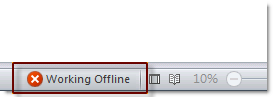
Solusi sederhana 123
Untuk Outlook 2010,
silakan klik tombol "Kirim / Terima" terlebih dahulu.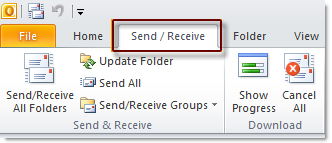
Lalu klik "Bekerja Offline".
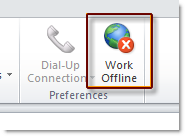
"Bekerja Offline" tidak akan lagi muncul di sudut kanan bawah Outlook 2010. Sekarang Anda juga bisa mengirim dan menerima email secara normal.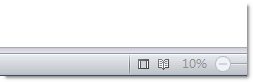
Outlook 2007, klik tombol "Offline" di sudut kanan bawah, lalu cukup klik
"Bekerja Offline".
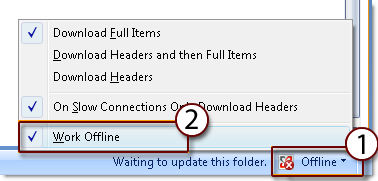
Beritahu kami

Apakah Anda puas dengan konten kami? Apakah Anda berpikir: "Bagus! Masalah telah diatasi." atau "Masalah tidak terpecahkan. Saya memiliki ide yang lebih baik." Kami ingin Anda menyediakan pendapat berharga Anda menggunakan formulir survei yang dapat berada di bagian bawah artikel ini. Kami menyambut setiap dorongan yang mungkin Anda miliki, dan akan membuat artikel teknis yang lebih berguna untuk Anda.










