-
On the taskbar, select Show hidden icons , right-click (or press and hold) OneDrive , and then select Settings.
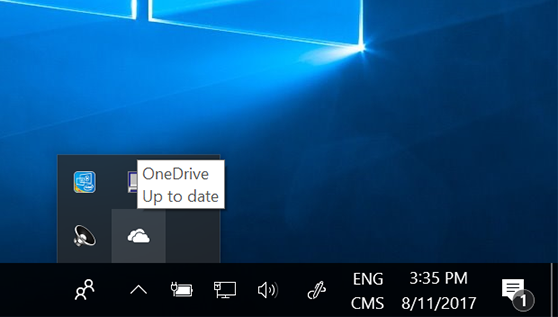
-
Select the Account tab (if it's not already selected), then select Choose folders.
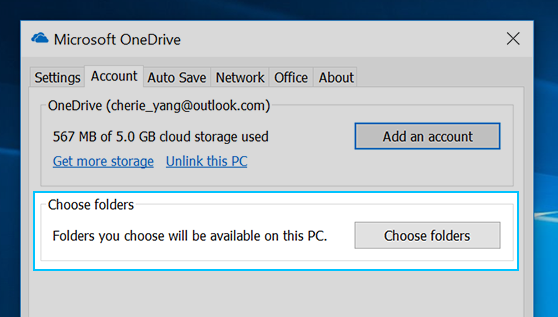
-
Clear the check boxes for any folders you don't need offline, then select OK. Those folders won't show up in File Explorer again, but they'll still be online at OneDrive.com.










