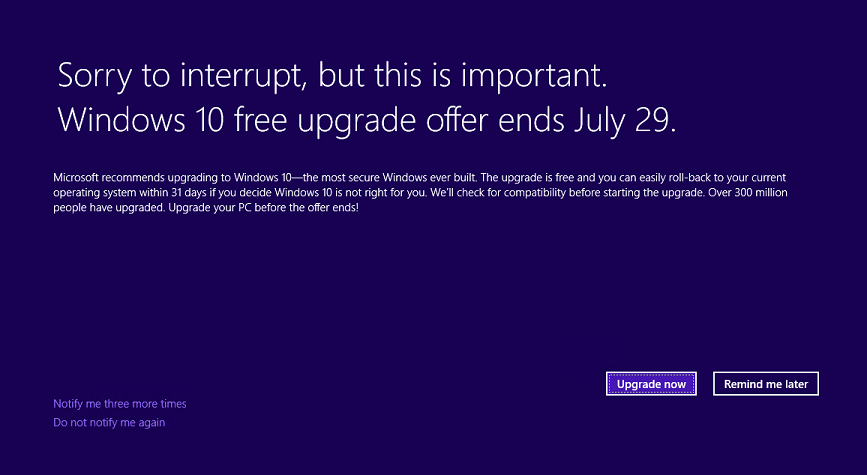要約
Service Pack 1 (SP1) でWindows 8.1または Windows 7 を使用している場合は、コンピューターに次の全画面表示通知が表示されることがあります。
中断して申し訳ありませんが、これは重要です。
Windows 10無料アップグレードオファーは7月29日に終了します。
-
[ もう一度通知しない ] オプションを選択しました。
-
コンピューターがWindows 10と互換性が見つかりませんでした。
-
アップグレード後に以前にWindows 10をアンインストールしました。
-
Windows 10のインストールが失敗し、ロールバックされました。
-
"Windows 10 を入手" アプリの通知が非表示になっています。
-
Windows 10アップグレードを無効にしているか、レジストリ キーの設定でオファー画面を無効にしました。
その他の情報
Windows 10にアップグレードする方法の詳細については、「http://www.windows.com/windows10upgrade」を参照してください。Windows 10機能の詳細については、「https://learn.microsoft.com/windows/whats-new/」を参照してください。 Windows 10アップグレード通知を無効にする方法の詳細については、「http://support.microsoft.com/kb/3080351」を参照してください。