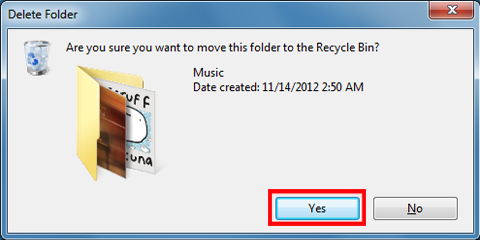Summary
With Windows 7, you may receive the following error message each time you start your computer: "files are waiting to be burned to disc". This article describes how to troubleshoot this problem.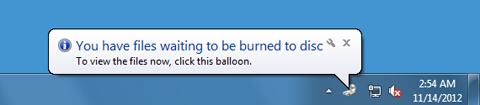
Cause
This error occurs when files or folders are accidentally placed on the drive letter used by the disc burner, or when a recording attempt fails.
Solution 1: Delete the temporary files to be burned from the Computer menu
-
Click Start

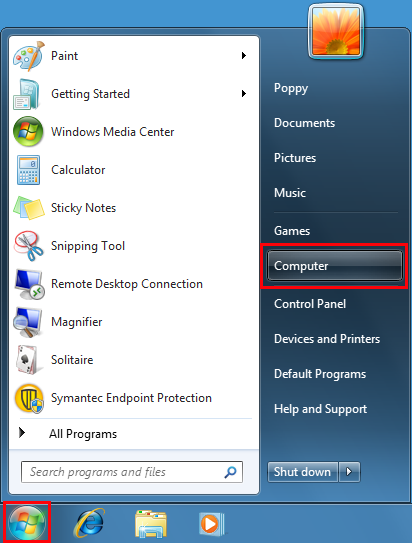
-
Select the DVD drive, click the right mouse button and select Delete temporary files.

-
In the confirmation window, click Yes.
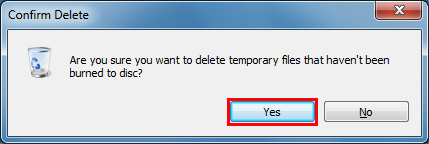
Solution 2: Remove the temporary files to be burned from the temporary burn folder.
-
Click Start

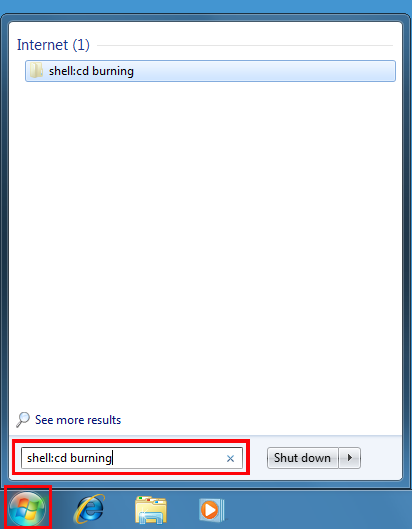
-
Right click on the files in the Burn folder and select Delete.
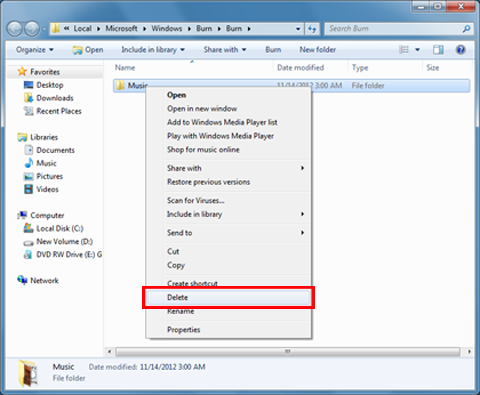
-
In the confirmation window, click Yes.