Symptoms
When you start Windows 7, you may see a boot menu prompting you to select Windows Vista or Windows 7, even though Windows Vista is no longer installed. If you upgraded from Windows Vista, you might still have some Vista files on your hard disk. Let's delete those files so Windows 7 can start normally.
Resolution
Follow these steps to delete any traces of Windows Vista:
-
Click the Start button, type msconfig in the search box, and then press Enter to start the System Configuration utility.
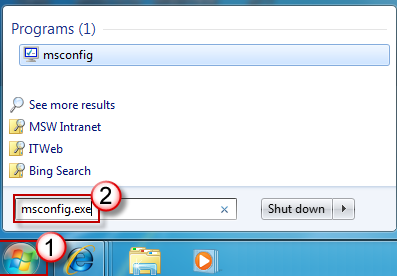
-
Click the Boot tab, select the Operating System that you want to delete, such as Windows Vista.
Do not delete Windows 7 (C:\Windows) :Current OS;Default OS. -
Click Delete, click OK, and then restart your PC.
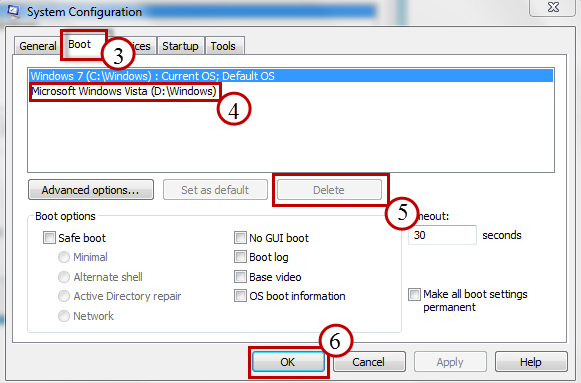
For more information about boot partitions, see
You can also get help from the Microsoft Community online community, search for more information on Microsoft Support or Windows Help and How To, or learn more about Assisted Support options.










